Clear Suggested on Messenger: If you are an avid Facebook Messenger user, you may have noticed that people you aren’t friends with will appear as suggested people. Although this is intended to be a way for you and your potential Facebook friends to connect, at the same time, some people find it intrusive and an invasion of privacy.

But don’t worry, there is a way to delete suggested in Messenger and they will not appear again in your Messenger profile.
First and foremost, you should have the right to know how they got there in the first place.
That’s because without realizing you probably granted Facebook Messenger access to your phone contacts on your Android or iPhone and your contacts would have been uploaded to Facebook servers.
Then, Facebook will begin suggesting people from your phone contacts with whom you are not already friends and you might know them. In addition to being recommended as friends, they also appear in your Messenger.
These contacts you uploaded will help Facebook to make better suggestions for you and other people and help the platform to provide a better service.
Even if you did not grant Facebook direct access to your address book, you might have indirectly granted it when you signed into Facebook from the Settings preferences pane.
In this guide, you’ll learn how to remove suggested on Messenger on Android and iPhone devices.
What do Suggested People on Messenger Mean?
Like every other social media platform, Messenger thrives on conversations. You use the app to chat with your friends from Facebook, and Messenger loves it when you spend time on it.
But it doesn’t end with you chatting with friends. Messenger is way more capable than you might realize. It provides interesting features, themes, and other enhancements that make messaging more fun. If you use it for some days, you will likely get addicted sooner than you realize.
However, messaging with existing friends is not always enough to keep you hooked to Messenger. Friends might not be online, or you might not find the friend you want to talk with.
In such situations, how can Messenger ensure you keep using the platform? Suggestions.
How to Remove Suggested in Messenger
Method 1: Delete Uploaded Contacts on Messenger
Suggested people on Messenger are based on your already uploaded phone contacts. If you allow Messenger to access your contacts, any of your contact with a Facebook account who is not your Facebook friend will likely appear as suggested.
Therefore, you need to delete uploaded contacts by following below steps:
- Open the Messenger app and login to your account if you havn’t already.
- Go to your profile by clicking on your profile icon at the top left corner of the screen.
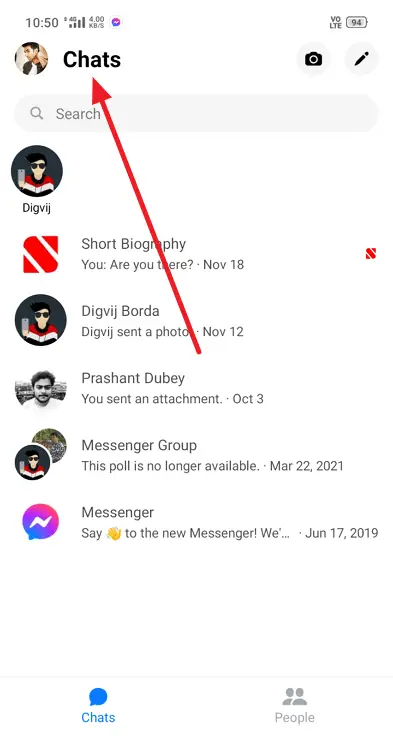
- On the profile page, find Phone Contacts inside Preferences section and click on it.
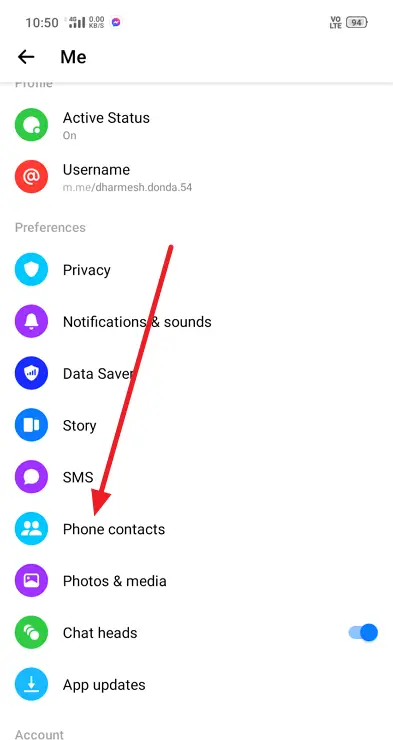
- Next you will find two options: Upload Contacts and Manage Contacts. Tap on the Manage Contacts.
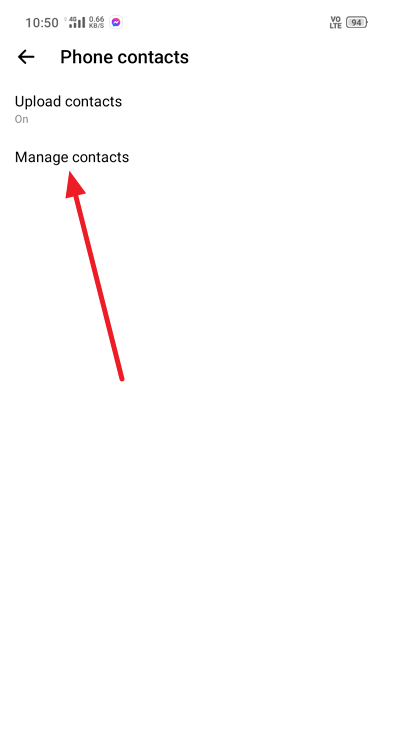
- Your all phone conacts will dislplated that you’ve uploaded via Messenger. Tap on Delete All Contacts button.
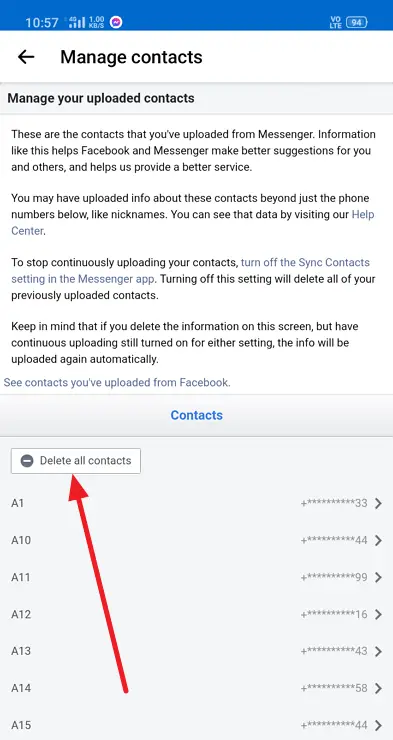
That’s it, all suggested will be removed from Messenger. If you still see the suggested, sign out of Facebook and Messenger on all of your devices and sign back in.
Logging out will clear the caches associated with Facebook and Messenger. If you hadn’t done so, the people might have stayed in your suggested list for few days until the cache clears automatically.
When you sign back in, you should no longer see suggested people in your Messenger sidebar who isn’t a friend of yours. As phone numbers in your contacts book previously uploaded to Facebook have now been de-linked from your account.
Method 2: Disable Upload Contacts on Messenger
In this method, we will stop Messenger from accessing your phone contacts, so that all suggested people disapper from your Messenger.
- Open the Messenger app on your Android or iPhone device.
- Tap on your profile icon at the top left corner of the screen.
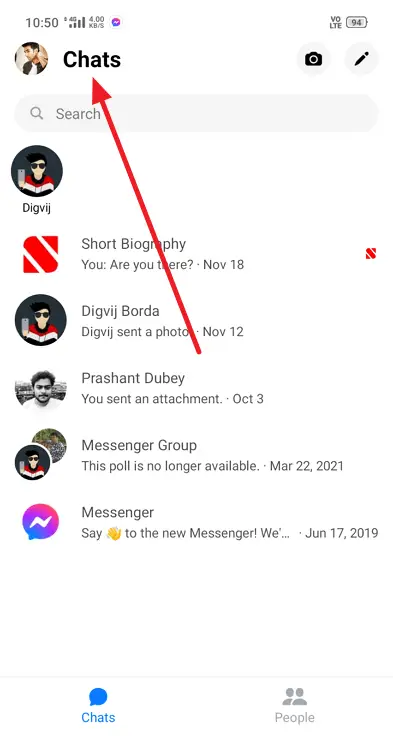
- Scroll down and tap on Phone Contacts inside Preferences section.
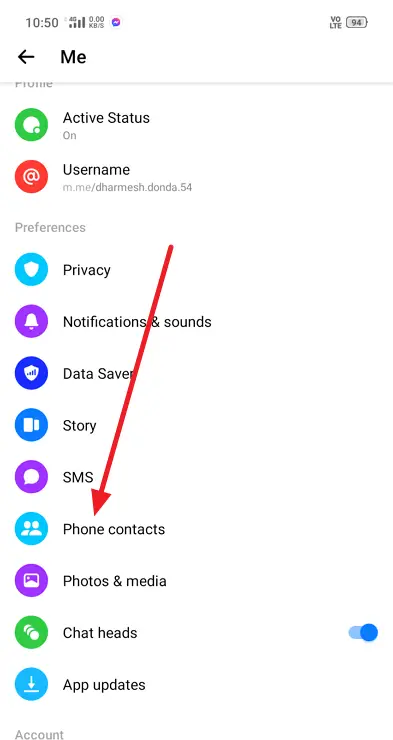
- On the next screen, tap on the first option which is Upload Contacts.
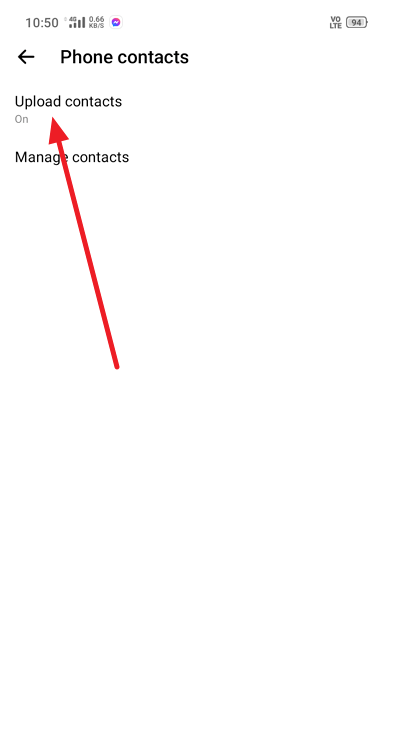
- You will be redirected to Find your phone contacts on Messenger page. Tap on Turn Off and Messenger will immediately stop uploading your contacts.
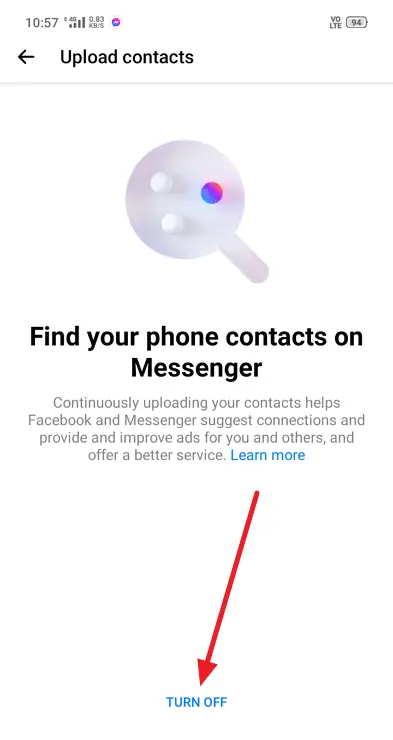
Now Facebook Messenger will no longer be able to access your phone contacts. As a result, those suggested friends who appear in your Messenger will no longer appear.
You should also avoid clicking the blue Update All Contacts button. Tapping on it will sync your contact information with Facebook, which is the inverse of what you want.
Alternative Way to Remove Suggested People on Messenger
Open Facebook Messenger and then tap your profile icon to disable Suggestions. It’s at the top left of the screen on iOS, and at the top right on Android. Scroll down to the “Messenger Settings” section. To disable Messenger suggestions, simply toggle the “Suggestions” toggle off.
Also Read:





 Bitcoin
Bitcoin  Ethereum
Ethereum  Tether
Tether  XRP
XRP  Solana
Solana  USDC
USDC  Dogecoin
Dogecoin  Cardano
Cardano  TRON
TRON