Google Forms is one of the most reliable digital tools for e-learning solutions. The tool gathers multiple data and organizes this information in the most convenient way. Once the student has completed the given assignment, then can add the responses and submit them to the teacher through email. The teacher can view the responses for each question from the Google Form only.

But what if someone wants to view all previous responses to Google Forms? What if you want to know the answers you gave to different questions previously?
In this guide, you’ll learn how to see your all responses to Google Forms.
Can You See All Previous Responses on Google Forms?
Sadly, there is no way you can view all previous responses to Google Forms unless you had taken the effort to create the backup for this form at the time of submitting the original one.
There is also an option that asks if you’d like to send a copy of your Google forms responses via email. If you ever find that option, enable it before submitting the form. If you have enabled this option then you may be able to find emails of your Google Forms responses in your inbox.
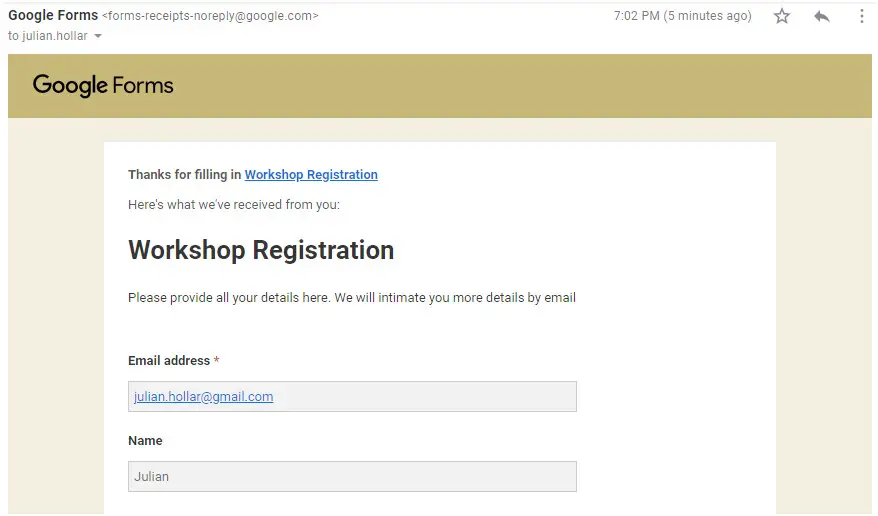
Sometimes, the teacher does not receive the student’s response due to technical glitches. There is no way you can send it again unless you have a copy of this form saved somewhere.
Also Read:





 Bitcoin
Bitcoin  Ethereum
Ethereum  Tether
Tether  XRP
XRP  Solana
Solana  USDC
USDC  Dogecoin
Dogecoin  Cardano
Cardano  TRON
TRON