Check Mutual Friends on Snapchat: When Snapchat was newly launched, the most exciting feature of the platform was the exclusive privacy it offered. Because of its one-time snap and disappearing chat features, most people enjoy conversing on Snapchat. However, it didn’t take long for Snapchat’s other features to gain popularity among the crowd either.

Soon, people started downloading the app for its interesting camera filters, which are updated regularly. Even today, many users with a Snapchat account use the app merely for the sake of taking pictures.
But when it comes to privacy, Snapchat stills holds true to the promise it had made users back when it was launched. The platform is careful about not letting any user know too much about what others do on Snapchat, and the mutual friend feature on the app works similarly.
If you’re trying to see mutual friends on Snapchat, you’ve come to the right place. In this blog, we’ll tell you whether it can be done, how it can be done, and about everything else you need to know about Snapchat mutual friends.
What Does Mutual Friends Mean on Snapchat?
Before we tell you how to see mutual friends on Snapchat, let’s hold on a second and talk about the meaning of “mutual friends.” The simple definition of mutual friends is a group of three friends, where one person is friends with the other two, who might not know each other all that well. So, in this case, both these near-strangers are connected with a link of their mutual friend.
Now, coming back to Snapchat, why would you want to find a mutual friend on the platform? Well, there can be many reasons behind that vary individually, but generally, most Snapchat users enjoy having a snapstreak with more and more people.
And instead of adding random strangers, some of them prefer to add those with whom they share a mutual link, i.e., a mutual friend.
How to See Mutual Friends on Snapchat
Step 1: Open the Snapchat app on your smartphone and log in to your account. On the camera screen, have you noticed your bitmoji on the top left corner of the screen? Tap on it, and it will take you right into your profile.
Step 2: Scroll down until you spot the Friends category, with two options underneath. Out of these, you have to select the first one: Add Friends.
Step 3: Here you’ll first find the Added Me section, with the list of all the invites sent to you. Right below this section, you’ll see the Quick Add section.
Step 4: In the Quick Add section, you’ll find a long list of Snapchat users, listed by their names and usernames. If you go through this list carefully, you’ll notice that some users have “x+ Mutual Friends” written under their usernames, where ‘x’ will be any number between 1 and 20. This number indicates the number of mutual friends you two have.
If you find contact with 20+ mutual friends, it means you people have a lot of common friends, and adding them is probably a good idea. So, go ahead and tap on the Add button on the right side of their profile.
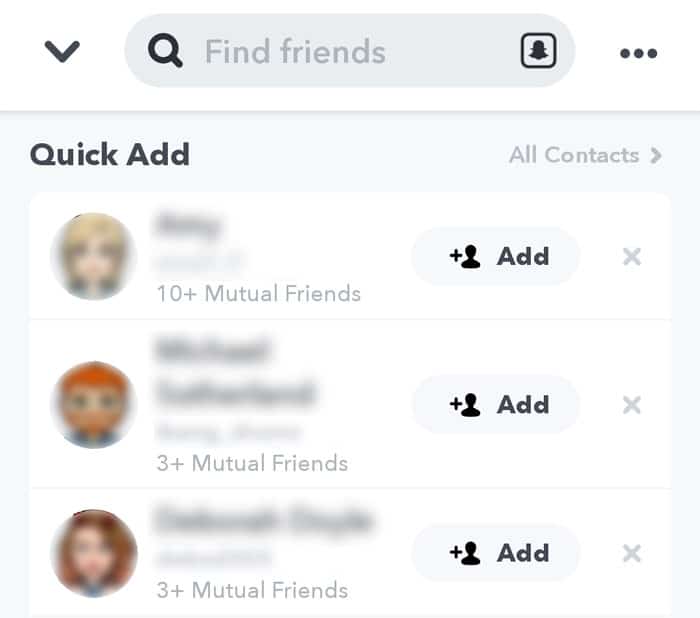
It is also important to note that when you add someone from this page, they’ll be notified that you’ve added them By Quick Add. If you don’t want that happening, you can simply memorize their username, type in the search bar, and then add them when their profile appears.
Moreover, when you go through the quick add list, you might also come across some names you avoid. In that case, you can simply tap on the Cross icon next to the Add button, and Snapchat will never show you their name here again.
Can You See Mutual Friends Names on Snapchat?
Another important question that most Snapchat users have is: Can I check which of my friends are also the friends of this person?
Unfortunately, you can’t see mutual friends names on Snapchat. As we’ve discussed earlier, Snapchat takes the privacy of its users very seriously and will not disclose names of mutual friends.
Even if you want to take outside help on these matters, there are no third-party apps in the market that can do it for you. So, unless you’re willing to ask this person yourself, there’s no other way for you to find out for sure.
Yellow Heart on Snapchat: Does it Indicate Mutual Friends?
In the real world, a red heart is a symbol of love and passion, isn’t it? However, the world of Snapchat doesn’t work like that. On Snapchat, different emojis have different meanings. So, what does the yellow heart mean on this platform?
A yellow heart on Snapchat means that you two are good friends. And yes, you can have a yellow heart with someone who is your mutual friend here. However, just the fact that you two are mutual friends doesn’t guarantee a yellow heart. The rate of your interaction with this person also plays a key role in it.
If you’re looking for an emoji that indicates being mutual friends with someone, it’s the smiley with sunglasses on. It’s also called the “Mutual BF” emoji on Snapchat and indicates that you and this person share one or more mutual friends.
Can You Hide Yourself from Mutual Friends on Snapchat?
If you’re someone who takes their privacy seriously and doesn’t like receiving random connection requests, Snapchat respects that. Moreover, it has also provided you with a choice to make yourself disappear from everyone’s Quick Add section. Wondering how that can be done? Follow these steps to get it done.
Step 1: Open the Snapchat app on your smartphone, click on your bitmoji to open your profile.
Step 2: Once you’re on your profile, look for the cogwheel icon on the top right corner and tap on it to open Settings.
Also Read:





 Bitcoin
Bitcoin  Ethereum
Ethereum  Tether
Tether  XRP
XRP  Solana
Solana  USDC
USDC  Dogecoin
Dogecoin  TRON
TRON  Cardano
Cardano