In current days, social media plays a crucial role in our lives. A celebrity or content creator with a large fan following base deals with both love and hatred, of course within the comment section based on their posts or contents. It is not always the case that their fans leave loving and caring comments in their comment sections. Their fans frequently flood their comment sections with negative remarks and hatred.

In most cases, celebrities or content creators are less concerned about what their fans write in the comment section of their posts. But, when you need to promote your brand or market by dealing with these people, you must be more cautious.
Therefore, Facebook marketers, influencers, and promoters need to keep track of the comments on their posts. The review of these comments provides them with information helping them decide their next move on the platform.
However, manually exporting all of these comments is a time-consuming process. Who does love to do that? None of us. What if we say that you do not have to be worried about exporting your Facebook comments manually anymore?
Well, that is what exactly we will be discussing in our blog today. Stay with us till the end to know how to be an expert in exporting your Facebook comments easily and hassle-free instead of typing them down manually.
Can You Export Facebook Comments?
Before we get into the details of the third-party application that will help you export your Facebook comments, let’s see if it’s even possible on the platform.
No, it is not possible. If any such feature launches, of course, we will be the first to cover the topic. Then we will come up with a blog on that which will help you know more about it.
However, for instance, if you need to do it, you will need to seek the help of some third-party software. The names of the third-party applications listed below will make it easier for you to export all of your Facebook comments.
- Export Comments
- Comment Picker
How to Export Facebook Comments
We all know that manually tracking all comments on posts is impossible, especially if you have a public or business account. There could be hundreds of comments to type down, keeping in mind that you should not forget to mention the sender’s name.
Since you’ve been looking for solutions to your problems, we’ve heard you and brought you just the perfect solutions. Isn’t it true that finding a tool to do that task will make things a lot easier for you?
If that’s the case, take a look at these third-party tools that will help you export your comments and resolve your issue in a minute.
1. Export Comments
Export Comments is a free website for exporting Facebook comments to CSV. However, it has a limitation. You can only export 500 comments from a Facebook post for free. After that, you will have to buy their subscription to continue using their services.
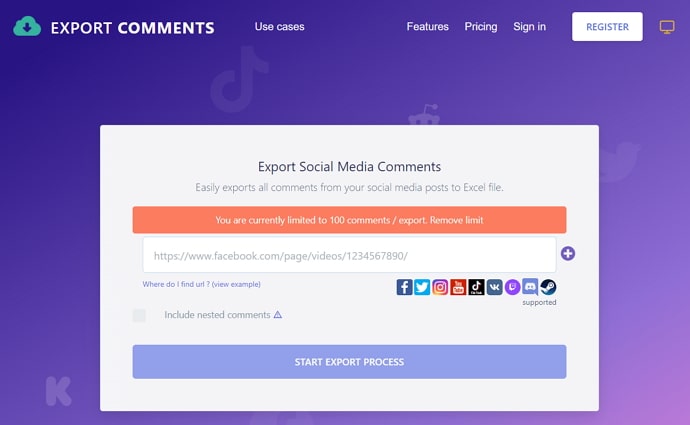
The best part about the website is that it works without requiring you to sign up or check in with your Facebook account. It means that all your private information is safe from any hazard.
In order to use Export Comments to get your job done, you’ll need to follow these steps:
Step 1: First of all, you’ll need to visit their website (the link to which is attached above).
Step 2: Once you’re on their website, type in the post’s URL from which you want to retrieve all the comments. Be patient, as it will take a few moments to process.
Step 3: When the process is complete, you will get a CSV file to save to your computer.
Your CSV file is now ready with all the comments. Besides, you can also find the commenters’ names and the number of likes on that comment. It consists of the date and time as well.
2. Comment Picker
Comment Picker is another free application by which you can export your Facebook comments to an Excel file. You can log in with your Facebook account. Then choose Facebook pages, and grant access to page and user content.
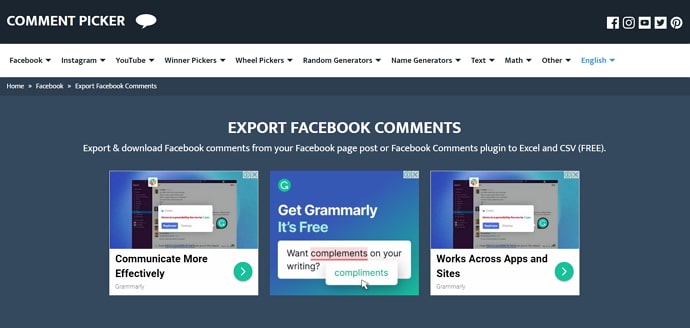
Follow these simple steps given below to export your Facebook comments using Comment Picker:
Step 1: You should start with selecting a Facebook page on which you’ve made the post whose comments you need to export.
Step 2: Once you’re on the page, choose that particular Facebook post by either scrolling through the page or copy-pasting its URL.
Step 3: Now, you’ll need to select the Facebook comment export option.
Step 4: From the drop-down menu that appears after selecting this option, select the Facebook comments you want to export. All the comments you’ve selected can now be downloaded and exported to an Excel file in CSV format.
Along with the comments themselves, you can also retrieve information such as the name of users who commented, the date and time of when it was made, and the number of likes on it.
In the end
With this, we come to the end of our blog. Today we have discussed how the difficult job of exporting comments manually can be done quickly and hassle-free using some third-party tools. We saw how effortlessly the third-party tools make our job done easier.
We have talked in-depth about how both tools work and their best features. Let us know in the comments which one you like better.
Also Read:





 Bitcoin
Bitcoin  Ethereum
Ethereum  Tether
Tether  XRP
XRP  Solana
Solana  USDC
USDC  Dogecoin
Dogecoin  Cardano
Cardano  TRON
TRON