Find Email Associated With Instagram Account: Today, almost every one of us has an account on social networking websites like Facebook, Twitter, Instagram, etc. It allows us to connect with our friends, family, and business associates easily and see their pictures, videos, and story updates whenever they post and the same with us.

On Instagram, you can follow people you know and easily connect with people you do not know personally or whom you have never met like strangers, celebrities, or business associates.
But sometimes, you may need to contact strangers for personal reasons, influencers for business purposes like brand promotion, or want to share a professional document.
Yes, you can directly send a message to the user if you want to contact strangers for personal reasons. But it’s not a professional way if you are a company or business owner.
So, instead of sending direct messages on Instagram, you can send mail to their email address as most people share their contact details in the bio section or about us page.
In the case of Instagram, people usually don’t share their personal contact details such as email address and mobile number because of the massive number of people following them.
If they have mentioned contact details in their profile description, then your work becomes easy.
But what if you can’t find their email address, mobile number, or other contact details in the profile bio section?
In this situation, you can use Instagram Email Finder by iStaunch to find the email address of a public or private Instagram account for free.
In fact, here you can also find a complete guide on how to find out the email of an Instagram account.
Can You Find Out the Email of an Instagram Account?
Before jumping to how to find email associated with Instagram account, let’s answer a more important question first: is it even possible to do such a thing on Instagram?
Yes and no.
Like most other platforms, Instagram also requires its users to register an email address for their account. This is a safety measure to enable an alternative communication method just in case you’re locked out of your account, forget your password, and other similar instances.
However, Instagram also ensures its users that their contact details, including email and phone number, will not be made visible to other users unless they choose to.
In other words, while every user on Instagram must have registered or linked an email address with the platform, whether or not you’ll be able to find it depends on their choice.
Now that the chances of finding someone’s email address on Instagram appear to be 50/50, it is our job to familiarize you with all probable methods you can employ to do. And this is exactly what we plan on doing.
Keep reading to check these methods out.
Instagram Email Finder
To find out the email of an Instagram account, Open the Instagram Email Finder by iStaunch on your device. Enter the username of the person whose email address you want to find. Next, tap on the Find Email Address button and it will display the email address associated with Instagram account.
Related Tool: Instagram Email Verifier & Instagram Phone Number Finder
How to Find Email Associated With Instagram Account
1. Find Someone’s Email on Instagram from Bio
On Instagram, if you ever need any information about a person, be it their last name, birth date, or even email address, the first place you need to start looking at is their bio. Instagram bios are quite interesting, but do you know why? It is because there’s a lot of room for creativity and uniqueness here.
Instagram is one of the first platforms to launch the bio section, and while there’s a set of instructions you need to follow to fill your bio, there’s also a lot of scope for creativity and uniqueness.
The first and most important rule is that of the character limit: you can only use 150 characters to create yours. And the second and last rule is that you’re allowed to attach one link to your website or handle for any other social media platform if you want to. That’s it! Other than these rules, nothing else is stopping you from creating the bio of your dreams.
Along with your display picture and name, your bio is also a part of your profile that’s visible to everyone on Instagram, even those who don’t follow you (unless you’ve blocked them). This is why the general idea behind an Instagram bio is to talk about one’s profession, location, age, birthday, and other information such as the names of their school, college, company, and so on.
However, you won’t find these on all Instagram bios. A large crowd on Instagram doesn’t concern themselves with following these basic rules and fill in their bios with anything that appeals to them and keeps changing and updating them in kind. These are also people who are on the platform mostly for social and entertainment purposes. You could find random quotes or one-liners on the bios of these people that might not help you get to know them at all, but as long as it’s their choice, there’s little you could do about it.
Coming back to the matter at hand, some users might also add their email addresses on their bios. However, note that these kinds of Instagram users are rare to find. With that in mind, let’s help you scan the bio of this user whose email address you seek.
Follow the steps given below to reach their bio:
Step 1: Launch the Instagram app on your smartphone.
Step 2: From the Home tab you land on first, there are two methods you can use to go to this person’s profile. One involves the Explore tab, and the other involves going to your own Profile.
Step 3: To follow the first method, all you need to do is tap on the magnifying glass icon at the bottom of your screen, located right next to the Home icon that you’re currently on.
As soon as you do it, you’ll find yourself on the Explore tab, navigate the search bar on top here, enter the name of this person inside, and hit enter.
Step 4: If you’ve spelled their name properly, you’ll find their name listed in the search results that appear on your screen next. You’ll ultimately end up finding their username and display picture; tap on it to open their profile in full view.
Step 5: Once you’re on their profile, everything that’s written between their name and the Following/Follow/Message buttons is a part of their Instagram bio.
Now, read it carefully to locate an email address somewhere in between if you’ve found one already, congratulations! Your job here is already done. And if you couldn’t, don’t worry, we have a long list of alternatives waiting for you. Let’s move on to the second alternative now.
2. Tap on the Email Button
Recently, Instagram introduced a new feature called “Email” and “Text” that directly sends email and text sms to someone on Instagram. But keep in mind that this feature is only available for business profiles. Also, this Email Address option is only visible on the app, not on the desktop version.
To find email address from Instagram account, all you have to do is open the Instagram profile and tap on the “email” button. That’s it, next you will see the email address of the Instagram account. If there is no email, then the user has not shared it publicly.
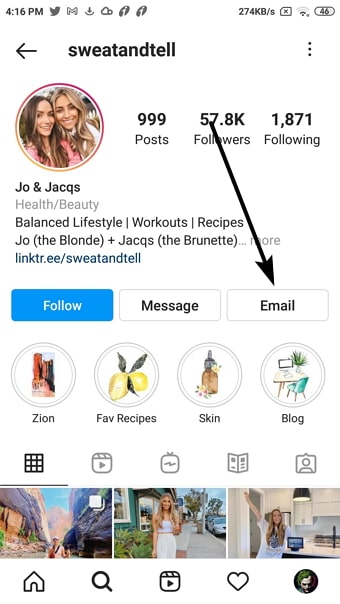
3. Forgot Password Option
To try this way, you first need to search for the person on Instagram and copy the username or last portion of their profile URL.
After doing that, you need to open Instagram’s log-in page, and in the box paste that URL and click on the ‘forgot password’ option.
By doing this you might get to know the email of a person is using on their Instagram account.
4. Holding Events and Contests: Another Great Trick
Before we begin, there’s something you should know first: If you’re a private account owner on Instagram, skip this section because the trick we’re going to talk about might not be of any use to you.
Now, fellow business account owners, if you have a profile on Instagram, it clearly indicates that you’re here to promote your business/products/services/content, attract more customers/followers/audience, and expand the reach of your business. And keeping these objectives in mind, it’s quite understandable that you’d want to get the email addresses of your target audience so that you can stay connected to them and help convert them into your customers/followers.
But you’re confused about how to do that, aren’t you? Well, the best and easiest way of doing that is giving them a chance to be willing to share that information with you. And why would they do that? When you promise them something in return; something valuable, informative, or entertaining. Yes, we’re talking about using old-school advertising methods such as offering discounts, coupons, gift hampers, trial packs, access to other exclusive features of your business. You get the idea, right?
If you’ve never done such a thing in the past, don’t panic. Organizing these events or contests online is much easier than its offline version. In fact, you won’t even need someone else’s help to do it.
All you need to do is do these three things:
Creating a landing page: Use Canva or any other graphic designing tool to design a landing page of the contest where customers will find themselves upon participating.
Creating a banner for an Instagram post: Now, in order to inform your followers about it, you’ll have to create a post about it on your profile. First, design a striking banner for the post, and write a quirky caption under it, explaining carefully to your audience how they need to submit their email address in order to participate in the contest.
In the post, you must also mention that the link for signing up is added to your bio.
Also Read:





 Bitcoin
Bitcoin  Ethereum
Ethereum  Tether
Tether  XRP
XRP  Solana
Solana  USDC
USDC  Dogecoin
Dogecoin  Cardano
Cardano  TRON
TRON