Instagram View History: Let’s suppose that one of your friends took your smartphone and showed you the profile of an Instagram influencer. You didn’t pay much attention then, but you really need to find their profile now. While you didn’t see their username, you do remember that your friend searched for their profile on the Instagram search bar from your account. So, how do you find them?
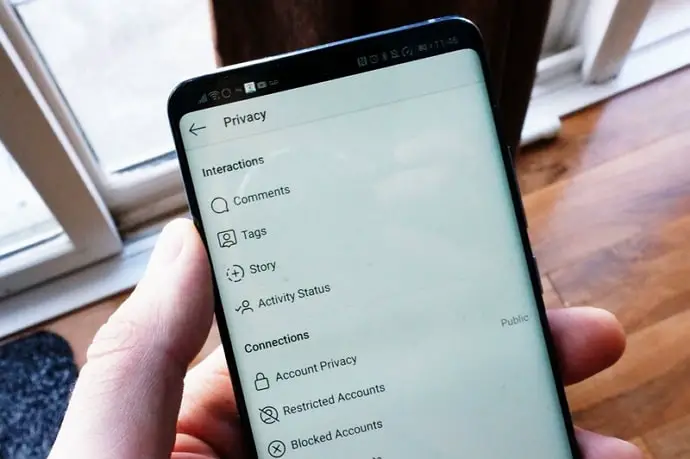
There is a search history feature on Instagram to help you out with your problem, and fortunately for you, that is what we are going to talk about today.
We’ll talk about whether or not it is possible for you to access your search history and how you can clear it after doing so. Moreover, if you need to revisit a link that you visited weeks ago through the Instagram servers, then that’s also possible.
Stick with us till the end of this blog for the answers to more such frequently asked questions.
Can You See Search History on Instagram?
Yes, you can easily see search history on Instagram from the search screen. Let us suppose you frequently search for one of your acquaintances (who have a public account) on Instagram just to check in on them but don’t follow them. Typing their name again and again can become a hassle for you, isn’t it?
Well, if this scenario resonates with you, don’t worry. Instagram has sorted out just the solution for you.
Right below the Instagram search bar, you can see all the profiles that you have recently searched for. Isn’t that handy? Even if you searched for them a while ago, you’d most probably find them by scrolling down a bit.
How to See Search History on Instagram
- Open the Instagram app and log in to your account.
- Tap the Search icon at the bottom of your screen next to the home icon.
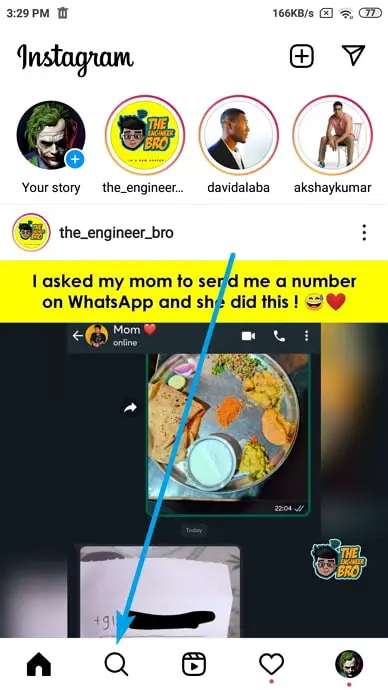
- Select the search box on the search and explore page.
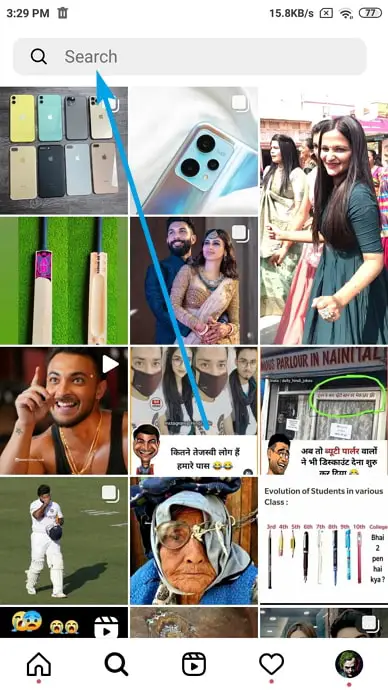
- A drop-down menu will appear containing the profiles, tags or hashtags you’ve searched recently.
- After that, tap on the See All option as shown in the below image.
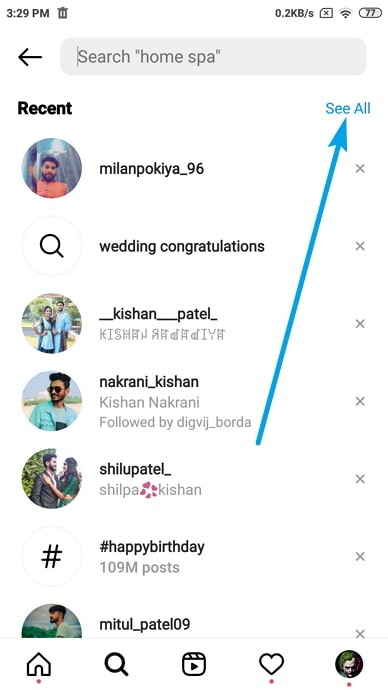
- That’s it, next you will find all of your Instagram search history.
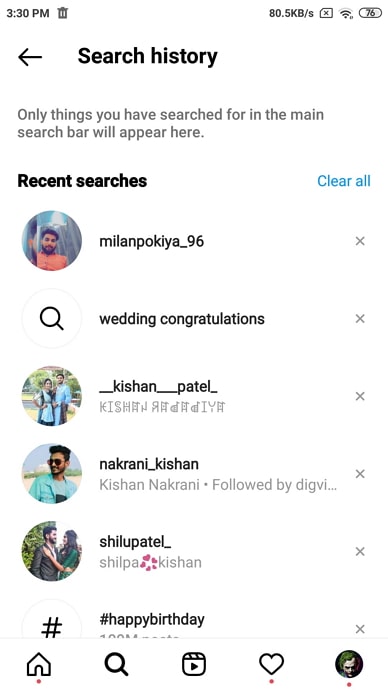
How to See Links That You Visited from Instagram
Let us suppose that you saw the ad for a beautiful dress on Instagram. You click on that link, and it takes you to the main shopping website of that account. However, because you were simply pressed for time at that moment, you closed the website, making a point to open it again at night with leisure.
After a month, you remember that dress and want to see that website again. Of course, you cannot recall the name of the website or its Instagram account. What do you do now? Is there a way for you to go back to the website again?
Luckily for you, Instagram saves all the links which you visit through the mobile app. So, all you need to do is access those links, and you can find that dress again.
If you’re confused about where to find these links, we got you. Follow the steps we’ve mapped down below to see those links that you’ve visited from Instagram.
- Open the Instagram app on your smartphone, and log in to your account.
- At the bottom of the screen, you’ll see five icons. Click on the icon located at the extreme right (fifth) to go to your profile.
- On your profile, you’ll see a hamburger menu at the top right corner of the screen. Tap on it, and a pop-up menu will appear.
- From that menu, click on the third option called Your Activity. The first screen you’ll see is the daily average time you spend on the platform. At the top of the screen, you’ll see an option to switch to the LINKS tab. Tap on it.
There you go. All the links that you’ve visited from the Instagram platform will be displayed here.
How to Delete Search History on Instagram
The advantages there are also certain disadvantages to this feature. For example, you may look up the profile of someone you used to be friends with quite frequently just to check if they are okay. However, your present friends and/or boyfriend/girlfriend might have a problem with that. So, how can you clear your search history?
Here’s how you can clear your Explore tab history on Instagram:
- Open the Instagram app on your smartphone, and log in to your account.
- The first screen that you’ll see is your newsfeed. At the bottom of the screen, you’ll see five icons. Click on the icon at the extreme right (fifth), which will be a thumbnail of your Instagram profile picture. It will take you to the Profile tab.
- On your profile, click on the hamburger icon at the top right corner of the screen. A pop-up menu will appear.
- Click on the first option called Settings. Under Settings, You’ll see a number of actionable options. Click on Security from that menu.
- In the Security menu, scroll down to the Data and history section. There, tap on the last option with a magnifying glass icon next to it called Search history.
- Inside your Search History, you’ll see all your recent searches from the Instagram Explore tab. At the top of the screen, you’ll see the words Recent searches, with Clear all written right next to it. Tap on it.
There you go. Now, no one will be able to see the accounts that you search for on the Instagram Explore tab.
Is it possible to see old story updates on Instagram?
Have you ever remembered one of your particularly cringe earlier story updates on Instagram in the middle of the night? Don’t be embarrassed; we’ve all been there.
However, if you’re wondering whether or not you can see that particular story again, then keep reading.
Yes, it is possible and really easy, to see your past story updates. All you need to do is to reach into your story archives, and you’ll be able to see every story update that you’ve ever posted from that account.
Also Read:





 Bitcoin
Bitcoin  Ethereum
Ethereum  Tether
Tether  XRP
XRP  Solana
Solana  USDC
USDC  Dogecoin
Dogecoin  Cardano
Cardano  TRON
TRON