Musically.ly was a trending video streaming and sharing app with around 100 million users in August 2018. It gained fame when thousands of content creators used the platform and posted their videos on Instagram. The app offered a wide range of dialogues and music options. You could choose your preferred music/dialogue from this collection and make videos by lip-syncing to them.
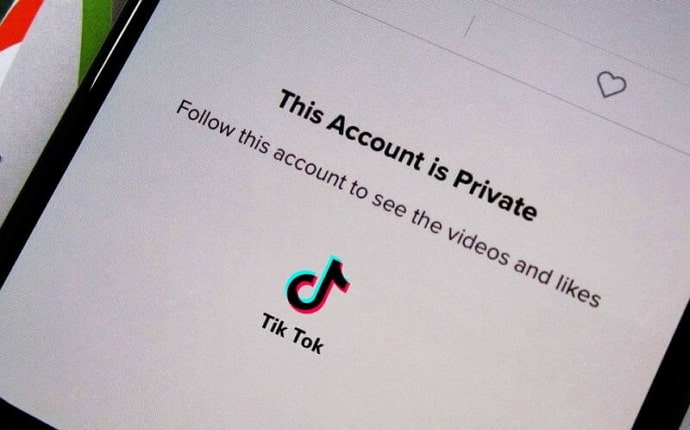
But then TikTok happened. Musicaly.ly met a different fate in 2018 when ByteDance acquired it. As a result, all of Musicaly.ly’s user accounts and content were relocated to the new TikTok app.
Tiktok focuses on providing lip-syncing options to music and also offers a vast collection of special effects. It has now emerged as a video-sharing social networking site, greatly popular among GenZ and Millenials. It reportedly was the most downloaded photo and video app on the Apple Store in October 2018.
Now that we have summed up the functionalities of Tiktok, you might be curious about its features. Before we delve into understanding “How to see private accounts in Tiktok?” let us first get a clear idea of what private accounts are.
What Are Private Accounts on Tiktok?
The Tiktok algorithm can make any public account go viral. If you have a private TikTok account, no one would be able to view your posts or stories unless you approve theirs follow request. Having a private account is particularly helpful if you don’t wish everyone to view your videos and stories.
There have been instances where users have turned into social media celebrities overnight. If you want to stay away from such uncalled-for attention, you must go for a private account. A private account saves you from the public and unwanted judgments from strangers. Most importantly, it offers you a sense of exclusivity.
When you come across a private Tiktok account, it is quite natural to wonder what content the user is posting on their account. Right then, the question comes to your mind, “How to see a private Tiktok account?” Well, let us now find an answer to that.
Can You View Private TikTok Accounts?
The most obvious reason for creating a private Titok profile is to keep one’s videos and stories away from public attention. But more often than, you might get curious about the content posted in someone’s profile. You might wonder if there’s a way to watch their stories and videos.
Yes, it is possible to view private TikTok accounts. However, some methods of viewing private TikTok accounts might sound a bit creepy. Anyway, we understand, “Curiosity is the lust of the mind,” and so to feed your interests we have listed down some ways you can view a private account’s content on Tiktok.
How to View Private TikTok Accounts
1. Follow the Private Account on Tiktok
This is the most obvious way to view a private account’s stories and videos on Tiktok. All you have to do is search their profile on Tiktok and click on the follow button. This sends a follow request to the user. Once they have accepted your follow request, you can go forward and check out their account.
This method might be time-consuming as the user might take longer than usual to respond to your follow request. So, keep some patience.
2. Use Fake Account to Follow Them
So, what if the previous method didn’t work out for you? What if they did not accept your follow request? You can consider creating a fake account and sending them a follow request with it.
While this might sound like a desperate move, you can get away with it by keeping your account as authentic as possible. After the user has responded to your follow request, you can watch their videos and stories on Tiktok without any constraint.
3. Follow the User Using Your Friend’s Account
Sometimes, you might not want the private account owner to know about your identity and still view their content. In that case, you can follow them using your friend’s account. Although this method helps hide your identity, this isn’t a much-recommended way to view a private account’s content, just like the second method.
We hope that by following the methods mentioned above, you will be able to view the stories and videos of the private accounts you want.
Also Read:





 Bitcoin
Bitcoin  Ethereum
Ethereum  Tether
Tether  XRP
XRP  Solana
Solana  USDC
USDC  Dogecoin
Dogecoin  Cardano
Cardano  TRON
TRON