Video recording has become quite popular for smartphone users recently. With more and more people using their mobiles to record the latest videos on trending songs or making lengthy DIY tutorials, the demand for cameras that offer the best video quality is on the rise. The process of recording a video is quite simple.
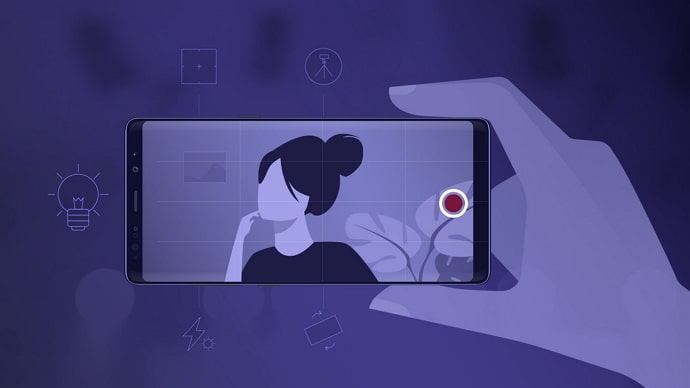
All you have to do is turn on your device, open the camera, and start recording. However, we all know that you need to keep the display of the phone on in order to record a video.
You can’t click pictures or record videos on any device without turning the screen on. As soon as your screen display turns off, the video will stop recording.
But what if we tell you there are quite a few easy and effective tips for recording videos with screen off?
But, the question arises, “why would you want to record something with the mobile screen off”?
There can be many reasons. For starters, you may simply want to record a video without making it obvious so that the person you are capturing doesn’t know that they are being recorded.
You may want to prank someone or simply record a video and use it to tease them. Friends do it all the time. However, people are way too smart not to know that they are being recorded.
The only way you can record someone without their permission is by ensuring that the display of your smartphone is off.
Whatever the reason is, the question is, “is it really possible to record a video or capture pictures on your device without notifying the user”?
Let’s find out.
Why Do You Need to Record Videos with Screen Off?
Before we delve deeper into the problem at hand – recording videos with your smartphone’s screen off – let’s first consider the requirement of such a feature. Confused? Allow us to explain.
Normally, when you record a video, on your video camera screen, you can see everything you record the way it will look in the video, right? It’s just like clicking a picture: if you do it without seeing, there’s no telling what your camera captures and if you’ll like it later on.
From this perspective, it makes sense to say that your screen remaining on and showing you the visuals of your photo/video is actually a helpful feature for you. So, what could be a possible reason behind wanting to record a video with the screen off? Let’s figure it out.
Making timelapse videos
Time-lapse videos: the next big thing in the video content industry. Isn’t it amazing how the compression of a long video can appear to be so extraordinary? Did you know that if you made a 10-minutes long video, its time-lapse version would only be 20-seconds-long?!
While creating and posting time-lapse videos is something hundreds of creators are doing today, do you think they keep holding their smartphones for the entire duration? Perhaps not; perhaps they set it on a stand or place it in a steady, secure position.
But if it’s a particularly long video, recording it in screen-on mode will drain all your smartphone’s battery. So, if you had a choice to turn the screen off while recording, it would come in handy here.
How to Record Video With Screen Off
1. Background Video Recorder
Have you ever wondered if it’s possible to record a video in the background while using multiple apps on your mobile? You might need to run Instagram, Facebook, or a gaming app while recording the video.
The good news is Background Video Recorder is your best bet if you want to record videos on your Android device with the screen off. Not exactly, though! You still need to keep your device and the screen on, but with this app, you can record a video without any recording sound or previews. You can rest assured that no one can tell that you are recording a video. You could also play games or listen to music while using this video recording app to make it look less conspicuous.
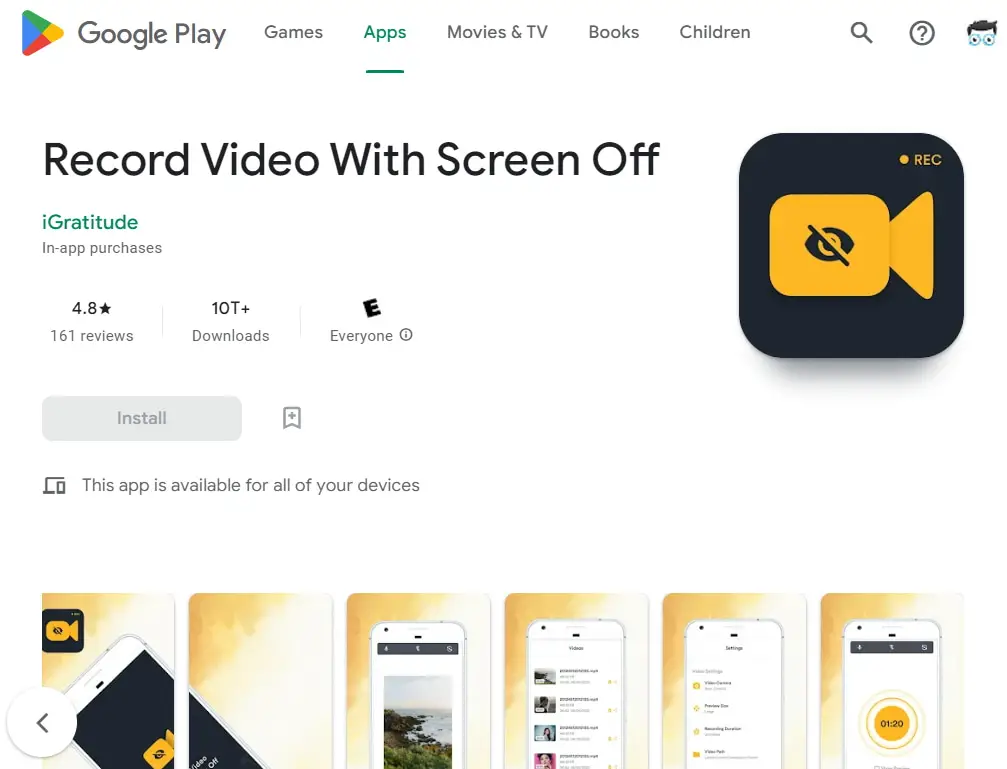
The best feature that we love about this app is the screen turn-off option when you are recording. It comes with the option to turn your mobile screens off and schedule the recording so that the app automatically starts recording the video even when your mobile’s screen is off. The app comes with a one-click shortcut button that enables people to start recording quickly. You can then hide your phone anywhere you want. Just make sure you keep it in a place where the object or the target person is clearly visible. Another interesting part about the app is that it allows people to trim the unnecessary parts from the video once they are done recording. You can keep only the relevant and necessary parts, deleting those that you don’t want.
2. Secret Video Recorder (SVR)
There are times when you need to record videos with the screen off. It is only normal for people to want to record videos secretly—whether it is for fun or other purposes. All you are supposed to do is tap the start button on the app, and the video will start recording automatically in the back. One such app that works wonders for those recording videos is the Secret Video Recorder. The app is extremely light and is free of cost, so you don’t have to pay anything to get access to it.
As the name suggests, Secret Video Recorder allows you to record just about any kind of video on your smartphone without disclosing that you are filming. The specialty of this app is that it allows you to use the volume button for starting and closing the recording. You will get a notification of recording as the recorder starts.
But, if you are recording with the screen off, nobody can see this notification. All you have to do is press the volume setting button on your phone to turn on the recording. Not only does it capture videos, but Screen Video Recorder is a great tool for people who want to record their calls. It reduces shutter noise and delivers a high-quality video without creating any distraction or blurriness. You can download it for free on your Android device. It also has a few in-app purchase features.
3. Hidden Video Recorder
Another method to record videos on your Android phones with your screen turned off is by using Hidden Video Recorder. The biggest advantage of using the app is that it enables people to record videos in the background, reduce unnecessary shutter noise, and continue recording in the background. The app also claims to record videos of unlimited length till your storage is 100% full. We have checked the app. It has a simple design, clean user interface, and easy to set up features, making it super simple for you to record as many videos as you like.
4. iRecorder
iRecorder is another great video recording software app for Android users available in PlayStore. Like the apps mentioned above, iRecorder comes packed with a set of features that allow you to record high-quality videos with some advanced features. It provides you with the feature to change the icon of the app.
Once you are done recording, you can save the videos and trim them later. You also get an option to decide where you would like to save the videos so that you can watch them whenever you feel comfortable. It comes with an integrated Google storage facility. One thing we absolutely loved about the iRecorder is its clean and intuitive user interface. If you see it closely, you will notice how the app has a very clean and neat interface, making it easier for you to use the app however you like.
Let’s see how these spy apps work and how they allow you to record videos secretly.
Step 1: Download the app on your Android device.
Step 2: Give it access permissions from Settings. Note that the app needs permission to access your camera and record videos on your phone. Make sure you provide it with the necessary permission so that it operates smoothly.
Step 3: Click on the “start recording” or similar options to record.
Also Read:





 Bitcoin
Bitcoin  Ethereum
Ethereum  Tether
Tether  XRP
XRP  Solana
Solana  USDC
USDC  Dogecoin
Dogecoin  Cardano
Cardano  TRON
TRON