We use Instagram for a lot of things. Just like any other social media app, Instagram allows us to do a variety of things ranging from sharing and viewing photos and videos, messaging people, adding stories, watching reels, and so on.

If you are a fellow Instagrammer who loves to spend your time on the platform, you must have used the calling feature on the mobile app at least once. Audio and video calls on Instagram enable us to know people more closely by having real-time conversations. Instagram provides us with these features so we can go beyond texts and emojis.
If you use the calling feature on Instagram, you might sometimes want to delete a call from your chat history. You might want to keep the conversation private and not want anyone else to peer at your call history. The reasons can be many, and we won’t get into them. The real question is, can you delete the call history of your Instagram calls?
Welcome to the blog! In this blog, we will talk about whether it is possible to delete the audio and video call history on Instagram. We will also talk about how you can make calls without saving the call history. Many exciting things await to be read, so stay in front of your screen for the next few minutes and keep reading.
Deleting your Instagram call history: Is such a thing possible?
Call histories are maintained for our own convenience. We can look up our call history anytime for a record of when we talked with whom and for how long. This usefulness is not new to any of us, and that’s why Instagram, too, maintains the call history to tell you about the calls you make and receive on the platform.
Not everything is useful all the time, though. Sometimes, things become quite the opposite. Sometimes, all you want to do with your call history is get rid of it. But, can you do that?
If you are here reading this blog, you have already made a fair bit of an attempt to delete your call history on Instagram. But, naturally, you couldn’t find any “Delete” option, right?
Well, you aren’t alone. No one can find the call history delete feature as it doesn’t exist!
Yes, you read it right. Instagram might have numerous incredible features, but it fails to provide users with an option to delete their call history.
Deleting the call history on Instagram might not be a viable option. But that isn’t the end of the tale! We have prepared this blog to help you get rid of your call history on the platform, and we will help you with that regardless of whether you can delete the call history. Read on to discover how you can do away with your Instagram call history.
Deleting your call history on Instagram: Everything you need to know
Instagram can continue not providing the Delete feature for calls. But should that hinder us from seeking other ways to remove our call history from the platform? No way!
We sought ways to get rid of call history in every nook and corner of the social media platform, and our search was not in vain. Here are three ways you can use to get rid of your call history on Instagram.
Make your calls disappear with Vanish Mode
Have you ever felt the need to chat secretly with someone such that the messages disappear once the other person sees them? Instagram has understood the need well and introduced a feature called Vanish Mode that lets you chat secretly.
Vanish Mode is a part of the Messenger features that have been introduced recently on Instagram. Messenger features on Instagram are a result of a merger between Instagram’s Direct Messaging and Messenger– Facebook’s dedicated messaging app.
Vanish Mode is just one of the many interesting Messenger features. When you chat in Vanish Mode, your messages and calls disappear as soon as you close the chat or turn off Vanish Mode. So, any calls you make in Vanish Mode disappear after you turn Vanish Mode off!
Follow these steps to use Vanish Mode:
Step 1: To use Vanish Mode, you must ensure that you have upgraded to the Messenger features. Open the Instagram app, log in to your account, and look at the icon at the top-right corner of the Home tab.
Your messaging interface is not updated if you see Instagram’s Direct Messaging icon (a paper plane). Move to the next step.
If you see the Messenger icon at the top-right corner instead of the paper plane, you have already updated to the new features and can use Vanish Mode immediately. In this case, skip to Step 5.
Step 2: Tap on the Profile icon at the bottom-right corner of the screen to go to the Profile section.
Step 3: On the Profile screen, tap on the three parallel lines at the top-right corner. A menu will show up with a list of options.
Step 4: Select the Settings option. You will see the Update Messaging option at the top of the Settings page. Follow the on-screen instructions to update to the new messaging features.
Once your messaging interface is updated to the new version, the paper plane icon will change into the Messenger icon. Now, you can use Vanish Mode to make disappearing calls.
Step 5: Go to the Home tab and tap on the Messenger icon at the top-right corner to enter the chat screen. Open any specific chat you want.
Step 6: On the Chat screen, swipe up to turn Vanish Mode on. Any messages you send and any calls you make in Vanish Mode will disappear once the other person sees them or when you close the chat or turn Vanish Mode off.
It’s a pretty cool method to get rid of unwanted call logs, isn’t it? True, it won’t delete existing call history sent outside Vanish Mode. But, it provides you with an option you can use moving forward.
If you want to delete existing call history on Instagram, the following two methods will be of help.
Delete your chat history
If you prefer deleting your call history of calls made outside Vanish Mode, you need to try some other options that would affect things other than calls. And deleting your chat history is one such way.
There is no option on Instagram to delete the call history, but there is an option to delete your entire chat history. And your chat history includes your call details. By now, you likely get what we are getting at. If you are in a very tight situation and want to delete your call history, you can go for this method.
To delete your chat history– and hence your call history– follow these steps:
Step 1: Open the app and log in to your Instagram account.
Step 2: Tap on the Messenger icon at the top-right corner of the Home tab. You will land on the chat screen.
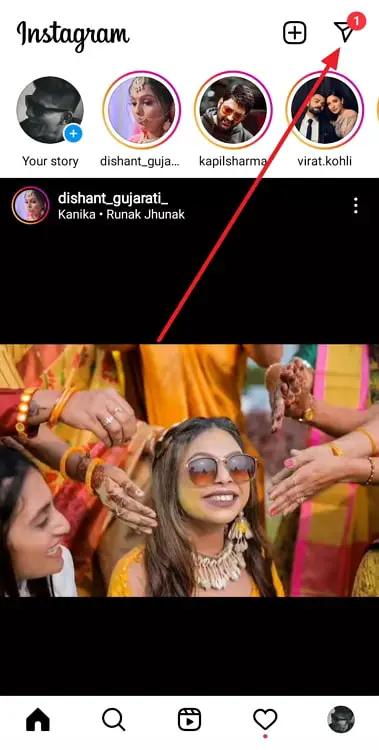
Step 3: Tap and hold the chat you want to delete. You will see a pop-up menu having three options: Delete, Mute messages, and Mute call notifications.
Step 4: Tap on Delete. Your entire chat history will be deleted. And with it, your call history will be gone for good.
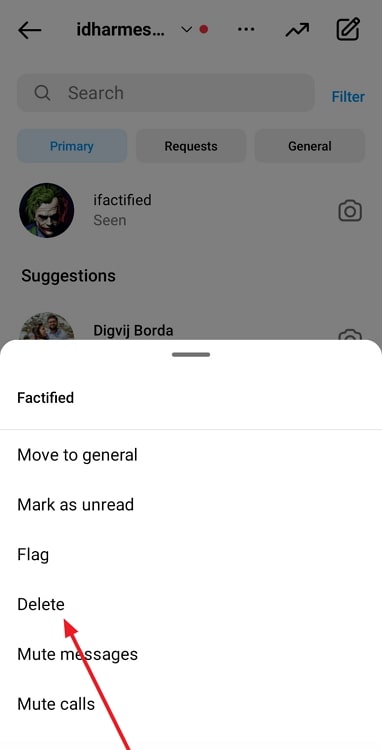
With this method, you can delete your call history on Instagram without fail. But on the downside, you’ll lose all your messages as well. Now, it’s up to you to choose if you want to pay your messages as a price for deleting your calls. What’s your priority?
Convert to a professional account
This is yet another way to get rid of your call history. By switching to a professional account, you can start a fresh messaging experience. But again, you will have to trade your entire chat history for getting rid of your call logs.
You can switch to a business or creator account to increase your online presence, track your engagement, and get other valuable insights into your Instagram activity. These benefits are beneficial if you are a creator or the owner of a business or agency.
If you are neither of them, you can still switch to a professional account if you hate call histories to that extent.
Step 1: Open Instagram and log in to your account.
Step 2: Go to the Profile tab and tap on the three parallel lines at the top-right corner.
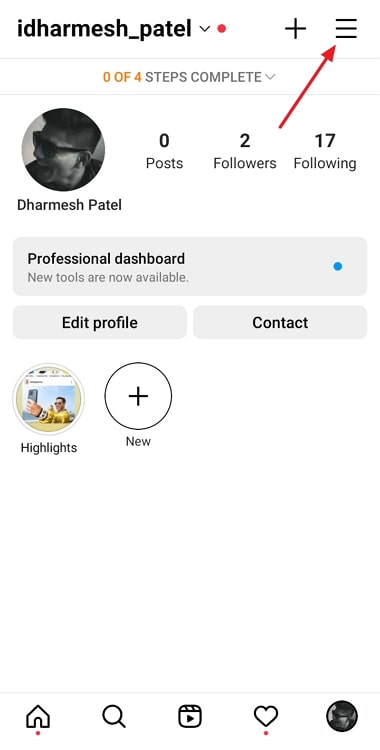
Step 3: Tap on Settings from the list of options that appear.
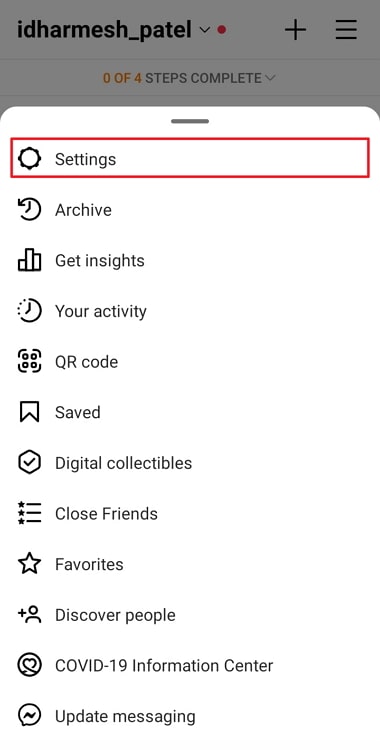
Step 4: On the Settings page, you will see another list of options such as Privacy, Security, and Account. Tap on Account.
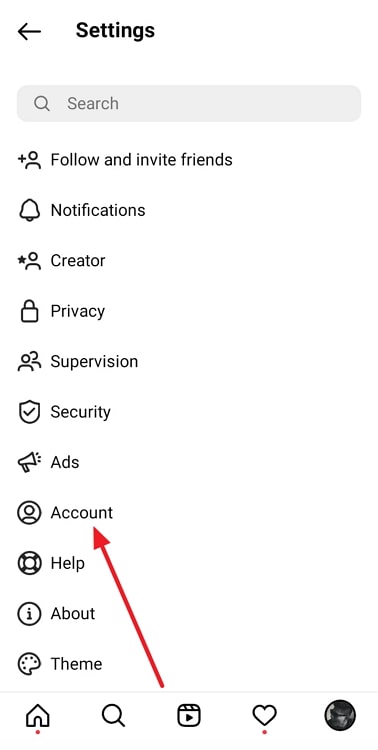
Also Read:





 Bitcoin
Bitcoin  Ethereum
Ethereum  Tether
Tether  XRP
XRP  Solana
Solana  USDC
USDC  Dogecoin
Dogecoin  Cardano
Cardano  TRON
TRON