See Who Clicked Your Link on Instagram Story and Bio: Instagram has various features that can be useful, but most of it is for communication and sharing excellent content. So, are you also there for sharing excellent content or other purposes, which lead you to come across the question of can you see who clicks on the Instagram bio link?

People who usually use Instagram may ask, what is this bio link? What is the point of seeing who clicks on it?
It can be confusing as bio links are not dedicated links that will take you to a particular website. So what is it?
You would know that everyone’s profile has a bio section where people tell about themselves. People can also use these bio sections to provide links. These links could be of anything, such as their business website.
Can You See Who Clicks on Your Instagram Link?
Unfortunately, there is now way to see who clicks on your Instagram link. Yet, you can still track users’ who clicks on your Instagram links in a few indirect ways.
A few ways to check is by tracking things such as likes on your posts and follows. In addition, you may be able to view some information reading the visitor to your profile.

By checking such detail, you can see people who actively follow you. Thus you can conveniently turn them into potential customers and won’t even need to see who clicks on Instagram bio links.
How to See Who Clicked Your Link on Instagram Story and Bio
Switch to a Professional Account
Instagram allows users to decide their account type. Usually, people, by default, have a personal account type that does not give access to essential features.
On the other hand, having a professional account is a must for anyone running a business or a creator on the platform.
This is because it will give you access to insights and provide additional features that will help you. So how to get a professional Instagram account?
Step 1: Visit your Instagram profile.
Step 2: Opens stetting of the instagram app.
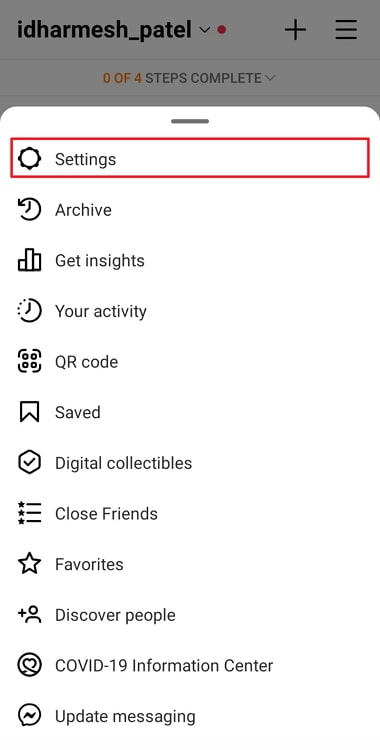
Step 3: There click on the “account” option.
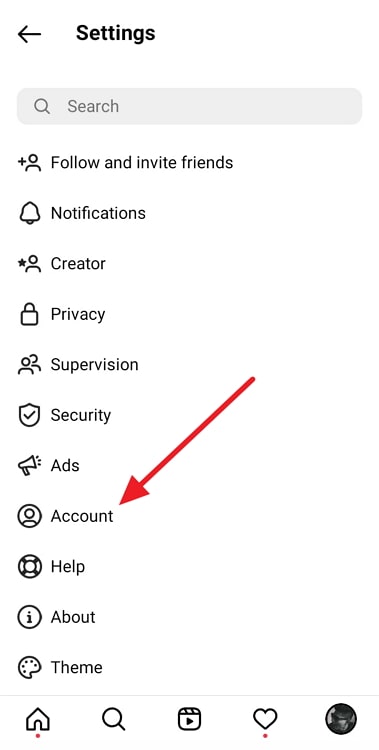
Step 4: Scroll down, and you will get the option “switch to a professional account.”
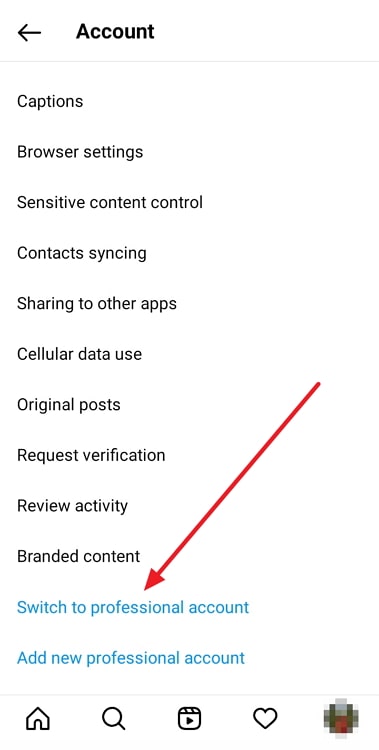
Step 5: Proceed by clicking on it.
You will have to provide some details there; once you do all that, you will get a professional account.
Everything is fine, but how will a professional account help you see who clicks on your Instagram bio link?
It will help you by unlocking a few essential features like insights. In insight features, you can see crucial things like profile visits, website clicks, emails, etc.
For example, the website clicks option will provide you with statistics regarding the bio link, like the number of clicks on your bio link.
Now, this way, you can see the number of clicks made on your bio link, but you won’t get to know the details of a specific person who clicked your Instagram bio link.
Also Read:





 Bitcoin
Bitcoin  Ethereum
Ethereum  Tether
Tether  XRP
XRP  Solana
Solana  USDC
USDC  Dogecoin
Dogecoin  Cardano
Cardano  TRON
TRON