Who i Am Following on TikTok: TikTok is one of the world’s most popular social media platforms today, and it also happens to be one of the most controversial platforms. Well, looks like you can’t have it both ways, right? Quality content and great viewership should go together, but they generally don’t.

Regardless, the statistics of TikTok are extremely promising, as there doesn’t seem to be a decline in users for years to come.
The platform was had more than 1.2 billion monthly active users by the end of 2021, and it’s supposed to grow more than you’d expect. By the end of 2022, experts believe that TikTok will have close to 105 billion users!
If you like to be on top of your tech news, you might be aware of the Big-five social networks: Facebook, Instagram, Snapchat, Twitter, and TikTok. However, you might not know that it’s currently sitting at the third position, having overthrown Snapchat and Twitter.
Most people believe that it’s the content that makes TikTok so likable. However, that’s not entirely true. Although the platform undoubtedly has great content, most are just for entertainment, without any real value or meaning.
The main reason why the platform is so famous is its design. All you need to do is launch the app, put it down, and it’ll continue playing the videos that they know you’ll love. What’s not to like?
However, it’s scientifically proven that such mindless media consumption is not a healthy or productive approach. It messes with the dopamine system of our brains, making us feel bored or unmotivated at all times.
If you love TikTok, the best way to balance your time is to put a fifteen-minute timer on your smartphone- many apps can help you with that- and use it efficiently.
In today’s blog, we’ll talk about how to see who you’re following on TikTok. We’ll also discuss a few related topics; stick with us until the end of the blog to know all about it!
How to See Who You Follow on TikTok (See TikTok Following)
Step 1: Launch TikTok on your smartphone and log in to your account.
Step 2: The first page you see is your For you page, commonly referred to as simply fyp. It contains all the videos the algorithm thinks you’re interested in, as you’ve liked similar content in the past.
At the bottom of the page, locate five icons. Tap on the icon at the bottom right corner of the screen called Profile.
Step 3: This will take you to your TikTok profile. Right under your profile picture, you’ll see your number of following, followers, and likes. Tap on the number of people you’re following.
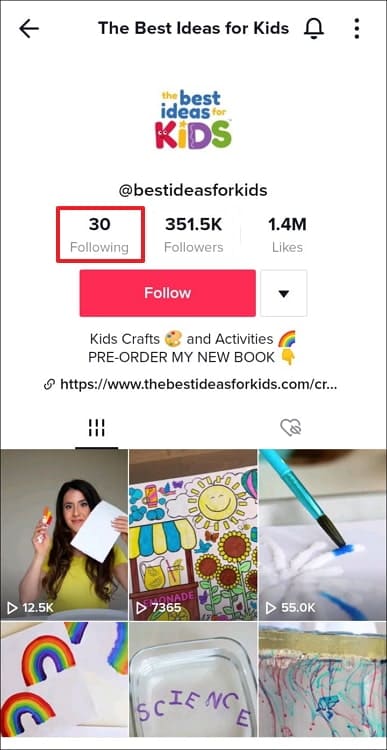
Step 4: This will take you to the list of people you’re following. You can choose to unfollow them by simply tapping on the white Following button right next to their usernames.
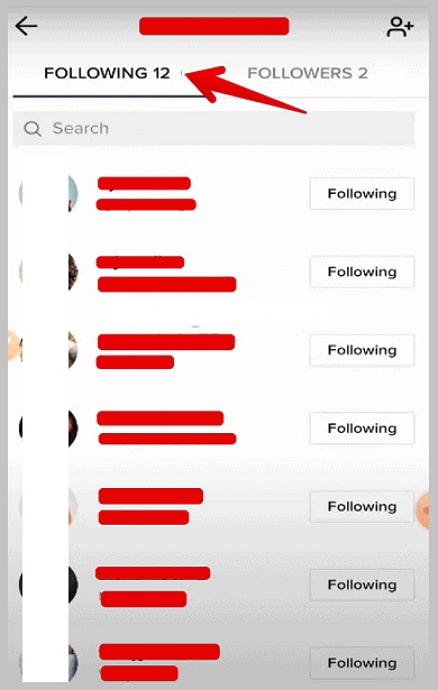
Also Read:





 Bitcoin
Bitcoin  Ethereum
Ethereum  Tether
Tether  XRP
XRP  Solana
Solana  USDC
USDC  Dogecoin
Dogecoin  TRON
TRON  Cardano
Cardano