There are many mysteries in the universe; some are small and inconsequential, while others are of great importance. Then there are some mysteries that are subtle yet of great importance, small but quite consequential. Instagram’s algorithms fall into this category. We bump into these algorithms every day. In fact, we are part of these seemingly complex algorithms.

Instagram Suggestions- a product of the platform’s algorithms- are one example. Despite the increasing digital awareness among people, the way these suggestions work remains a mystery to most of us. It’s about time the cloud over these suggestions started getting lifted.
So, we prepared this blog for you so you can better understand how suggestions on Instagram work. Do you think searching for someone on Instagram makes you appear as a suggestion on their profile? We will answer that question and explain some other tips on Instagram suggestions.
This blog is going to be interesting, so make sure to read till the end to learn some important facts about suggestions. Let’s get started.
If i Search Someone on Instagram Will i Be Suggested?
On the basis of what we have discussed about Instagram suggestions so far, one thing might have become apparent- Instagram suggestions are largely based on what you do rather than what others do.
However, the core purpose of suggestions remains what we have already discussed: to connect you with people you might be interested in. And while this purpose is mostly achieved by showing suggestions based on your activity, suggestions can sometimes come from the activities of others, too.
Therefore, while you might not be suggested to each person you search for, the algorithm can take into account repeated similar activity from the same account.
In other words, YES, you can be suggested to a user if you search for them or visit their profile repeatedly in what the algorithm considers a relatively short period.
Now, if you have been visiting someone’s profile for some time now, you might be wondering if there is a way to opt-out of being suggested on other people’s profiles. Well, the answer, to your benefit, is a big YES.
Do this to stop getting suggested on Instagram
You can turn off profile suggestions for your Instagram account, which will also prevent your account from appearing as a suggestion. Follow these steps to turn off similar account suggestions:
Step 1: Log in to your Instagram account from a mobile browser by going to https://instagram.com/account.
Step 2: Head to your profile page by tapping on your profile picture at the bottom-right corner.
Step 3: Tap on the Edit Profile button below your username near the top of the page.
Step 4: Scroll down through the Edit Profile page to find the Similar Account Suggestions subheading at the bottom.
Step 5: Uncheck the box next to Include your account when recommending similar accounts people might want to follow.
Step 6: Tap on the Submit button to save the change.
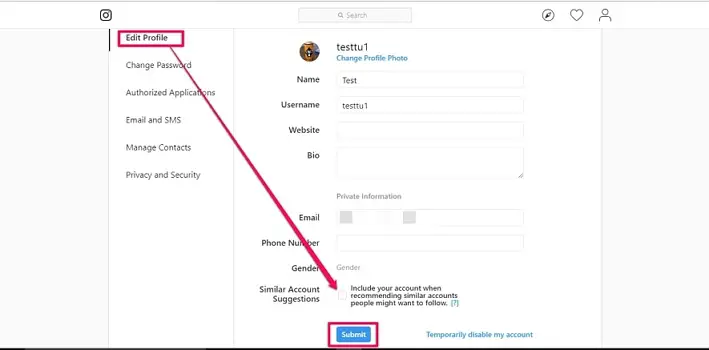
Also Read:





 Bitcoin
Bitcoin  Ethereum
Ethereum  Tether
Tether  XRP
XRP  Solana
Solana  USDC
USDC  Dogecoin
Dogecoin  TRON
TRON  Cardano
Cardano