All of us can agree that when it comes to social media, WhatsApp is the easiest one to use for all. This is also why a larger part of our country uses it than any other platform. Then comes Instagram, with its bright and colorful features and appealing vibe. It has a broader scope than WhatsApp, but we wouldn’t particularly call it difficult to navigate.

And then, Snapchat enters the race. If anything, this platform is popular for its complexities.
As a newbie on this platform, you’ll feel confused about every second thing you need to do here. Yes, it does get easier to use and becomes much more fun over time. But you can’t ever say that you’ve figured it ALL out. There are always going to be questions.
Take this one, for example: how to figure out if someone you follow is following you back on the platform? If only it were as simple as Instagram, right? Well, don’t worry. We’re here to help you out with it. Don’t leave our side till the end to find all the answers you seek.
Is it Possible to Know if Someone is Following You Back on Snapchat?
Until a couple of years ago, it wasn’t easy to figure out things like these on Snapchat at all. Secrecy prevailed on the platform back then, and it clearly had both pros and cons.
But today, figuring out who is following you back and who isn’t is fairly simple. There are two tricks at our disposal, and we’re going to share them both with you below. Let’s get started!
How to Know if Someone is Following You Back on Snapchat
For those who use Snapchat consistently, Snapscore is a big deal. It’s perhaps the first thing someone will look for on your profile. So, here’s a trick that involves Snapscore and can help you figure out if this person is following you back.
Just follow these steps:
Step 1: Open Snapchat on your smartphone, and from the bottom-most column of the screen, tap on the bubble icon to go to your Chat tab.
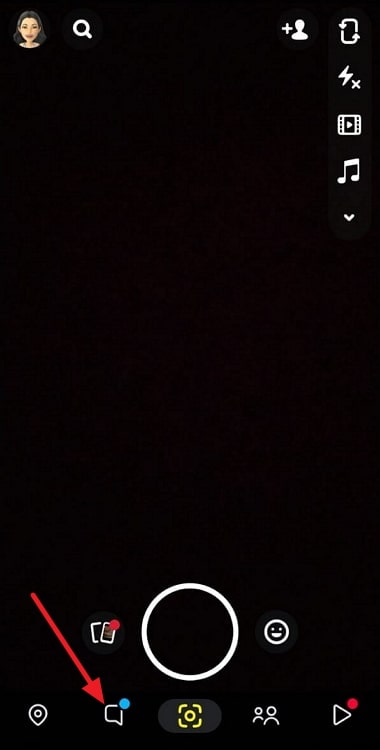
Step 2: On the Chat tab, scroll through your conversations to locate the chat with the person who you doubt isn’t following your back.
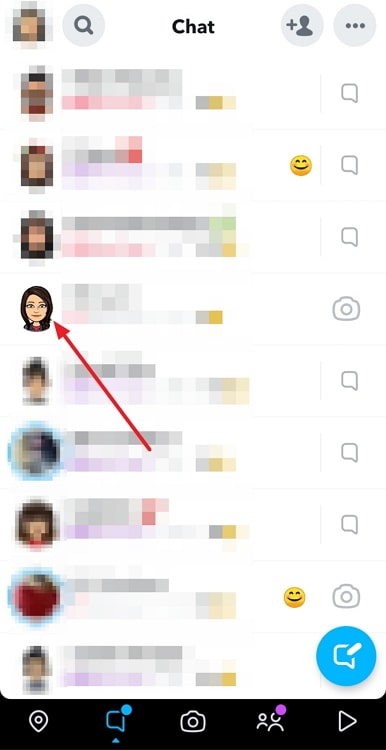
Step 3: When you find the chat, tap on it to open it in full view.
On their chat screen, you’ll find their bitmoji icon in the top-left corner. Give it a tap.
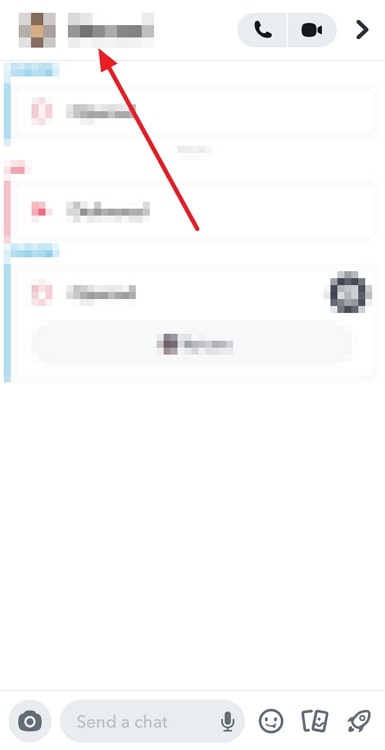
Step 4: You’ll find yourself on their profile. Here, below their username and bitmoji, can you find their snapscore?
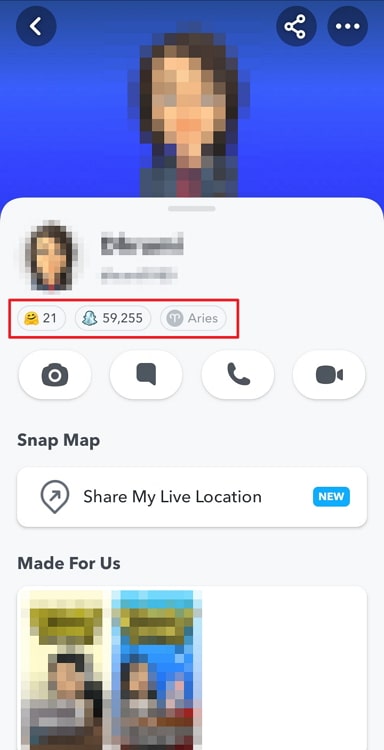
If you can, it means that they’re following you back.
And if you can’t, then you’re the only one following them.
Also Read:





 Bitcoin
Bitcoin  Ethereum
Ethereum  Tether
Tether  XRP
XRP  Solana
Solana  USDC
USDC  Dogecoin
Dogecoin  Cardano
Cardano  TRON
TRON