The number of social media platforms available today is at an all-time high. With each platform trying to be unique and different from others, the experience of using social media platforms is becoming increasingly diverse. However, one platform has managed to become considerably different from most other platforms since its inception. Snapchat- the favorite messaging app for many users- has many things going on to make itself one of the most distinctive, interesting, and (sometimes) confusing platforms ever.

Well, extraordinary features call for extraordinary confusion. The host of interesting features available on Snapchat is enough to cause a stir of confusion among many users.
One unique thing about Snapchat is how friendship works with chatting. Messages sent and received on Snapchat disappear after a set time post-viewing. While you can save some important messages manually to prevent them from auto-deletion, there is no way to turn off the auto-deletion of all messages.
And when you unfriend someone you have chatted with before, things become more confusing as the chats disappear. In such cases, you might wonder if the unfriended user can see your chats and saved messages.
In this blog, we will explore the answer to this question. Read on to know whether an unfriended user can see saved messages on Snapchat and more related issues.
If i Unfriend Someone on Snapchat Can They Still See Saved Messages?
When you unfriend someone on Snapchat, almost everything returns to the way it was before you became friends. Sending messages and viewing stories become dependent on the privacy settings of the other person. You cannot see charms and Made for us bitmoji story templates, and you cannot share your location with them.
However, when it comes to the messages you both sent or received earlier, the effects you see differ from those the unfriended user sees.
When you unfriend someone on Snapchat, the chats you had with them disappear from your Chats tab. But this does not happen on the other end. The unfriended user can still see the messages in their Chats tab as before- they can still see all the messages, including the ones saved by you and them.
Therefore, you have got your answer and several other information pieces. If you unfriend someone on Snapchat, they can still see all the saved messages.
How to block someone on Snapchat?
Follow these steps to block a user on Snapchat:
Step 1: Open Snapchat and log into your account.
Step 2: Go to the Chats tab and open the chat of the person you want to block. Tap on their bitmoji to open their profile.
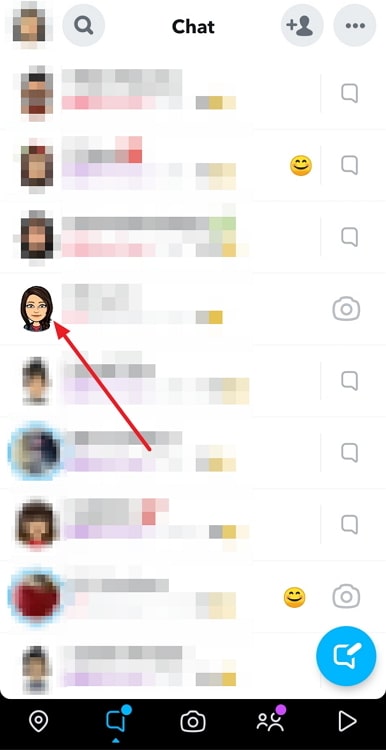
OR
If you have unfriended them on Snapchat, search for their username from the search bar, and tap on their bitmoji to go to their profile.
Step 3: Tap on the three horizontal dots in the upper-right corner of the screen to open a menu of several options.
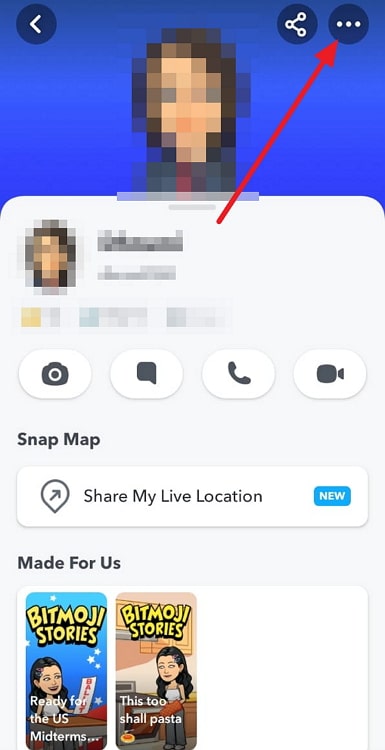
Step 4: Tap on the option Manage Friendship.
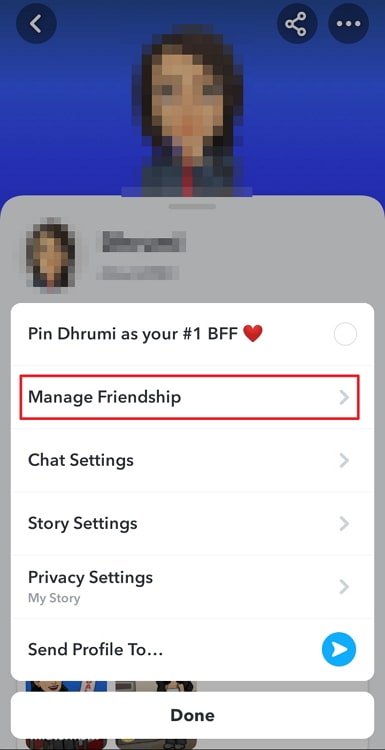
Step 5: You will see another set of options. Tap on Block.
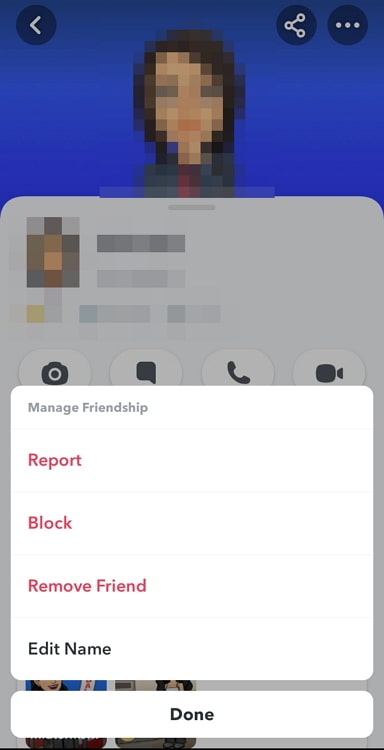
Step 6: Tap on Block once more to confirm.
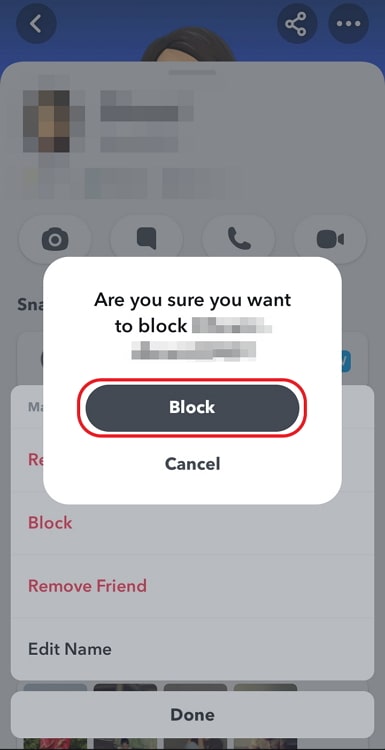
That’s it. The user will be blocked, and your messages will disappear from their account.
The bottom line
When you unfriend someone on Snapchat, Snapchat assumes that you don’t want to talk with them anymore. Therefore, your previous chats with the person disappear from your account.
However, the chats do not disappear from the account of the user you have unfriended, as they have not removed you from their friend list. They can see all the saved messages- both the ones saved by you and the ones saved by them. The only way to hide the chats from the user is by blocking them.
We hope this blog helped you clear your confusion around unfriending users on Snapchat. Check out other blogs we have to know about other similar topics. If you liked the blog, share them with your friends on Snapchat.
Also Read:





 Bitcoin
Bitcoin  Ethereum
Ethereum  Tether
Tether  XRP
XRP  Solana
Solana  USDC
USDC  Dogecoin
Dogecoin  Cardano
Cardano  TRON
TRON