Snapchat Email Address is Invalid: Imagine you are traveling to a new place. You reach the airport and arrive at the security checkpoint to take a flight. You show them the only piece of identity document you are carrying because it is the only document you need on such occasions, but this time, they tell you it’s not valid.

You feel confused, agitated, and frustrated at the security officials because you know this identity is valid. But they won’t accept it as valid no matter how many times you try. How would you feel?
We don’t need to explain that feeling to you because we know you are already experiencing a similar feeling right now, albeit to a lower degree. The scenario we just described is just an exaggerated analogy of a situation you are likely experiencing on Snapchat.
If Snapchat has lately been telling you that your email address is invalid, it can mean one of several things. But in either case, this issue can only be plainly frustrating.
If Snapchat is showing you the error message, “Email address is invalid,” while you try to log in or reset your password, you are not alone. Many users have reported this error and want to know the right way to fix it. So, here it is. Read this blog till the last sentence to know everything about this issue and how you can fix it.
How to Fix Email Address is Invalid on Snapchat
The fixes we are about to discuss might or might not work for you, as the underlying cause differs from person to person. Nevertheless, at least one of the fixes will likely hit the right spot specifically for you, so you need to read till the end.
Case 1: If you have made a typo
You can skip reading this part right now if you are damn sure that you’re entering the correct email. But it’s important to mention that your email address should be free of typos.
A silly typing mistake is a common reason behind this issue because most users type the wrong email address despite remembering it correctly. Typos and mistakes can creep into any piece of info and can go unnoticed if not searched for carefully. So, make sure to enter only the email address that is currently linked to your Snapchat account.
Case 2: If your account has been hacked
If you are sure that you are correctly entering your email address and have not received any email from Snapchat about your account being locked, this error might be caused due to a more serious issue: your account might have been compromised.
If a person somehow gets access to your email address and password, they can do anything they want with your account, including changing your email address or phone number. If your old email address gets delinked from your account, you might see the “Email address is invalid” error.
If you think your account has been hacked, you can report your problem to the support team of Snapchat. Only they can help you get your account back.
To contact Snapchat Support regarding this issue:
Step 1: Go to https://support.snapchat.com and tap on the Contact Us button on the page.
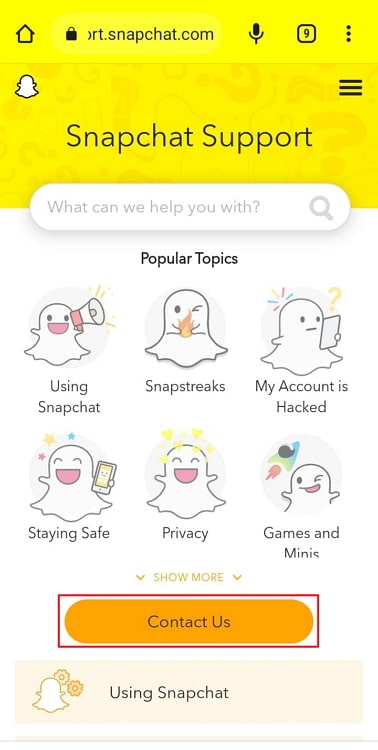
Step 2: The Contact Us page contains a list of options for you to choose from. Tap on the first option you see: I think my account has been compromised.
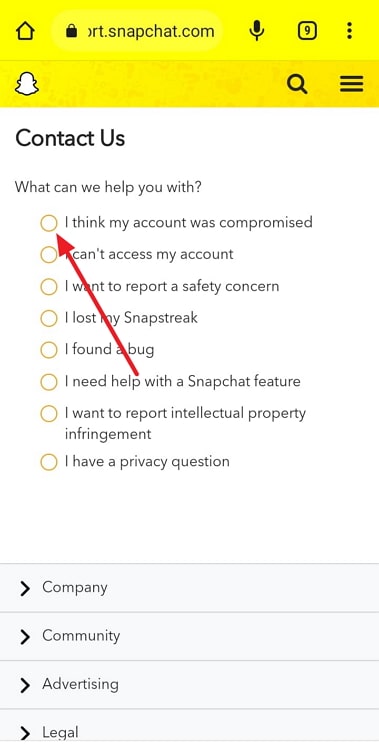
Step 3: You will need to fill up a form providing some details of your Snapchat account, such as username, email address, and mobile number. Your email address and phone number must be working, as you might receive responses from Snapchat.
Step 4: In the Description box, describe your problem. Since this is a sensitive issue, you must provide a detailed account.
Include critical info such as the date and time since how long you have been having the problem and the error message you see while trying to sign in. Also, provide details of any third-party apps you have used in connection with Snapchat l, and so on.
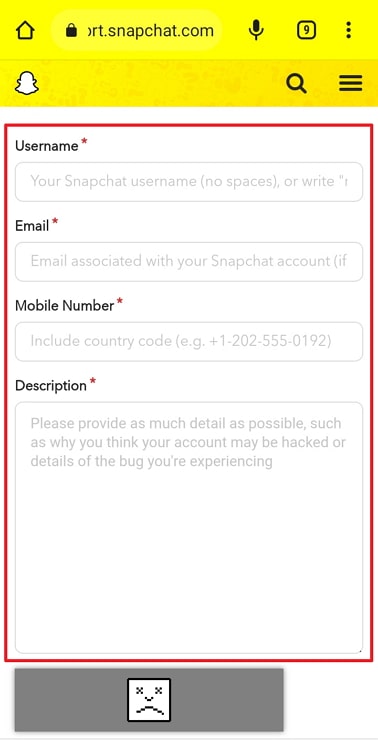
Step 5: After filling up all the information, tap on Send.
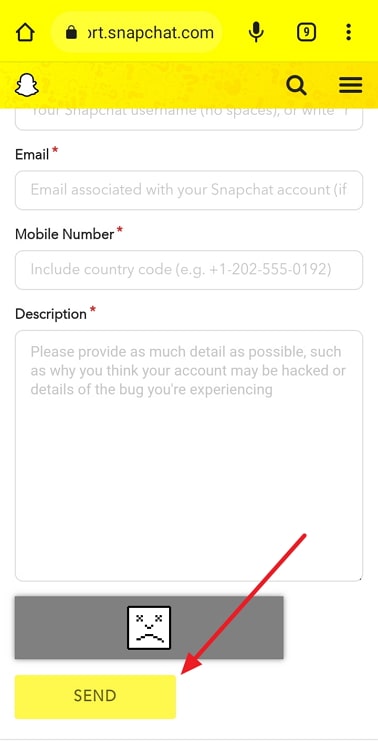
Someone from Snapchat will contact you within one or two business days and provide a possible resolution.
The bottom line
If you see the “Email address is invalid” error while resetting your password on Snapchat, it can mean one of a few things we discussed in this blog.
This error is usually caused due to trivial mistakes like extra space, a missing letter, or an extra number in the email address. These typos can easily be eliminated with care and precision. But if this issue is caused due to some other issue, such as a locked account, or a more serious problem like a compromised account, you might need to look into the matter more seriously.
The fixes mentioned in this blog can potentially help you out in most situations. Tell us which case applies to you and if you were able to get rid of this error. We are waiting for your comments.
Also Read:





 Bitcoin
Bitcoin  Ethereum
Ethereum  Tether
Tether  XRP
XRP  Solana
Solana  USDC
USDC  Dogecoin
Dogecoin  Cardano
Cardano  TRON
TRON