TikTok videos are entertaining, interesting, and fun. And no matter whether you like creating videos on TikTok, you surely love watching short videos on the platform daily. But the TikTok experience is more than merely watching short videos. Through these videos, we also get to be updated with the latest updates, trends, news, and happenings from around the world.

And more importantly, the platform gives a medium for normal people to express their views on any topic they want, not only by creating videos but also by commenting on others’ videos.
Comments allow us to express our likes, dislikes, and anything else we want to share with the video creator and other viewers of the videos.
We often find ourselves wanting to return to a video just to view the comments we had made earlier. But is it possible on TikTok to easily find the comments you made on some videos? More importantly, is it possible to see all the comments you have made on TikTok till now?
This blog is our attempt to put an end to this question once and for all. In the sections that follow, we will talk about whether you can really see all the comments you have ever made on TikTok. Stay with us if you want to know the possible ways to see your past comments on TikTok.
How to See All Comments You Made on TikTok
Trick #1: Check out any likes or replies to your comment
Step 1: Open TikTok and log into your account.
Step 2: Go to the Inbox tab by tapping on its icon at the bottom panel.
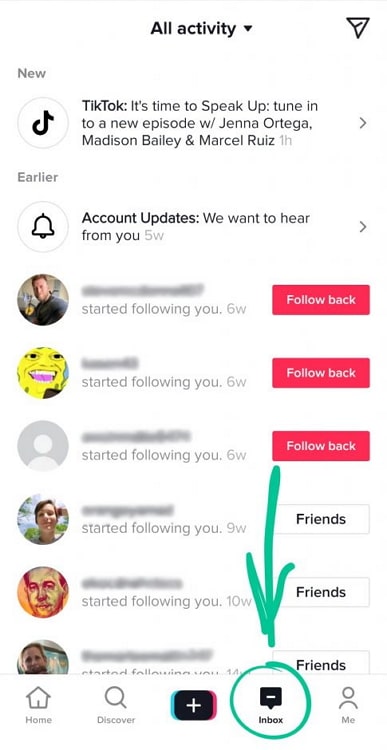
Step 3: Make sure you are in the All Activity section of your Inbox. If you are not there, tap on the drop-down button at the top and select All Activity.

Step 4: You will see all the likes and replies to your comments here. You can find your comments that have got likes or replies.
Trick #2: See your liked videos
Most of the time, we comment only on the videos we have liked (unless the comment is not a positive one). Therefore, it would be a great idea to find only the videos you have liked and search for your comments among these videos.
Fortunately, TikTok allows us to view the videos we have liked. Go to your profile tab by tapping on the Profile icon at the bottom-right corner. Your profile page will show your name, username, and other details. You will also see three or four sections below your bio. Go to the section with a heart icon. This section shows you the videos you have liked.
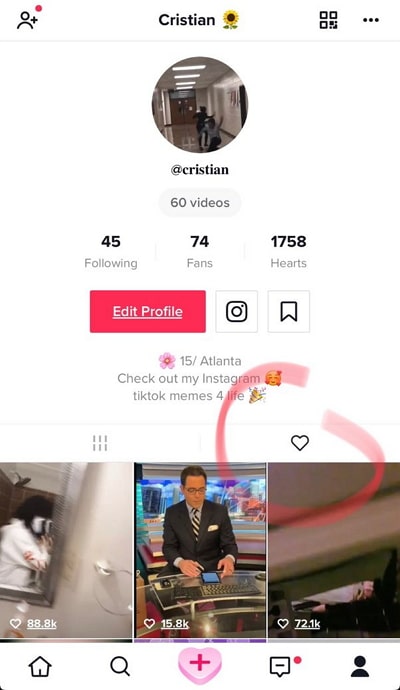
Go through your liked videos and find the comment you want to find.
This method is not very efficient, as you have to scroll through your liked videos manually to find any comments you have made. Moreover, you won’t be able to see your comments on other videos you haven’t liked.
Trick #3: Download your data
Downloading your TikTok data is the most effective way to see all your comments in one place. Here is how you can download your data on TikTok:
Step 1: Open TikTok and head to your profile page.
Step 2: Tap on the three parallel lines at the top-right corner of the profile screen, and go to Settings and Privacy→ Privacy.
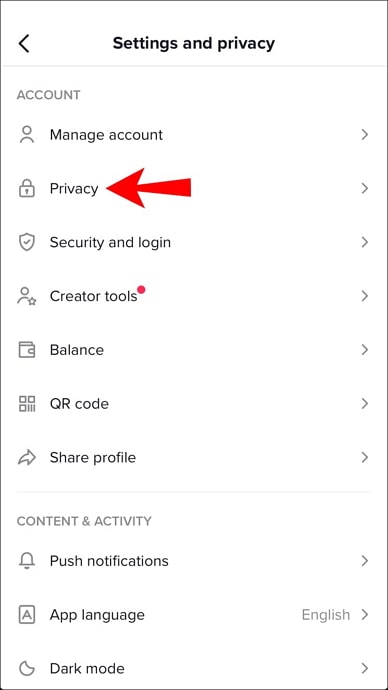
Step 3: Scroll down through the Privacy page until you find the option Download your data under the Personalization and data subhead. Tap on this option.
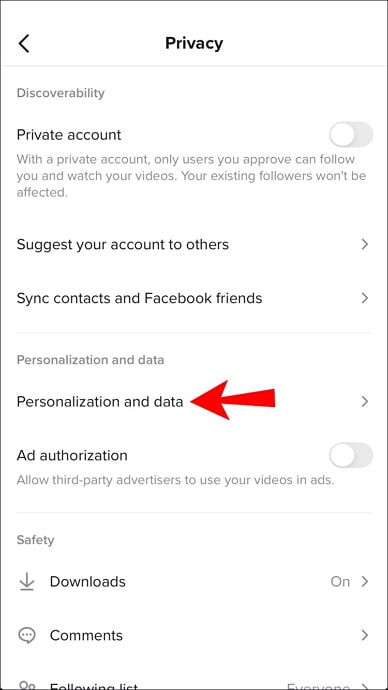
Step 4: Select the format of the data you want to be generated. You can choose TXT or JSON file format to view your data. But for your convenience, you should choose TXT because this format can be viewed on almost any device.
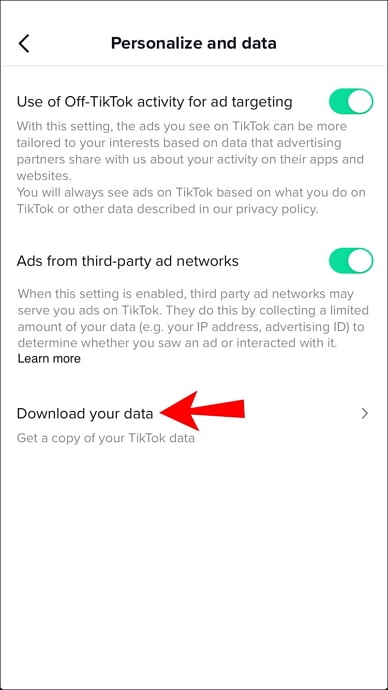
Step 5: Tap on Request Data.
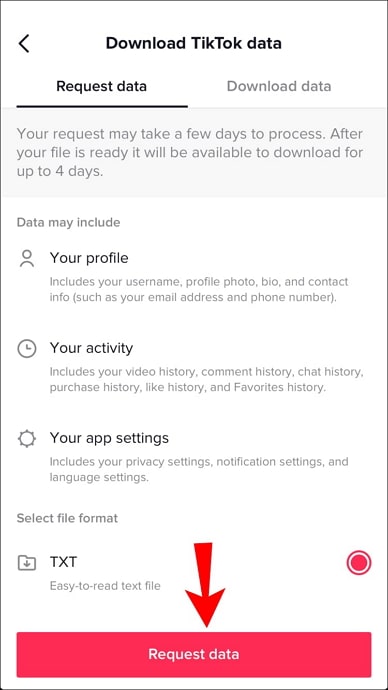
Step 6: The requested data will be prepared within a few days. It usually takes around 1-2 days to prepare the data. To see the status of your request, go to the Download Data section of the Download TikTok Data page.
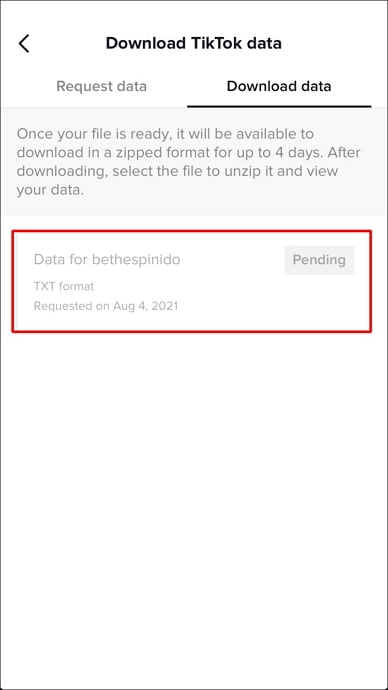
Step 7: Once your data is ready for download, tap on the Download button next to the request status. The downloaded data will be a compressed (ZIP) file.
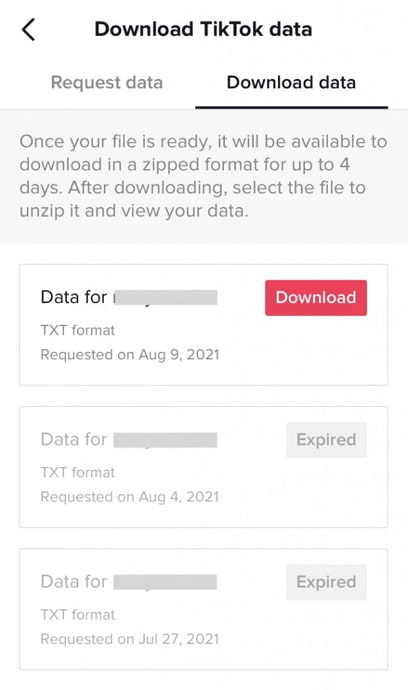
Step 8: Unzip the file. You will find several folders containing different data types from your TikTok account.
Step 9: Find the Comments folder and open it. Open the comments.txt file to view your comments.
This method can show you all your comments, but it won’t tell you which video the comment was made on.
In the end
TikTok doesn’t let you view all your comments in a separate section, which makes it quite difficult to see your past comments on the platform. However, you can rely on some methods that can help ease your trouble.
You can either check your Inbox section to view the comments that have got likes or replies or scroll through the videos you have liked to find any comments you made on some of those videos. If you want to see the comments you have ever made, you can download your TikTok data.
So, which methods are you going to use first? Tell us in the comments– we see all of them.
Also Read:





 Bitcoin
Bitcoin  Ethereum
Ethereum  Tether
Tether  XRP
XRP  Solana
Solana  USDC
USDC  Dogecoin
Dogecoin  Cardano
Cardano  TRON
TRON