What is the thing that interests you the most on TikTok? For most of us, the answer to this question would be as obvious as rain in the monsoon. After all, what can be more interesting than short videos on a platform made for short videos? Inarguably, TikTok videos are what makes TikTok interesting and fun.

But for those who love creating TikTok videos as much as watching them, another aspect of the platform seems as interesting as the videos themselves: filters.
In today’s age, when we see filtered photos and videos more than real ones online, filters are an indispensable part of the video-creation experience on TikTok. Legend says that no TikToker– after truly learning the nuances of TikTok videos– has ever uploaded a video without applying numerous filters.
And why not? Filters make us look lovely, beautiful, smart, attractive, funny, and sometimes mysterious. Filters on TikTok can give us much more than a new look– they often transform us into someone even we can’t recognize.
Jokes aside, TikTok has an amazing array of wide-ranging filters that can enhance our look in surprising ways. But one particular filter has been intriguing TikTokers more than any other filter. Yes, we are talking about the invisible effect filter on TikTok.
Read on as we talk about the invisible filter on TikTok and tell you how you, too, can apply the filter on your next TikTok video.
How to Get Invisible TikTok Filter
Now that we are finished talking about the invisible effect on TikTok and how it works, it’s time to tell you how you can apply it to your TikTok videos and be part of the #invisiblechallenge trend on TikTok.
The invisible filter, as it is called, is not like the usual TikTok filters you come across while recording and uploading your TikTok videos. Officially called the “Invisible Effect,” it acts on your entire body instead of just the face.
So, here’s how you can find and apply the invisible filter to your TikTok videos in the simplest way:
Step 1: Open TikTok and log into your account.
Step 2: Go to the Discover tab by tapping on the second icon at the bottom panel.
Step 3: Tap on the search bar at the top of the Discover screen and type in the keyword “invisible effect” in the space provided. Hit Enter.
Step 4: On the search results that appear, you will see several videos that have apparently used the effect. Open any video and see if the invisible effect is applied to it.
Step 5: If the video has been created using that effect, you will see an Invisible button in the lower right portion of the screen, just above the TikToker’s username.
Tap on Invisible to view the effect.
Step 6: The icon of the Invisible effect is a blue-colored silhouette of a person. You will see a collection of videos made using the effect. Tap on the Add to Favorites button to easily use the filter later.
Step 7: Tap on the Record icon at the bottom of the screen to record a video using this filter.
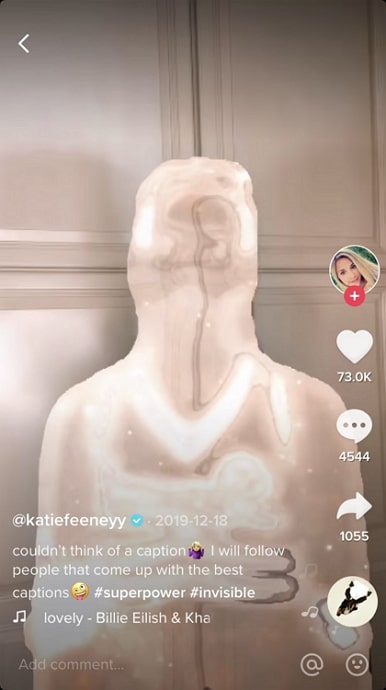
Step 8: You can start recording your short videos with the Invisible effect. Show your palm to become invisible, and show it again to become visible.
Step 9: After recording the video successfully, carry on with the usual steps to upload the video.
Summing up
As we reach the end of this blog, let’s sum up everything we have talked about in the last few minutes.
The Invisible Effect on TikTok has been the highlight of TikTok videos and various challenges in the past years. The filter is cool because it makes a person partially invisible. If you want to try out this filter to make yourself disappear, you can try out the steps mentioned in this blog.
While applying this effect in your TikTok videos is quite easy, there is no way to remove the effect from an existing video. Even if you want to remove this filter from one of your videos, you can do nothing except delete the video.
But you can definitely do one thing. Go to the comments section of this blog and tell us whether we were able to help you. If you liked the blog, spread the word by sharing it with your friends.
Also Read:





 Bitcoin
Bitcoin  Ethereum
Ethereum  Tether
Tether  XRP
XRP  Solana
Solana  USDC
USDC  Dogecoin
Dogecoin  Cardano
Cardano  TRON
TRON