Check Birthday on LinkedIn: Post the Covid-19 pandemic, and due to the sudden influx of Gen Z in corporate workforces around the world, jobs have become highly informal. We’ve mentioned Gen Z because they’ve been working towards making jobs more familiar and comfortable. But is that such a good thing?

Would it be so great if we wouldn’t have to wear according to formal dress codes and frame tedious, professional emails to our superiors? While some people might agree with this sentiment, we don’t think it would be such a great thing for a multitude of reasons.
A sense of authority among superiors and stress among the employees who are just starting is necessary for proper growth and learning. If everything was meant to be light as a breeze and like a walk in the park, don’t you think our lives would be rather dull?
However, LinkedIn is still a largely professional platform. Freelancers and entrepreneurs depend largely on LinkedIn for clients and employees, and students are eager for any piece of actionable content from successful creators.
In today’s blog, we’ll talk about whether or not it is possible to find somebody’s birthday on LinkedIn.
How to Find Someone’s Birthday on LinkedIn
Step 1: Launch LinkedIn on your smartphone and log in to your account.
Step 2: The first screen you’ll land on is the Home tab. At the top, you’ll see the LinkedIn search bar. Tap on it.
Step 3: Enter the username of the person whose birthday you wish to find out, and hit Enter.
Step 4: From the search results that appear, tap on the user you’re looking for.
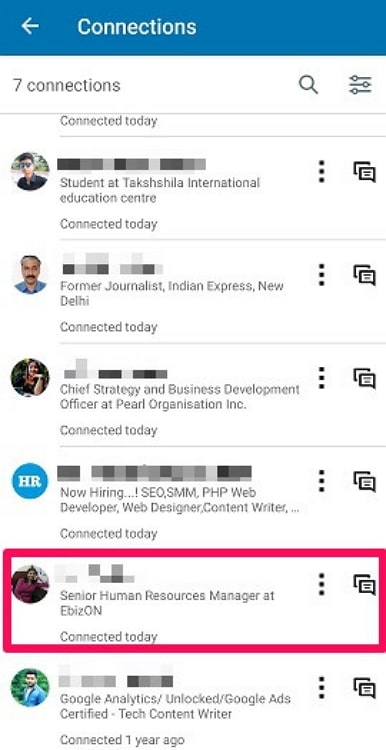
Step 5: This will bring you to their profile. If you’re connected to them and follow them, you’ll see a blue Follow button and a small circular button with three dots. Tap on that three-dots icon.
Step 6: From the pop-up menu that appears, tap on the third option called Contact Info.
Step 7: On the next page, you’ll see all the information they’ve chosen to add to their profile. This includes their profile link, email address, website, and birthday.
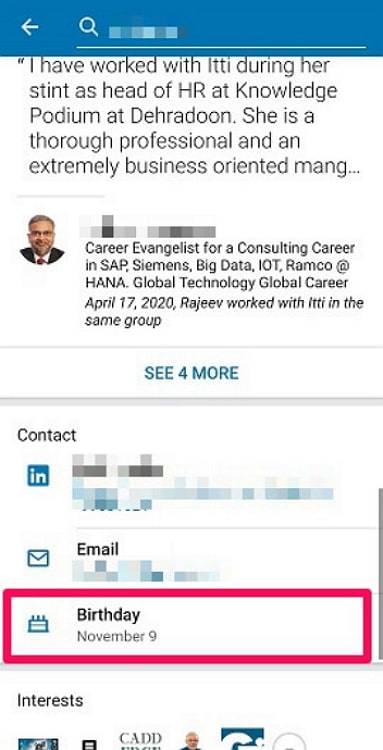
If they have included their birthday, we’re happy for you!
Now you don’t have to worry about not being able to wish them on time.
However, if they haven’t mentioned their birthday, you can always ask them about it directly. We’re sure they won’t hide their birth date from you!
In the end
As we end this blog, let’s recap all we’ve discussed today.
Have you ever arrived to work late one morning and realized that your favorite co-worker seemed slightly cold towards you? They didn’t ask about your dog or why you were late. So, you ask around and find out it’s their birthday today!
You apologize and explain to them how forgetful you are when it comes to remembering birthdays. They accept, and you’re talking to them as usual, but how to prevent this from happening again? It’s simple! Just go to your friend’s LinkedIn profile and check out their birthday, as discussed in this blog!
If our blog has helped you, don’t forget to tell us all about it in the comments below!
Also Read:





 Bitcoin
Bitcoin  Ethereum
Ethereum  Tether
Tether  XRP
XRP  USDC
USDC  Wrapped SOL
Wrapped SOL  Lido Staked Ether
Lido Staked Ether  TRON
TRON  Dogecoin
Dogecoin