Find Deleted YouTube Channels: YouTube is one of the most widely used internet video-sharing services nowadays. Everyone wants to join the YouTube community and establish their brand there today. Therefore, it makes sense that you will witness individuals from all walks of life swarming the platform.

You can subscribe to creators that regularly upload a large number of videos that you like on the app. This streaming service for videos also provides income to a huge number of creators from all over the world.
When we first launched our YouTube channels, we all set high goals, but only some ended up getting the big break. So, the goal of running a successful YouTube channel is occasionally dashed. Deleting your YouTube channel looks like the best course of action at times like these. Sadly, many of us take this action before later regretting it.
If you’ve come here looking for techniques to recover a deleted YouTube channel, you can be confident that we’ll be able to assist you. We’ll go through a few more reasons why your account can be deleted from this blog. So, let us take a closer look at everything we covered in detail in the blog.
How to Recover Deleted YouTube Channel
Recovering deleted YouTube channels via Google settings
We must stress that once a YouTube channel is deleted, it cannot be recovered and is lost forever. However, we’ll focus on one of the ways that we can help you in this regard. The only requirement is to sign into Google with the same Gmail account you used to access the deleted YouTube channel.
The brand account won’t be able to find the deleted account, making the technique ineffective if You follow the link using an unregistered email address. Let us guide you through the procedure so you will stay aware of the situation along the way if you are ready.
Steps to recover YouTube channel via Google settings:
Step 1: To begin, you need to open your Google browser and enter: Brand Account and follow the link.
Step 2: You will find three available choices: Pending invitations, email preferences, and deleted accounts.
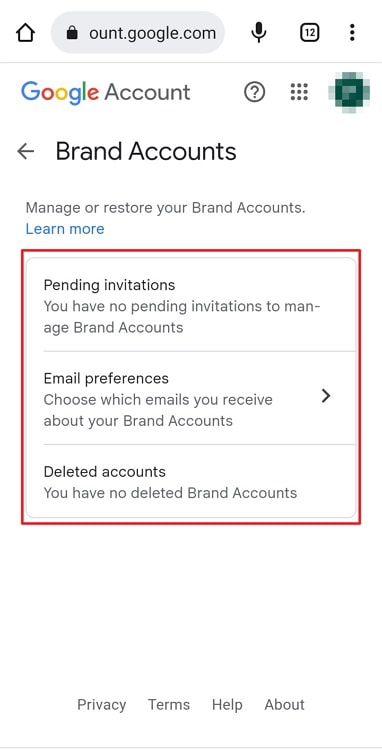
Select deleted accounts.
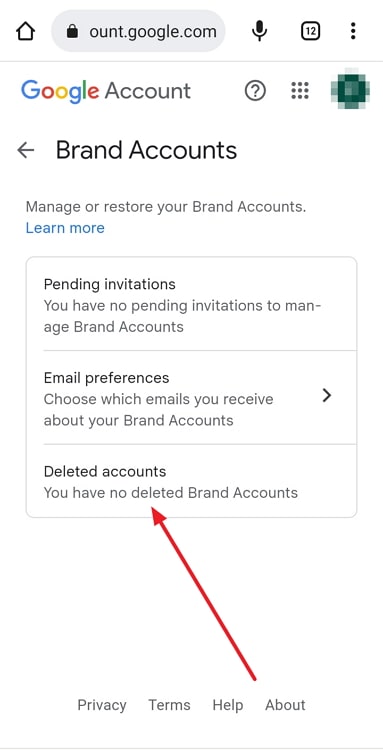
Step 3: In the end, you must tap on the option to recover your YouTube channel that has been deleted. You must follow the onscreen instructions to complete the process.
Contacting YouTube support via the appeal option
YouTube takes care and lets you know when they remove your channel from their site. In addition, they provide you an opportunity to appeal to them if you believe they made a mistake.
You must seek that email since it will now assist you if you want to regain the YouTube account that was removed. So, you only need to fill out the appeal form and include your channel URL to finish the process.
In the end
Let’s review the topics we looked at today now that our blog has come to a conclusion. We discussed how to recover a deleted YouTube channel.
Although we discovered that it is a challenging endeavor, we gave you advice that might be helpful. We first talked about regaining the channel using Google settings. Then, we explained how to use the appeal option on the YouTube account deletion email.
We hope these techniques are successful for you. However, you would actually only need to create a new channel if nothing else seems to work.
Also Read:





 Bitcoin
Bitcoin  Ethereum
Ethereum  Tether
Tether  XRP
XRP  USDC
USDC  Wrapped SOL
Wrapped SOL  Lido Staked Ether
Lido Staked Ether  TRON
TRON  Dogecoin
Dogecoin