Whatsapp Birthday Reminder: Birthday surprises are definitely welcomed because birthdays are special occasions. You might add people’s birthdays to the list if you enjoy organizing surprises for others on their special occasions. But what if you’ve only recently met a new friend who casually invited you over to celebrate their birthday? You might be wondering now when their birthday is and are unsure what to do.

You merely have their WhatsApp number in your contact list as a record of them. Naturally, you’d want to know how to find out about someone’s birthday on WhatsApp.
In any case, if you have their WhatsApp number, we’d say it’s not entirely hopeless. We’ll be pleased to provide tips on using this well-known instant messaging app to find out about your new friend’s birthday.
Are you ready for it? Let us read the blog carefully to learn more about it.
How to Know Someone’s Birthday on Whatsapp
Asking them directly on WhatsApp
We advise you to be direct and casually inquire about their birthday over WhatsApp. Although many of you would prefer to avoid it, we know that this is the most direct route. It is really simple and straightforward as well.
You may just open WhatsApp, go to their chat, and send them a quick Hey, when is your birthday text. They will surely respond to you when they see the message.
Now, if you know, the above text is enough if you are close to the person. However, a simple message won’t cut it if the person is someone you just added to your contacts or is a member of your professional circle.
Therefore, you can inquire about their birthday while explaining your need for the information. But if you decide this approach is not for you, see the other choices below.
Looking at their about section on WhatsApp
WhatsApp users frequently changed their bio in the About section before it had WhatsApp stories. We are confident that everyone used to update the about section, and the majority of us still do so.
People use it to share a single, inspirational phrase from their lives or to add a one-liner that can be anything from lighthearted to serious.
Many people often update this section to highlight their upcoming birthdays. So, if you’re lucky, you might notice that the person whose birthday you wish to know has also updated it.
Steps to check the about section on WhatsApp:
Step 1: Open WhatsApp on your phone.
Step 2: Go to the chat of the person whose birthdate you want to know.
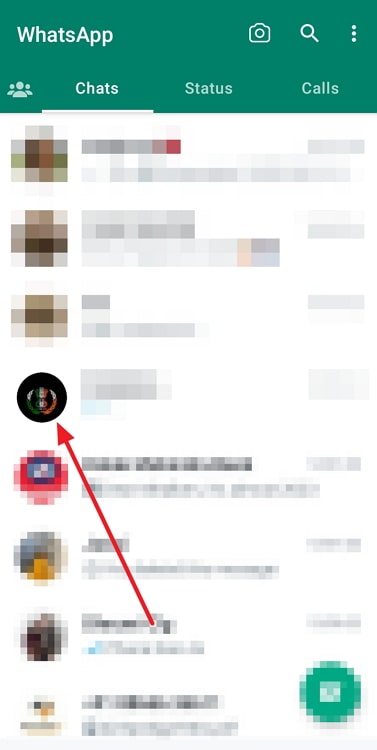
Step 3: Tap on their chat and click on their name at the top of the screen.
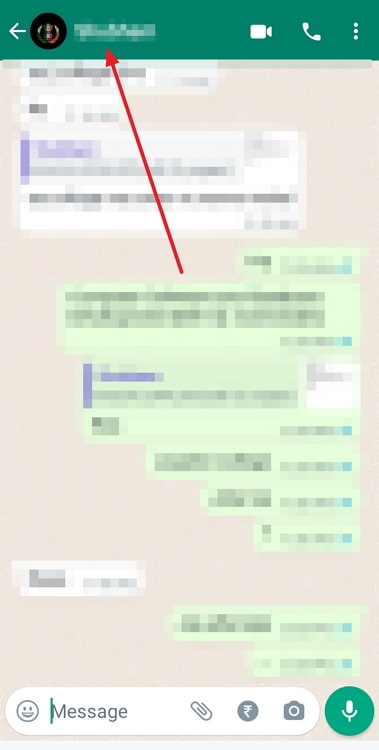
Step 4: You will see their status above the media, links, and docs section.
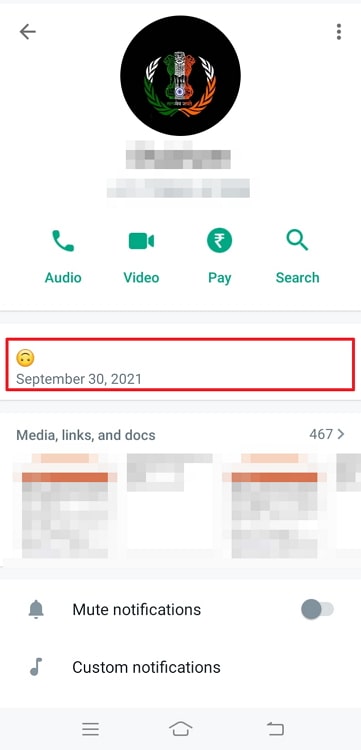
Also Read:





 Bitcoin
Bitcoin  Ethereum
Ethereum  Tether
Tether  XRP
XRP  Solana
Solana  USDC
USDC  Dogecoin
Dogecoin  Cardano
Cardano  TRON
TRON