Instagram is a large social media platform with about two billion users worldwide. From entertainment to business and networking, many of our lives depend on social media today. However, just because that’s how it is doesn’t mean it’s correct. Intentionally or otherwise, extreme social media usage is not good for our mental or physical health in any way whatsoever. Journaling and meditation are the first measures you should take if social media affects your mental health negatively.

There’s a good chance that both of these actions will alone help you more than any therapist can ever do.
Let’s say you’ve seen something negative on Instagram. Instead of mulling over it distractedly while you carry on with your day, it’s best to sit down and get it over with.
Close your eyes and explain it to yourself like a five-year-old. What did you see? Why did it affect you that way? How can you make it not affect you that way ever again?Then go ahead and write down your observations in your journal. We know it sounds like so much work but trust us, it’ll help you more than you think.
If you’re really feeling the stress and negative energy Instagram seems to be causing you, perhaps stricter measures might be for the best.
For example, a one-month sabbatical from Instagram, or even better, all social media, might help you connect more with yourself and nature. Letting go of things that don’t seem to positively affect your life sounds great, doesn’t it? You could pick up some other hobbies like sports or arts, which makes you release all that creativity and passion stored in you.
In daily life, try to only use as much social media as needed. You might like using Instagram all day long, but its long-term effects are detrimental to your mental and physical health.
It might feel like you’re going the wrong way when you quit Instagram; you’ll feel bored, unmotivated, and down. Trust the process; it gets worse before it gets better. If you are feeling any adverse mental effects, it’s best to contact a professional who can help you with it.
In today’s blog, we’ll talk about how you can remove former usernames on Instagram. Stay with us until the end to learn all there is to know about it!
How to Remove Former Usernames on Instagram
Many of us have been using Instagram for at least five to six years. We’ve literally grown up on the platform; it has seen all our cringe moments and stupid moves. This is a large part of why users cannot quit Instagram even if they want to. There are just too many memories and moments that we don’t want to lose at this point.
For example, the stories and posts archives contain some of our deepest, closest, and sometimes dumbest thoughts. Going through these feels like going back to when we were young and unaware of what would come. Who doesn’t like a bittersweet walk down memory lane every once in a while?
Usernames are another important part of our online character development. We change usernames when we’re feeling different or want to feel different. Sometimes it works; sometimes, it doesn’t. But it’s always fun, don’t you think?
Anyhow, if you want to see all the usernames you’ve ever changed, we can arrange that easily. However, what you can’t do is remove all your former usernames on Instagram. And honestly, there’s no practical/relatable reason why a user might want to do so.
The list of all your former usernames on Instagram is visible to you and no one else; it never appears on your profile. It’s a lengthy process to see them in the first place; most users don’t even know they can see those usernames.
So, there’s no reason you should remove former usernames on Instagram. If you wish to see them, on the other hand, we can easily help you with that.
Here’s how to see former usernames on Instagram
Step 1: Launch Instagram and log in to your account.
Step 2: The first screen you’ll land on is your Home Screen. At the bottom right corner, you’ll see an icon that is the thumbnail of your profile picture. Tap on that.

Step 3: This will bring you over to Your Profile. At the top right corner of that page, you’ll see a hamburger icon; tap on it.
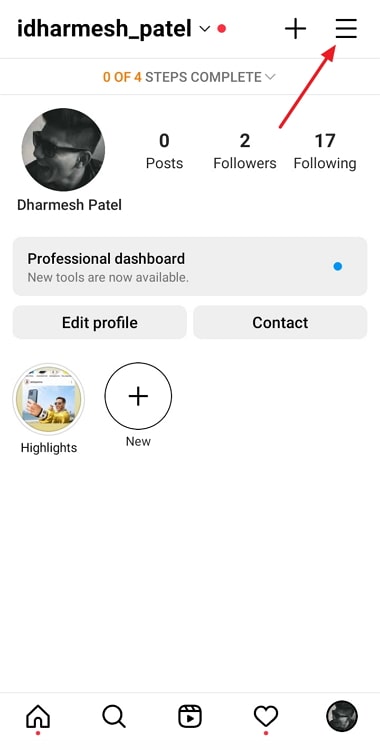
Step 4: A pop-up menu will appear with several options. Tap on the third option called Your Activity.
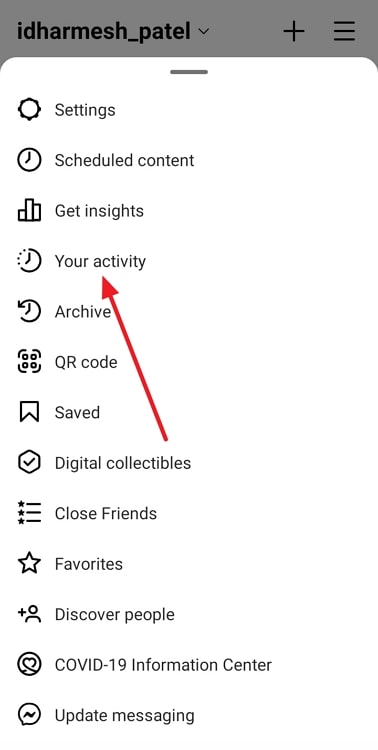
Step 5: On the Your Activity page, you’ll see several more options. Tap on the fourth option here, called Account history.
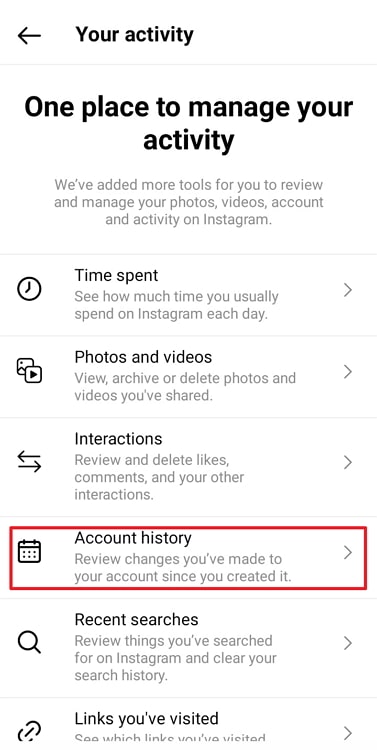
Step 6: In Account history, you’ll see a Sort & filter option at the top right side. Tap on it.
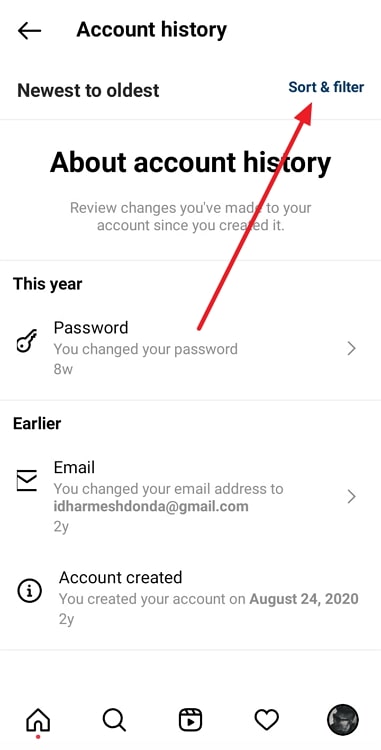
Step 7: From the four categories that appear, tap on the second one called Update type.
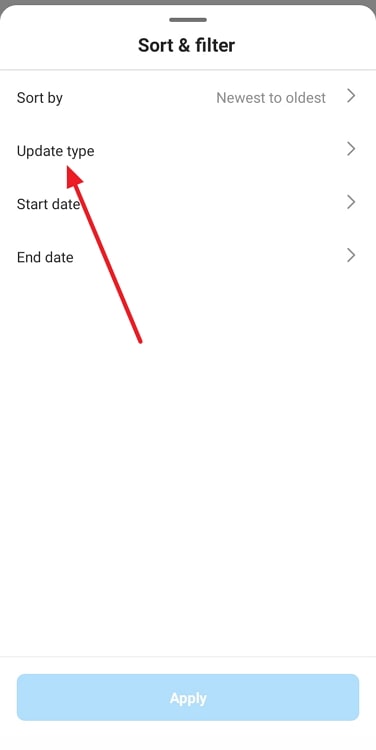
Step 8: Now, you’ll see all the different activity sections on Instagram. Tap on the option which is second from last, called Usernames. Then just tap on Done, located at the top right side of the pop-up.
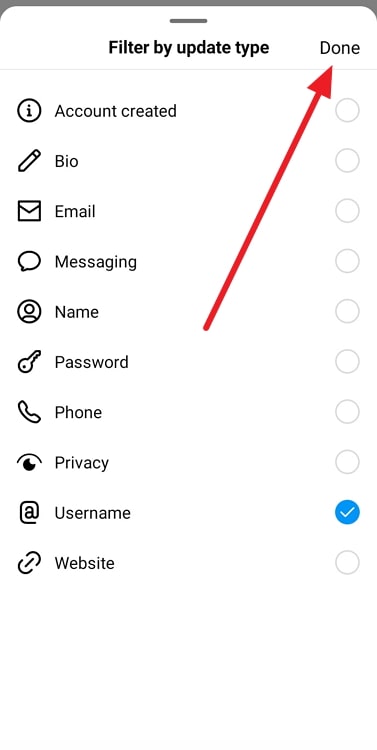
Step 9: You’ll be directed to the Sort & filter page again. Tap on the blue Apply button at the bottom.
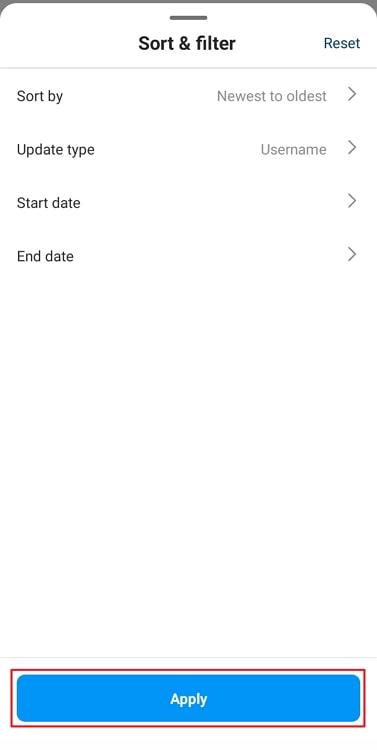
There you go! Now you can see all the past usernames you’ve changed over the years!
In the end
As we end this blog, let’s recap all we’ve discussed today.
Instagram is a highly engaging and interactive platform; it has reached a point where users are calling it mind-numbing and addictive. Be that as it may, people still need help to stop using Instagram altogether.
There are many reasons behind this; one of them is the memories. Most older users on Instagram find it difficult to let go of everything they’ve posted and people they’ve met. There are past stories and posts which take them to an older point in their lives.
Usernames are one such nostalgic area. If you wish to see all your former usernames over the years, we’re happy to help you. However, you cannot remove former usernames from Instagram. They aren’t visible on your profile, and no one but you can see them, so what’s the point?
If our blog has helped you, don’t forget to tell us all about it in the comments below!
Also Read:





 Bitcoin
Bitcoin  Ethereum
Ethereum  Tether
Tether  XRP
XRP  Solana
Solana  USDC
USDC  Dogecoin
Dogecoin  Cardano
Cardano  TRON
TRON