If You Delete a Snapchat Story Can My Friends Still See it: Do you remember when celebrities flocked to Snapchat and used their filters to record their videos all the time? All other social media platforms used to get packed with such celebrity videos!

Well, Snapchat was on a roll when it first started, and even though it was a little tricky to use, people managed it well. The tricky part we talked about wasn’t due to the app’s complicated interface! We said it because it shied away from the usual standard interface of any social media platform.
It had no feed to scroll, and people were lost on how to use the app. But well, after getting the hang of it, we can confirm that the app has been one of the most trusted applications for many youth reading this blog today.
No social media application can stay at the top of their games if they lack in features, agreed? Well, Snapchat’s feature updates have really paid off!
It has some crazy filters, chats, and snaps that disappear, and well, then there are stories. Well, we don’t think any app has come close to what Snapchat has done with its Stories feature. The feature is one of the most used features for social media applications that have cloned it on their platforms.
Today we will discuss one of the questions related to the Snapchat story. So, we address this: Can people still see it if I post a Snapchat story and then delete it? Let us see the answer in the blog and find out more about this topic, shall we?
If I Post Snapchat Story and Then Delete It, Can People Still See It?
Snapchat is the pioneer of the story trend, one of the top features for multiple social media platforms. You must know that posting stories is the only public feature on the platform if you have been using Snapchat for a long while. You have no option to like or react publicly to posts; overall, the platform is much more private than other social media platforms.
Well, Snapchat’s story feature lasts for 24 hours, and they automatically delete after this time. But of course, the app allows users to delete the story manually if they feel like it at any time.
The app has lived up to its private reputation and allows users to create private stories too. As you might have guessed, creating private stories means that you control who can see your stories from the list of your added contacts on this platform. So, you can always go for the private stories option on the platform if you have the knack for posting wrong stories all the time or wish for fewer people to see them.
Anyway, let us return to the topic we need to discuss in this section. We wonder if we post a Snapchat story and then delete it, can people still see it?
Well, we would let you know that people are going to view your stories as long as it stays on your account, regardless of the time period. So, no matter how quickly you delete a story, if a person is active and sees that you post a story, they can click and view it. But remember that no one can view your stories once you remove them.
How to delete a story on Snapchat?
Step 1: In order to begin with these steps, you must quickly open your Snapchat app on the device.
Step 2: Your profile picture icon rests at the upper left-hand corner of the page. You must go ahead and click on it.
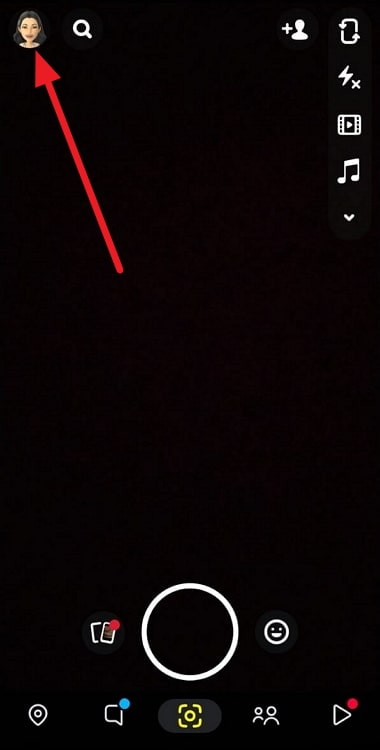
Step 3: Move down to see the My Stories tab. Once you are here, you should tap on the story you wish to delete to open it.
Step 4: Now, go to the three vertical dots to Delete the story.
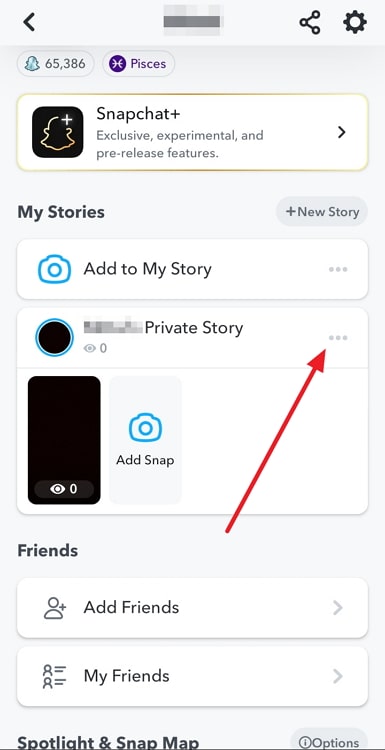
Step 5: You will get a confirmation box that reads: Delete this Snap. Please go ahead and tap on Delete again to complete the story deletion process.
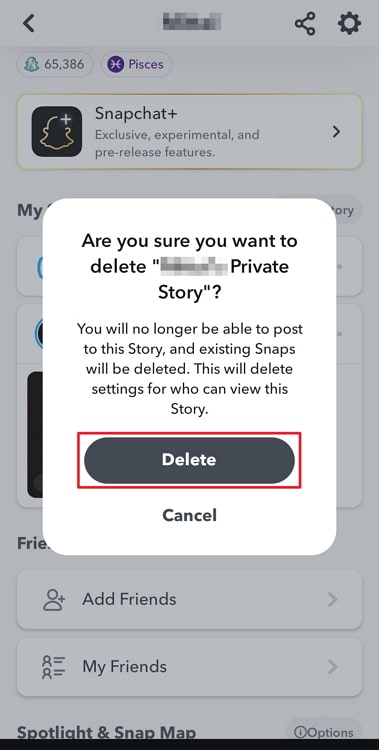
Please note that you can always tap on the (number) views option at the bottom left corner when you open the story. You will find the trash can icon positioned at the lower left side of the story.
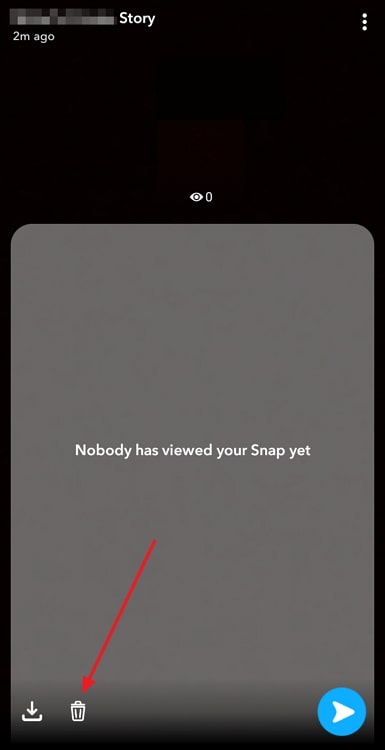
So, you get a pop-up window asking you to confirm your action when you tap on it. You must tap on Delete here, too, to delete the snaps from your story so that nobody can see them anymore.
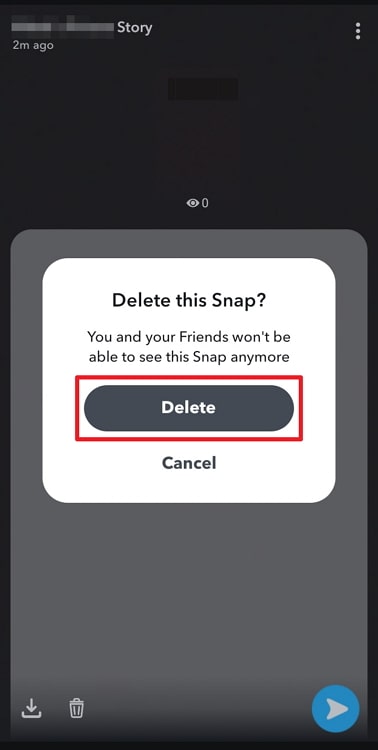
You must note that deleting private stories on Snapchat follows the same procedure. You only need to tap on the private story under the My stories tab and repeat the procedure.
Also Read:





 Bitcoin
Bitcoin  Ethereum
Ethereum  Tether
Tether  XRP
XRP  Solana
Solana  USDC
USDC  Dogecoin
Dogecoin  Cardano
Cardano  TRON
TRON