On which social media platform can you have the most fun and have to worry the least about your data security and privacy? Yep, you guessed correctly; we’re talking about Snapchat. As long as you stay in your lane and don’t harass other users, you’re bound to have a great time there. ‘Snapchat was designed with a specific target audience: Gen Z and Millennials. However, all advertisers would know that it is challenging to appeal to the younger generations the same way you would the Boomers.

Youths today are more vocal and specific about their needs and wants. They want something sophisticated and well-thought but also flirtatious, light, and funny. They want to enjoy it but at no point should they have to think, “I’m having way too much fun. There much be a catch to this all.”
Since this catch generally comes in as a kick to the gut in the form of data leaks and harassment, Snapchat has worked hard to remove that issue from its roots. The main reason behind harassment is other users on the platform, so not much can be done there, but they did make an ironclad privacy policy.
To ensure all users have an enjoyable experience on the platform, they can always block or report any users who behave inappropriately or creepily.
Now all that was left was the fun part, and trust us when we say Snapchat left no stone unturned. There has never been a platform where media is the main form of communication. The primary theme of the platform is, in itself, a Unique Selling Point.
Think about it: through photos and videos, you can get your message across much more clearly than text, don’t you think? There’s always more that you could’ve said in a message or when you receive one, you always wonder what tone they might be using.
Snapstreaks were the only way you could make snaps better. While there’s no real sense in snapstreaks, users love them. Adults email Snapchat, asking to revive their streak for this one time, even though streaks have no value and take no skill or talent to make one.
Snapchat has kept its users longer than most would expect; let’s hope that never changes.
In today’s blog, we’ll discuss whether your Snapchat score will go up without opening snaps. Stick with us until this blog’s end to learn all about it.
Can Your Snapchat Score Go up Without Opening Snaps?
One aspect of Snapchat that not all users are aware of is snap scores. These are the total of all snaps sent and received by your account. It also includes your overall activity, like the amount of time you spend on the platform actively, the stories you send, users added to your account, and much more.
Users often compete with their friends for who has the highest snap score. On the other hand, some take pride in small snap scores because that apparently signifies they’ve busy lives and no time for social media. Well, to each their own.
Let’s move on to our blog topic today: can your Snapchat score go up even without opening the snaps you received? The answer is yes; it does. Remember, Snapchat counts the number of snaps you receive, not open.
Now that that’s covered let’s discuss a few related topics mentioned in the introduction.
How to block and report a user on Snapchat
Step 1: Launch Snapchat on your smartphone and log in to your account.
Step 2: The first screen you’ll see is the Snapchat camera. You’ll see five icons at the bottom of that screen. Tap on that chat bubble icon to the camera icon’s left.

Step 3: That” bring you to your Chats page. Tap on the bitmoji or the image of the user you want to block. You’ll now be taken to their profile.
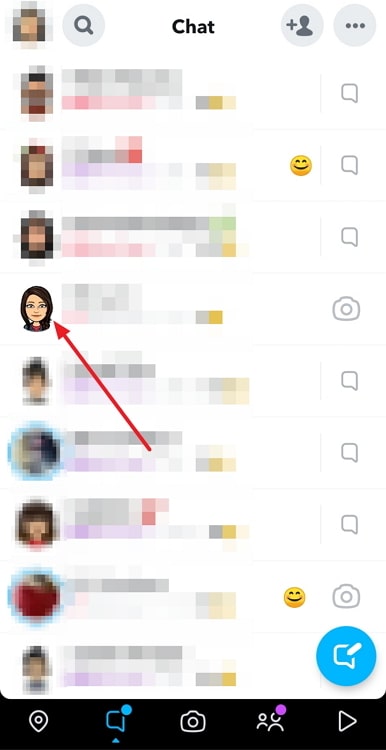
Alternatively, if you haven’t chatted with them or have deleted their chats, tap the magnifying glass icon at the top-right corner near your bitmoji to go to the Search option.
Step 5: Search for their username and tap on it to view their complete profile. At the top right corner of their profile, locate and tap on the icon of three dots.
Step 6: A pop-up menu will appear with many options. Tap on the second option, Manage Friendship.
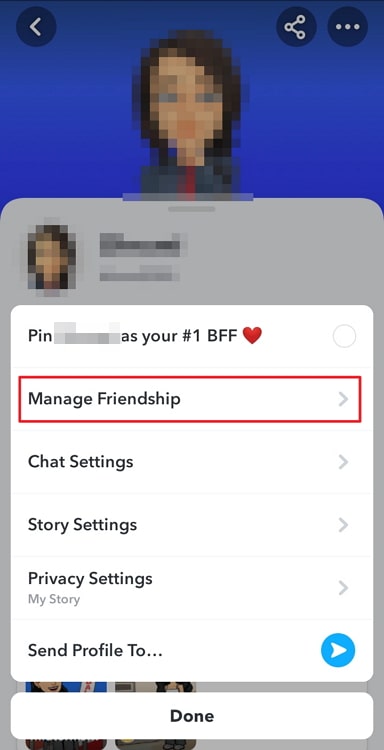
Step 7: You’ll see three options: Report, Block, or Remove Friend. Do whichever fits the situation, and you’ll be great to go!
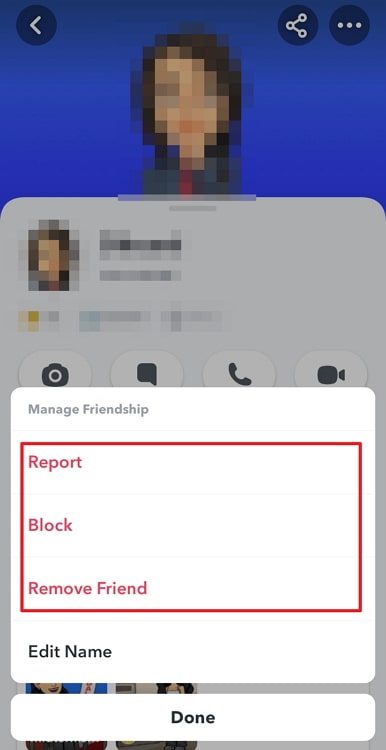
We hope you can remove unpleasant users from your network without batting an eyelid. After all, as a user, it’s Snapchat’s responsibility to ensure you have a great time here.
Let’s say you get mad at one of your friends for breaking your two-month-long snapstreak. Moreover, instead of apologizing and owning their mistake, they take it up a notch by asking you to calm down and saying it’s not a big deal.
So, it’ll be entirely understandable in this situation for you to block them. However, you do have to unblock them once they come to their senses, right? Don’t worry; we’re here and can prepare you for that situation beforehand.
Here’s how to unblock a user on Snapchat
Firstly, you need to follow steps 1 and 2 from the last section.
Step 3: At the top-left corner of the screen, locate and tap on your bitmoji, which will take you to your profile.
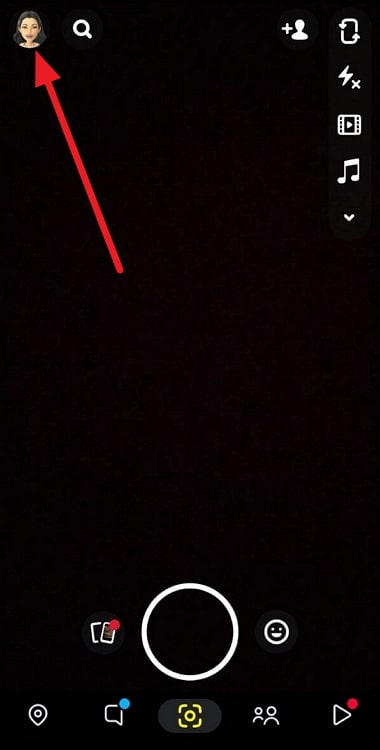
Step 4: Tap the gear icon at the top-right corner to go to the app settings. Scroll down to the end of the options on the Settings page to locate Blocked. Tap on it.
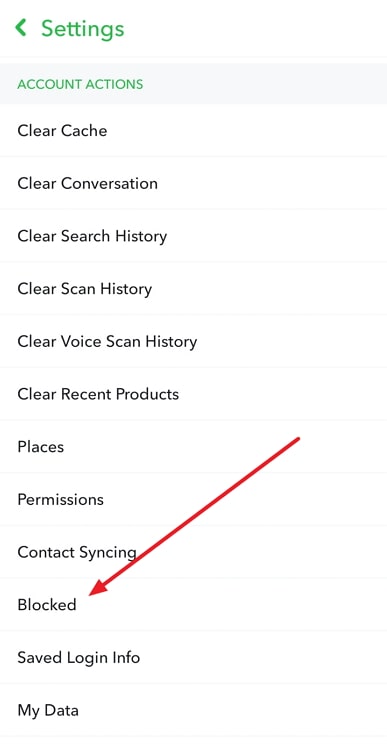
Step 5: Tap on the cross beside the blocked user’s name on the blocked users’ list. On the confirmation message, tap on Unblock.

Lastly, let us tell you the process for another basic function on Snapchat.
Here’s how to call someone on Snapchat
Step 1: Launch the Snapchat app on your smartphone and log in to your account.
Step 2: Swipe left from camera to get to the Chats page.

Step 3: Scroll down your chat list and locate the chat of the person you wish to talk to.
Alternatively, you can tap the Search icon next to your Snapchat Selfie and search for their chat.
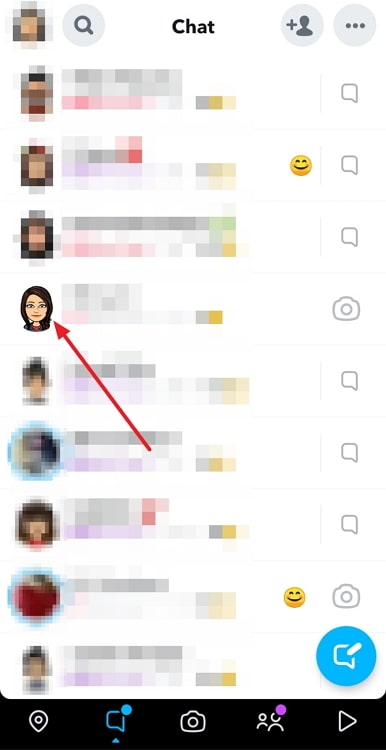
Step 4: In their chat, locate the call options at the top right corner. Tap on the Audio Call icon.
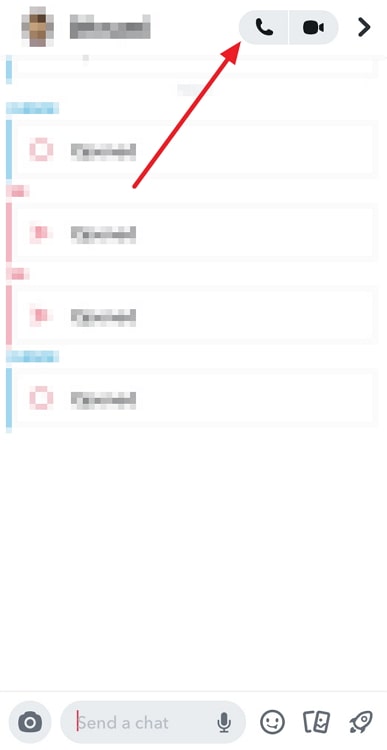
In the end
As we end this blog, let’s recap all we’ve talked about today.
Snap score is an interesting statistic that tells you about your overall activity on Snapchat since the day you started using the platform. This data includes all the snaps you’ve sent and received, stories you’ve sent, users added, time spent on the platform, and much more!
Also Read:





 Bitcoin
Bitcoin  Ethereum
Ethereum  Tether
Tether  XRP
XRP  Solana
Solana  USDC
USDC  Dogecoin
Dogecoin  Cardano
Cardano  TRON
TRON