Twitter can be rightfully called the most controversial social media platform. And this is after we’ve counted lawsuits between Facebook and the Winklevoss twins and data leaks on Snapchat. So, this might make one wonder what Twitter might’ve done to surpass both these platforms, and by a lot. Well, don’t worry because that’s what we’re here for. Today, we’ll briefly discuss the most recent Twitter drama. As you know, Tesla CEO Elon Musk acquired Twitter on 27th October 2022. What you might not know about is all the drama that ensued before that.

Musk initially offered to buy Twitter for $44 billion in April 2022. The then-CEO of Twitter, Parag Agarwal, and the Board Members agreed, and the deal almost went through. However, in the final stages of data exchange, Musk claimed that Twitter had handed over forged or inaccurate information.
Apparently, Twitter claimed to have less than 5% bot and spam users, while Musk could tell that it was more than 20%. There was much argument between Agarwal and Musk on Twitter, but they couldn’t come to a settlement over this.
Twitter claimed that it looked like Musk got cold feet about this whole situation and is trying to back out of a large financial obligation. They added that they’d be suing Musk for all the damage and inconvenience caused.
Things became uneasily silent on this matter after that. Then, out of the blue, Musk announced that he had acquired Twitter. And this was no normal announcement; Musk has apparently developed a flair for the dramatic. He added a video of himself waltzing into Twitter headquarters with a literal sink in his arms and captioned it, “let that sink in.”
Anyhow, things seem to be going downhill after that. Upon his acquisition, Musk immediately fired the CEO, CFO, and a big chunk of the Twitter board members. He stated that he wants to bring change from the inside, including switching up all the top positions.
He also proceeded to fire almost half of Twitter’s workforce, nearly 4,400 employees. He’s making the current employees shed blood, sweat, and tears for the company. They’ve been sleeping, eating, and for intents and purposes, living in the offices. And Elon also claims he’s sleeping on a couch in a conference room.
Well, here’s hoping Twitter’s rocky history finally gets resolved when the dust settles down.
In today’s blog, we’ll talk about how you can archive your Twitter DMs. Stick with us till this blog’s end to learn all about it.
How to Get Archive of Twitter Direct Messages
Twitter might be problematic in more ways than one, but data handling is not one of them. If you ever have any problem with your security or privacy, don’t hesitate to contact a team on Twitter. They’re there to help you, after all.
Have you ever talked to someone on Twitter but then lost contact with them? And what’s more, you can’t even see your DMs with them. Maybe they blocked you, or you deleted them and can’t remember.
Either way, you now need to see those direct messages, and urgently so. Don’t worry; there’s an admittedly lengthy but highly efficient way of doing that. Read on to learn all about it.
Here’s how to recover your Twitter data
Step 1: Launch Twitter on your smartphone and log in to your account.
Step 2: The first screen you’ll see is your Twitter Home Page. At the top left corner, you’ll see a small icon of your Twitter profile picture. Tap on it.
Step 3: A layover menu with several options will appear. At the bottom, you’ll see the Settings & Support option. Tap on it.
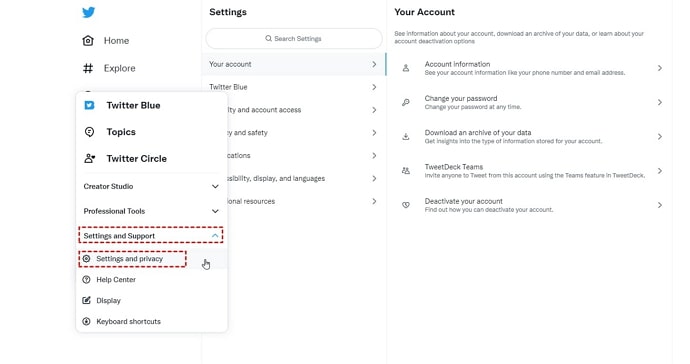
Step 4: Two options will appear: Settings and privacy and Help Center. Tap on the former option. On the Settings page, tap the first option called Your account.
Step 5: On Your Account, there will be four options. Tap on the third one, called Download an archive of your data.
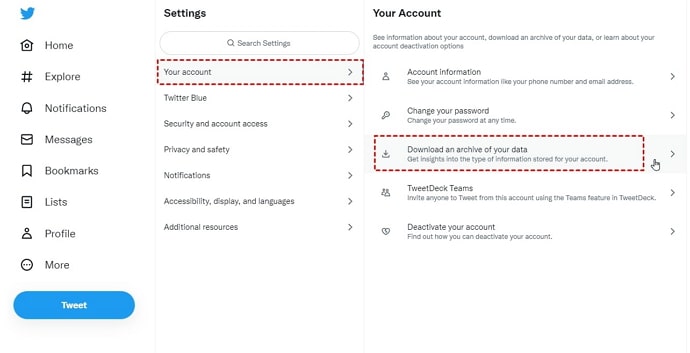
Step 6: On the next page, verify your password. You’ll then be sent a mail to your registered email address for verification; fill it in. Tap on Request archive on the next page, and your work is done!
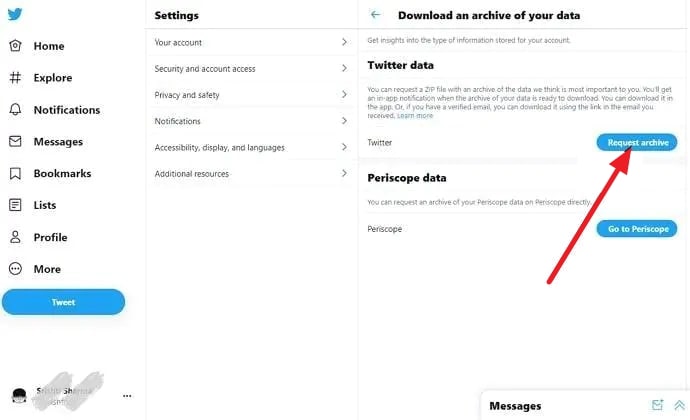
Now all you need is to wait till Twitter collects and organizes your data neatly into a zip file. It can take about a day for this to happen.
Then, you need to open it and comb through to check the date you followed someone on!
Sorting through messages might be a bit time-taking, especially if you’ve been on Twitter for a long time. However, if it’s as important as we think, it’s probably worth it.
Let’s say that you want your DMs with someone to disappear forever: both from your device and theirs.
Maybe you had a falling out with them, or you don’t like them anymore. Either way, we’ve got you. If you want to make your chats disappear, block them; the chats will disappear.
How to block someone on Twitter
Step 1: Launch Twitter on your smartphone and log in to your account.
Step 2: The first page you’ll see is the Home tab. At the bottom, there will be notice four icons. Tap on the one next to the Home icon.
Step 3: Tap on the search bar on the Search tab and enter the username of the person you’re going to block. From the results that appear, tap on their profile.

Step 4: At the top-right corner, tap on the three-dots icons. A drop-down menu will appear; tap on the last to second option on that list called Block.
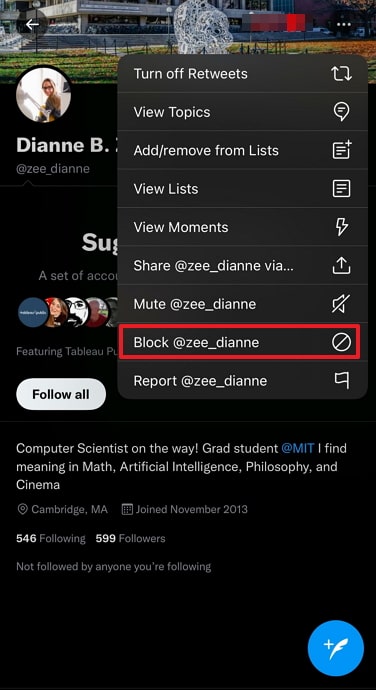
Step 5: On the next confirmation message, tap Block again, and you’re good to go.
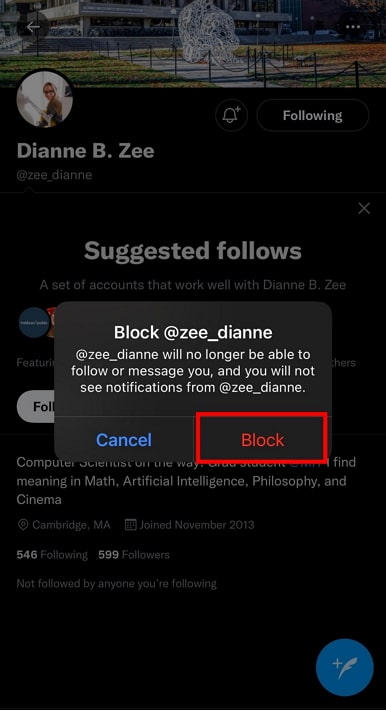
There you go! Now you know how to make your chats disappear with someone.
In the end
As we end this blog, let’s recap all we’ve discussed today.
Twitter is a large social media platform with state-of-the-art security and privacy features. If you need to recover some important DMs, we’ve got you. While the process can be accurately described as lengthy, you got to do what needs to be done, right?
Lastly, we talked about how you can make your DMs with a user on Twitter disappear. It’s pretty simple; all you need to do is block them. You’ll be just fine if they haven’t screenshotted the messages.
If our blog has helped you, don’t forget to tell us all about it in the comments today.
Also Read:





 Bitcoin
Bitcoin  Ethereum
Ethereum  Tether
Tether  XRP
XRP  Solana
Solana  USDC
USDC  Dogecoin
Dogecoin  Cardano
Cardano  TRON
TRON