Instagram is certainly a fun place to spend your time. This app makes your day better whether you’re on a long, dull train journey or just lounging on your sofa on a lazy Sunday. You may pass the time by idly scrolling through food videos and spending time with dog videos. There is no disputing that the number of hours we spend on this social networking app can occasionally be unhealthy, given how easy it is to use.

The app has a number of features to make users’ stays more convenient. We can follow people and hashtags, like and comment on their posts and block and restrict people too.
Stories are an incredible feature on the platform. We reply and react to stories from our friends. But what if you unintentionally view someone else’s story? People frequently employ several techniques to reverse the action. They often wonder if they deactivate their Instagram accounts after watching people’s stories, will they know?
What do you think? Well, we will answer these questions in our blog today. So, sit tight and follow us until the end.
If I Deactivate My Instagram Account After Watching Someone’s Story, Will They Know?
While we all want to step away from social media, we don’t want to do so forever. So, if you are in an in-between situation like us, too, then you must know about the account deactivation for Instagram.
You temporarily get away from your profile and can easily get back after your hiatus. When you depart after deactivating your account, a number of things take place in the background. Your profile is invisible to others, and everything on it remains out of public view.
It is embarrassing if you unintentionally open an Instagram story from someone with whom you no longer speak. We’ll discuss whether someone will discover if you deactivate your Instagram account after watching their story in this part.
Fortunately, if you promptly deactivate your account after that, nobody will know whether you have seen their stories. Yes, the other person won’t ever find out that you view their stories, but you need to be careful not to log in for more than two days in a row.
Why are you being given the day count now? The issue is that stories remain up on the platform for 24 hours. So, story creators can see who viewed their story for that limited period.
The story disappears once the time is up, so there is no way to either view it or see who has viewed it. We essentially advise you to launch the app once the content has disappeared from the site.
Deactivating the account has become a common practice if people wish to view someone’s story without them noticing. But you also need to know about a loophole in this method!
We must tell you about it since the method might not be as reliable as we make it out to be. So, the deal is that you take a little time to deactivate your account when you view a person’s story and then realize you need to unsee it.
And, if the story creator checks who has viewed their story right before you deactivate it, they will find out you have viewed their story.
Therefore, you must act fast if you want to deactivate your profile as soon as possible and avoid anyone’s attention. That being said, the part that follows will cover how to deactivate your Instagram account.
How to deactivate your Instagram account
Deactivating your Instagram account has become common in recent years. Everything is there; it’s just that it’s not accessible to the general public. Thus it doesn’t harm their account.
You may return whenever you want to use the app normally. Anyway, there are a lot of newcomers here who have never deactivated their Instagram accounts. So, don’t worry if you’re one of those perplexed individuals.
We’ll be pleased to help you through this procedure. So, you must check out the steps highlighted below to deactivate your account successfully.
Steps to deactivate your Instagram account:
Step 1: To begin, you must launch Instagram on your PC or laptop.
You can also use your phone browser to follow through with this step without a hassle. You only need to sign in using your basic login credentials, and you are good to go.
Step 2: Do you see the profile picture icon towards the screen’s lower right-hand corner? Please go ahead and tap on it.
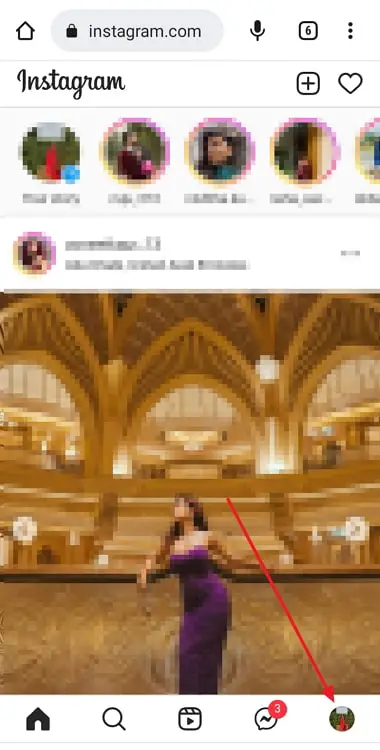
Alternatively, you will find this icon in the upper right corner if you are using your PC or laptop.
Step 3: You will be taken to your profile on the platform. Please go ahead and tap on the Edit profile option here.
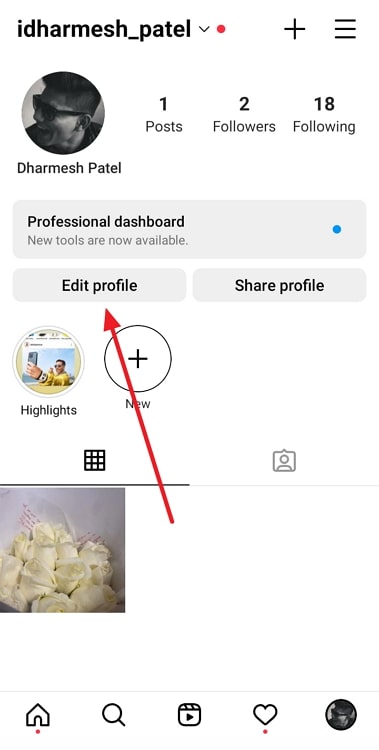
Step 4: Please scroll down to the bottom of the page. You will see an option titled Temporarily deactivate my account.
You must tap on it to continue.
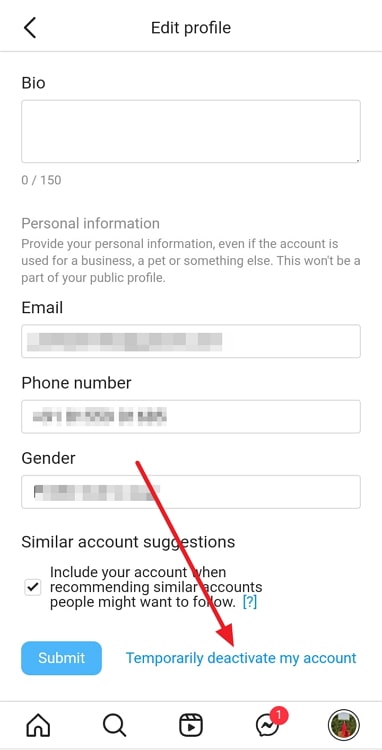
Step 5: Please state your reason for account deactivation under why are you deactivating your account.
You can select the options from the dropdown menu.
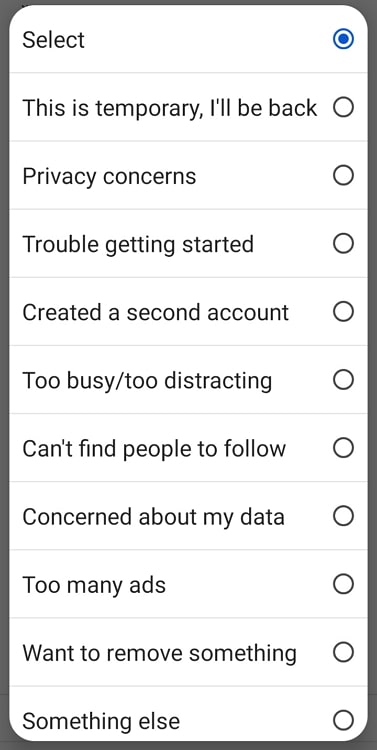
Step 6: You must confirm your action by re-entering your password.
Step 7: In the final steps, you must click on the Temporarily deactivate account button again to complete the steps.
In the end
We have reached the end of the discussion. So, let us now discuss the topics that we have covered in today’s blog.
The topic of our discussion centered around Instagram. We discussed: If I deactivate my Instagram account after watching someone’s story, will they know?
We explained the answer in detail in the blog. Additionally, we went through and described how to deactivate your Instagram account.
We hope the solutions and step-by-step instructions were helpful to you. Write to us and let us know what you think of the blog.
Please let anyone who wants similar answers know about the blog. Keep visiting our website to see these interesting questions and answers.
Also Read:





 Bitcoin
Bitcoin  Ethereum
Ethereum  Tether
Tether  XRP
XRP  Solana
Solana  USDC
USDC  Dogecoin
Dogecoin  Cardano
Cardano  TRON
TRON