“She said yes!” This has to be one of the happiest statements a guy proposing to a girl could ever utter. Indeed, acceptance makes a lot of difference in our lives, be it magnanimous acceptances like wedding proposals or small, day-to-day wins when mom cooks the food you like. The topic of our discussion today is based on such acceptances; only we’re going to talk about social media and not real life.
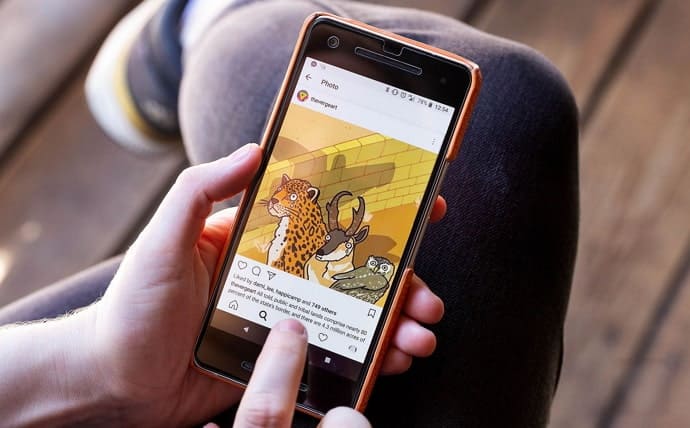
If you’ve been a loyal Instagrammer, you must already be familiar with the DM request feature on the platform, which allows a user to DM someone they’re not connected to.
But are you familiar with the changes that accepting a DM brings forth on Instagram? Does this user automatically gain the ability to see your profile? What else do they have access to? If such questions have been puzzling your mind, you’re exactly at the right place. Stick with us till the end to learn all about the scope of accepting a message request on Instagram.
If I Accept Message Request on Instagram, Will They See My Profile?
Without further ado, let’s get straight to the point. We understand that you’re worried about whether someone can take a peek at your profile if you accept their message request. And your worry is legit; a majority of Instagram users who keep private profiles are quite sensitive about who gets to see their profile.
In most cases, it’s because they upload content that is private to them there. Such as pictures with their dates, going out to clubs, and so on.
Now, what’s the regular way of making your profile visible to someone on Instagram? By allowing them to follow you by accepting their follow request. This is often followed by sending them a follow request back, but that’s not relevant to the matter at hand.
The matter at hand is of accepting DM requests on Instagram, and exploring its scope. So, what happens when you accept someone’s DM request on the platform? First things first, their request gets transferred to your inbox tab.
Secondly, the sender can now see the seen stamp on the message they sent you, so, if you’ve read their message, they’ll know about it, regardless of whether or not you reply to them.
To add to it, they’ll also be able to view your activity status, which means that they can easily gather when you’re online by the green dot next to your profile.
But as far as your profile is concerned, they’ll remain restricted from viewing it. Every time they land on your profile, all they will see is your username, profile picture, and bio, followed by a blue Follow button.
And unless they tap on this button, send you a request, and it gets accepted by you, they have no way of seeing your full profile.
Of course, all this is true only in the case of a private account. If you own a public account, you’d know very well that your profile is visible to all followers and non-followers alike.
Accepting a message request on Instagram: Here’s how that’s done
We appreciate how you’re digging deep into the consequences of accepting someone’s message request on Instagram before going ahead with it. This kind of caution helps one pave a safe path on social media; to add to it, most users are not smart enough; you should be proud of yourself.
That being said, it’s also evident that this is your first time accepting a DM request on the platform. This means that it is likely you wouldn’t have any idea how that’s done, and we’re here to help you with exactly.
Check out this step-by-step guide to learn all about accepting DM requests:
Step 1: Launch the Instagram mobile app on your smartphone and log into your account by entering your credentials if you haven’t already.
Step 2: Did you find yourself on a tab where the recent uploads of your followers are displayed? This means you’ve landed on the Home tab.
From here, we need to take you to the DMs tab, which is the storehouse of all your DM conversations with other users.
There are two paths that will lead you there: you can either swipe left on your screen right away or look for the message bubble icon towards the top-right corner.
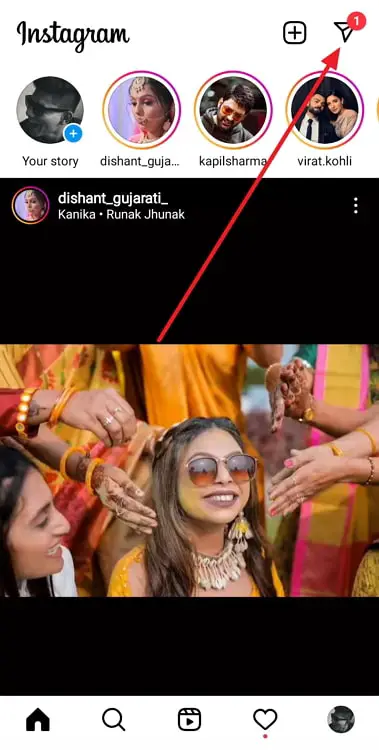
Either way, you’ll end up on your DMs tab next.
Step 3: On this tab, you’ll find the search bar first, followed by three different categories:
Primary
General
Requests
Step 4: You’ll first find yourself in the Primary category. Because you need to head to the Requests tab next, you’ll need to give the Requests button towards your right a tap.
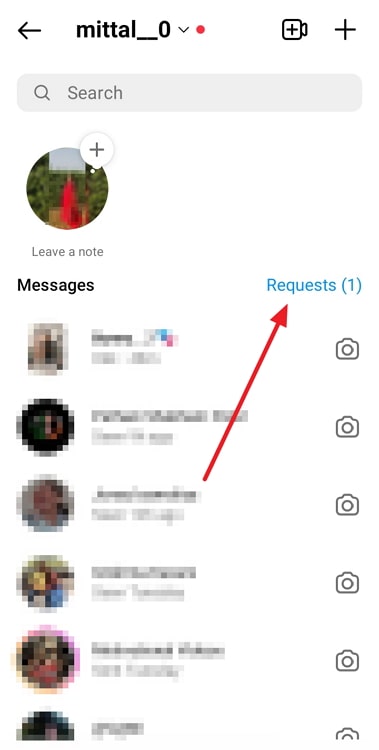
Step 5: Upon doing so, you’ll finally end up on the Message requests tab. Here, you’ll find every request you’ve ever received from people you’re not connected to on the platform.
Step 6: Now, your job is to look for that particular message request that you want to accept. This can be done by either scrolling through these requests or simply entering their username in the search bar displayed on top.
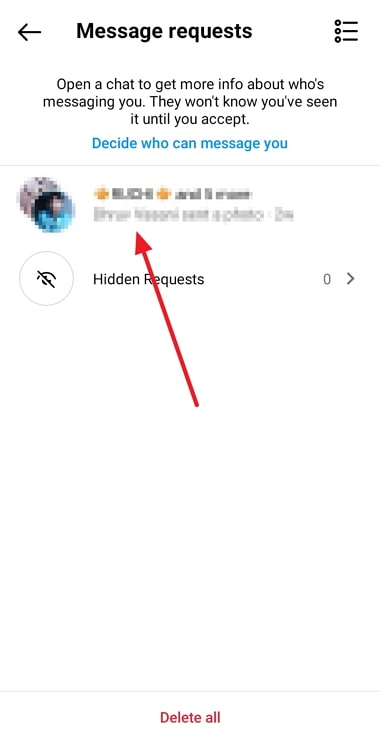
Step 7: Once you find their request, tap it open, and navigate a question that follows their message. It would look something like this:
Accept message request from XYZ (being the name of the user)?
Following the question are three buttons:
Block
Delete
Accept
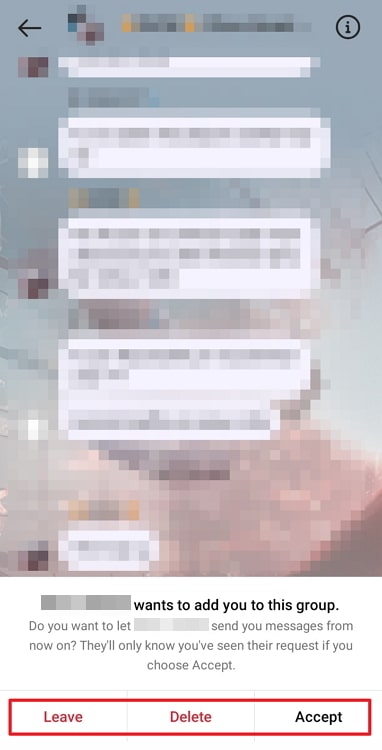
It’s evident that you need to select the third option here. Do it, and this request will be moved to your General inbox automatically.
Now that you’ve accepted their request, you can go ahead and chat with them all you want. We hope you have a good time!
The bottom line
With this, it is time for us to wrap up our blog and take your leave. But before we go, let’s quickly revisit everything that we have explored together today.
We began by talking about the DM requests on Instagram and the nuances of accepting them for you. The focal question of the blog was whether or not someone can check your profile if you accept their DM request; the answer to it was no.
Accepting someone’s DM request has a scope limited to the DMs themselves; it only allows you to see the seen stamp and Activity status of the recipient, not their profile. To view that, you’ll need to follow them.
We’ve also attached the steps to accepting a DM request on Instagram should you need any help or guidance with it. Is there something else you’d like our help with on Instagram? Don’t hesitate to share it with us; we’d be happy to assist you!
Also Read:





 Bitcoin
Bitcoin  Ethereum
Ethereum  Tether
Tether  XRP
XRP  Solana
Solana  USDC
USDC  Dogecoin
Dogecoin  TRON
TRON  Cardano
Cardano