Snapchat is considered to be one of the trendiest social networking services in the business. The app takes immense pride in its features, and well, that is what has made the app incredibly popular too. The privacy feature of this application is largely responsible for its popularity. It works hard to ensure that users have a safe and enjoyable experience when using the app.

We make a number of friends on this app, isn’t it? While some of them are still our friends, others are now part of the category of individuals we don’t want to interact with. And you remove them from your Snapchat if you have several individuals on the second list.
Of course, deleting someone from Snapchat is a simple process. However, individuals frequently contemplate a few issues related to what unfolds after you remove someone from your Snapchat.
Will they be informed about it? Is my profile visible to them? Well, we have many questions, and today we’ll talk about one of the frequent ones.
Therefore, many users apparently want to know whether the person you have removed from Snapchat can still view your story. Have you, too, had questions about this particular topic? You don’t need to worry, as other people are also present with this query.
You’ve come to the right area because we’ll go into great detail on this subject today. Don’t skip any of the sections below to ensure that you don’t miss anything that is explained here. Please stay with us till the end to learn everything there is to know regarding the subject below.
If You Remove Someone on Snapchat, Can They View Your Story?
It’s not new to remove a Snapchat friend. In actuality, we regularly remove names from our list.
There are actually many reasons to do this. Someone may constantly bombard you with pointless photos, and you’ve grown tired of it or stopped communicating with them. Anyway, if anything like this occurs, we either remove them from our account or other users choose to block them.
However, in this part, we’ll talk about whether removing someone from Snapchat allows others to see your story.
A lot depends on your privacy settings as to whether the person you removed may see your story or not.
Let us break down Snapchat’s privacy settings for you in order to understand everything clearly. Snapchat allows users to upload stories, but we have control over who may see them. The privacy control of Snapchat has three options: Everyone, Friends only, and Custom.
Custom stories mean that you have the option to block friends from seeing new snaps you add to your story. If your stories are set to custom, and you have blocked the individual, then they will not see your story once it is removed. Besides, you have already removed the person from your friend list, so of course, they won’t even show up in this section.
People also tend to set their stories to Friends only. This implies people you are friends with on Snapchat can view your story. This automatically kicks the person you have removed from your Snapchat out of your stories, and they won’t view it.
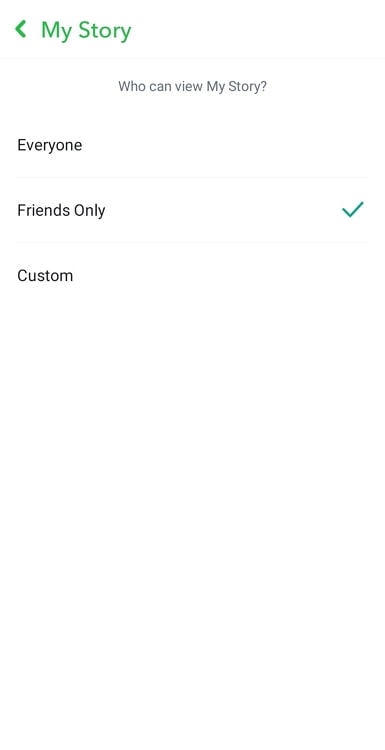
Lastly, we have privacy control that is set for everyone. You must remember that your stories become publicly viewable if this option is selected for your story. It implies that everyone on Snapchat, whether they are friends or not, can view your story.
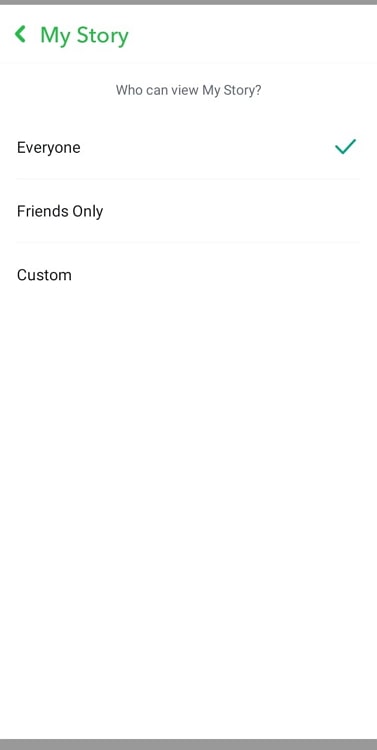
How to change privacy settings for the story on Snapchat
People often play around with their privacy settings for stories on Snapchat. They may feel the need to share their stories publicly occasionally, but they may also want to keep them private. Therefore, Snapchat has developed the privacy settings that we previously stated since it is aware of all these user moods.
But do you know how to modify Snapchat’s story privacy settings for your account? The steps are simple, and you may finish the process in about a minute. Therefore, we have highlighted them for you below if you want to know them.
Steps to change privacy settings for a story on Snapchat:
Step 1: You must begin by navigating to the official Snapchat app on your phone. Just ensure to sign in using your login credentials and open the app.
Step 2: You will land on the Snapchat home page. Please go ahead and click on the profile picture icon, which is present at the upper right-hand part of the page.
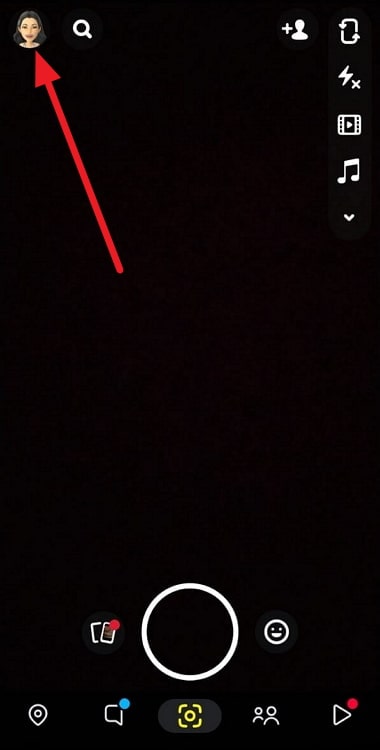
Step 3: This will lead you to your profile page on Snapchat. Please tap on the gear icon, which you see at the upper right-hand side of this page.
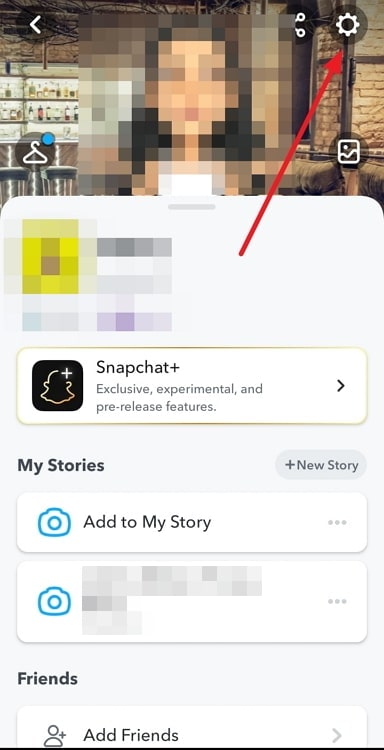
Following this step will open the Settings page for you.
Step 4: Go down to the Settings page and look for the Privacy control category. Please tap on the View my story option in order to continue.
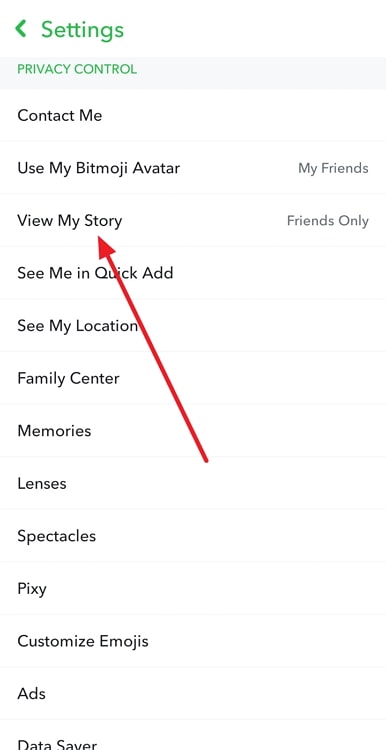
Step 5: You will land on the My Story page. You will find three options on the screen in front of you, which are:
Everyone
Friends only
Custom
Please go ahead with the option you would like. We will go with Friends only since we don’t wish for people other than our friends to view our story.
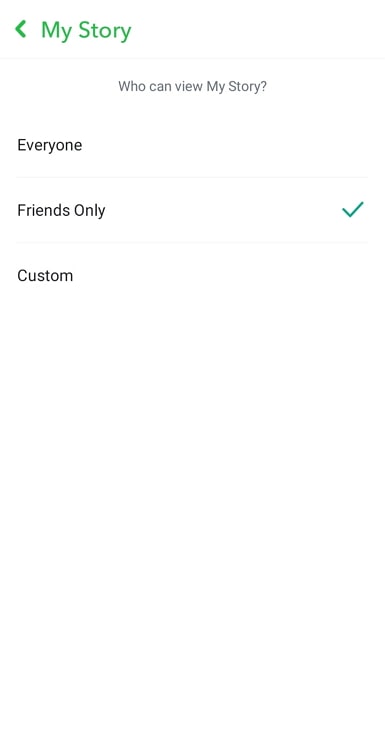
In the end
We have reached the end of the discussion. Let us now discuss the topics that we have explored in this blog. Well, the topic of our conversation revolved around Snapchat, one of the popular social media apps in use today.
If you remove someone on Snapchat, can they view your story? This was the topic of our interest today. Well, we gave you a thorough explanation of the subject. Additionally, we spoke about how to change your privacy settings on this social media site.
What do you think of the blog? Have you discovered the answers you were seeking?
Please tell us all about it in the comments section below. Keep following us for more interesting information like this.
Also Read:





 Bitcoin
Bitcoin  Ethereum
Ethereum  Tether
Tether  XRP
XRP  Solana
Solana  USDC
USDC  Dogecoin
Dogecoin  Cardano
Cardano  TRON
TRON