Telegram is a perfect example of distinctiveness, user-friendliness, and customization. The messaging-cum-social-networking app sets itself apart from other similar platforms through the ingenious features it offers its users. And it’s no surprise that people are steadily getting addicted so much to Telegram. The freedom and customization the app offers are not available anywhere else. And in many ways, Telegram has already become irreplaceable.

However, that doesn’t mean you can’t have other priorities. Telegram is a great app for many reasons, but you may still want to uninstall it for your own reasons. And in that case, you might be interested in knowing the aftereffects of uninstalling the Telegram app.
What happens to the messages you have already received? And what happens to the messages you might receive in the future? Can your friends still message you on Telegram after you uninstall the app? If yes, can you access those messages later?
This blog is the perfect place to quench your curiosities. Keep scrolling to get the answers to these confusing questions.
Can people still message me after I uninstalled Telegram?
One of the most interesting things about Telegram is that everything is largely based on the cloud. Everything you send and receive on Telegram is stored on the platform’s servers.
Everything is stored in the cloud, the messages you send, the photos and videos you share, and the channels and groups you are part of. This is in contrast with WhatsApp, where all the messages are saved only on your device. True, you backup them to Google Drive if you want. But that’s still an extra step that consumes extra time and data.
The cloud-based storage on Telegram makes everything much easier and straightforward. And this is why you don’t need to worry about anything, even if you uninstall the app for any reason.
What happens when you uninstall Telegram?
When you uninstall Telegram, you lose access to the app and everything that was in it. But thankfully, that’s all.
Since everything is saved in the cloud, nothing is lost permanently. You lose your messages, but that’s only for as long as you don’t have the app.
All those messages are still there, safe from destruction in Telegram’s secure servers. Not just messages; all media and files are also stored on the servers. Once anything is sent to Telegram Cloud, it remains there as it is deleted manually by the user.
But do you know about the best part? You didn’t back up any of this but can still get it back as soon as you install the app again and log into your account. Isn’t that amazing?
But what about the messages people send me after I uninstall Telegram?
We haven’t forgotten your question. Now that we have told you about Telegram’s cloud-based benefits, we can tell you if people can send you messages after you uninstall Telegram.
Yes. People can still see your messages just as before. Here’s why. Telegram’s chats (excluding Secret Chats) work on client-server/server-client encryption.
When a friend sends you a message, media, or other files, the app encrypts the contents before sending them to the servers. These encrypted messages are saved in the cloud before being forwarded to your device. When the messages finally arrive at your Telegram app, they are decrypted again so you can see them.
Since the messages are stored safely in the cloud, they remain there even if you don’t have the app to receive them on your device.
For the sender, the message will show a single tick mark as long as you don’t see it. Whenever you finally log into your Telegram account again (on any device), you will receive the messages you received.
Does Telegram delete your account if you are away?
If you want to uninstall Telegram temporarily, that’s no problem. You can install the app again or even log into the web version and chat from there. Telegram doesn’t delete your account if you are inactive for a short period.
However, there’s a limit on how long you can be away without losing your account. By default, that limit is six months. If you are away from your account for at least six months straight, Telegram will delete your account and everything that belongs to it.
However, you can change this duration if you want. Follow these steps to do that:
Step 1: Open Telegram and log into your account.
Step 2: Swipe right from the screen or tap on the three lines at the top-left corner to open the navigation menu.
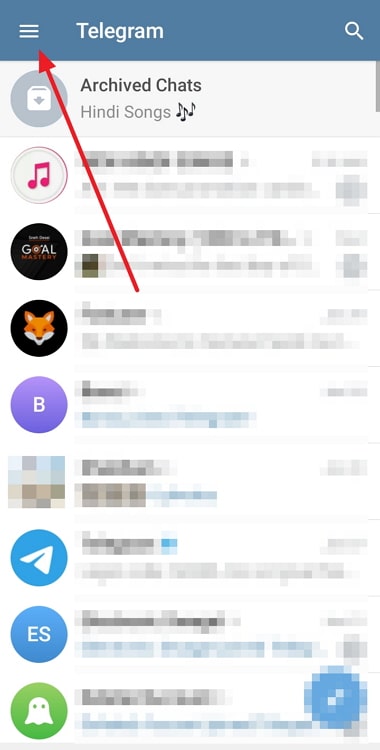
Step 3: Go to Settings and select Privacy and Security.
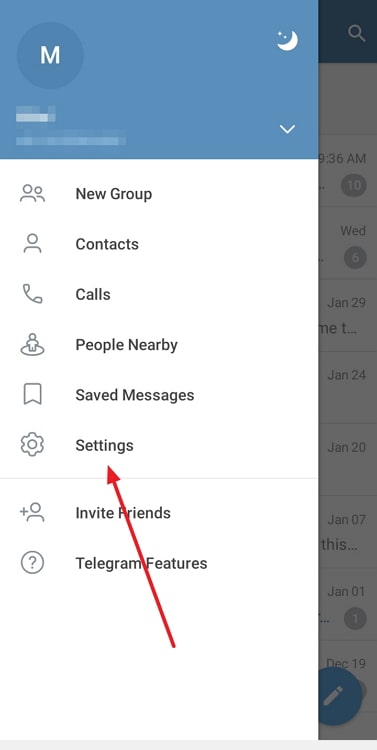
Step 4: On the Privacy and Security screen, scroll down to the Delete my account section.
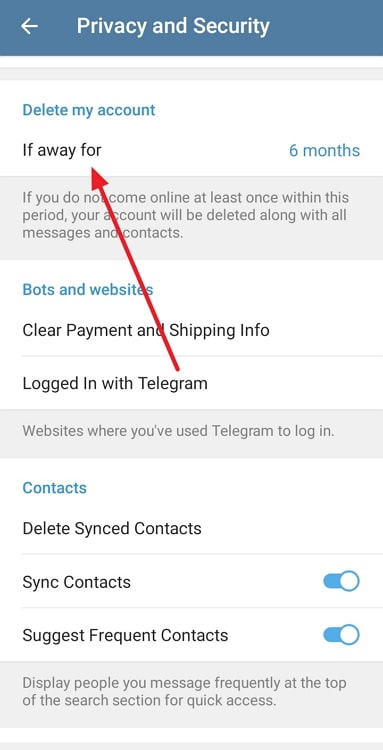
Step 5: Tap on If away for. The option “6 months” will be selected by default. You can select the option of 1 month, 3 months, or 1 year to change the duration.
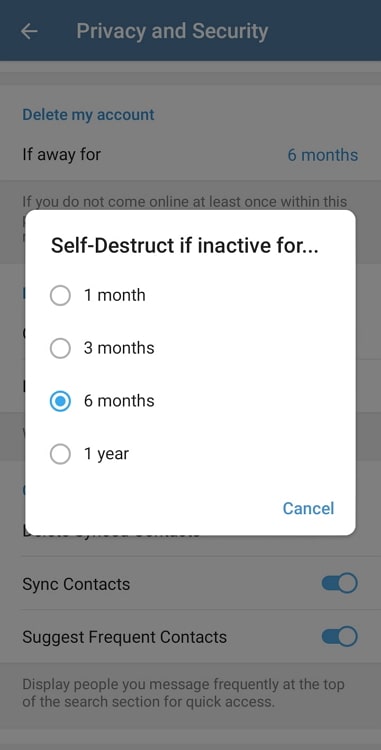
How can you delete your Telegram account?
If you don’t want to use Telegram at all and want to do away with all your past conversations and everything else you did on Telegram, deleting your Telegram account will be a better option than uninstalling the app.
To delete your Telegram account, follow these steps:
Step 1: Open Chrome or any other browser, and go to the Telegram Deactivation Page (https://telegram.org/deactivate).
Step 2: On the Deactivation page, enter your phone number with the country code, and tap on Sign In.
Step 3: You will receive a confirmation code from Telegramon your Telegram app. Enter that code in the box on the web page and tap on Sign In.
Step 4: On the Delete your Account page, tap on Delete My Account.
Step 5: A confirmation pop-up will appear. Tap on Yes, Delete my account to confirm. Your account will be deleted permanently.
NOTE: Once deleted, your account cannot be recovered. So only delete your account after careful consideration.
In the end
Telegram is a great place to hang out with friends and strangers. Being a feature-rich platform, Telegram knows how to keep its users hooked to it. But despite everything the messaging app offers, you may still want to take a break from it.
In these cases, when you want to uninstall Telegram for some time, you might receive messages from your friends. And in this blog, we have talked about what happens to those messages, along with many other things.
Liked this blog? Share it with your friends. Didn’t like it? Tell us why, and we shall improve. Meanwhile, you can also check our other blogs on various tech topics. We are sure you’ll like them!
Also Read:





 Bitcoin
Bitcoin  Ethereum
Ethereum  Tether
Tether  XRP
XRP  Solana
Solana  USDC
USDC  Dogecoin
Dogecoin  Cardano
Cardano  TRON
TRON