Snapchat is a popular social media platform making huge strides in the market. Due to its youthful and aesthetic appeal, users are attracted to the platform like magnets. As any social media manager can tell you, your peak is when you’ve got to take risks. Snapchat has always understood that its popularity grows to an unexpected level every time. The first time around, some users complained that they wanted to be able to save the snaps they received. Now, this goes directly against the principle of a snap.

Snapchat decided to take that risk and released a feature to save a snap in chat and camera roll. While it shouldn’t have worked, it did because people like keeping pictures of themselves they receive.
Now, Snapchat has done it again with Snapchat+ subscriptions. It goes against the concepts again, but hopefully, people will want it either way.
Today’s blog discusses what happens when you pin someone as your #1 BFF on Snapchat. Stick with us until this blog’s end to learn about it!
What Happens When You Pin Someone as #1 BFF on Snapchat?
Snapchat is one of the most used platforms used among teenagers today. It has to be the potential to be one of the most private platforms, yet it looks like most users don’t want this to happen. But that’s great! After all, you only feel truly happy when you share your joy with others.
Snapchat has a very intricate system of keeping track of your friends. So, if you’ve just started using Snapchat, you should keep in mind that everything on your profile will soon be known to everyone. Your streaks, snaps, and of course, your friends.
Your friendship should be close enough to show on your Snapchat friends list. Are your best friends on Snapchat your best friends, or is it all just a pretentious hoax?
You don’t want to seem like a liar, so your real life must correspond to your Snapchat list! Firstly, you need to understand how the best friends list on Snapchat works.
How does the best friends list on Snapchat work
So, when you start snapping and chatting with one user a lot, Snapchat notes it. After a while, it becomes obvious that the two of you are close, so Snapchat upgrades their level on your list.
Heart emojis
There are three heart emojis: yellow, red, and pink. All three signify different levels of friendship and take varying amounts of time to achieve.
For example, a yellow heart next to their name means you are each other’s #1 best friend; you engage the most with each other. The official name given to them is Besties.
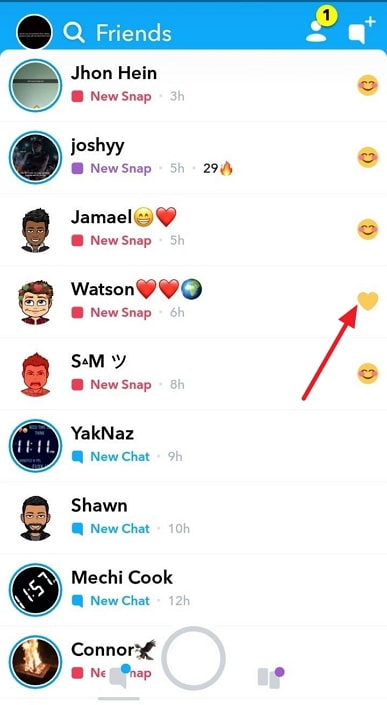
A red heart shows that you’ve been #1 best friends for the last two weeks! We have to say, looks like Snapchat is your regular hangout space! The official name for this special person is your BFF.
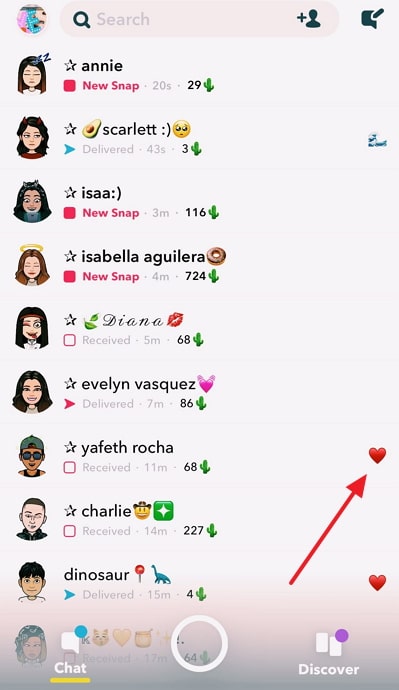
A pink heart when you see their username conveys that you’ve been each other’s #1 best friends for two months in a row. This is the ultimate level of friendship, and you can officially call them your Super BFF!
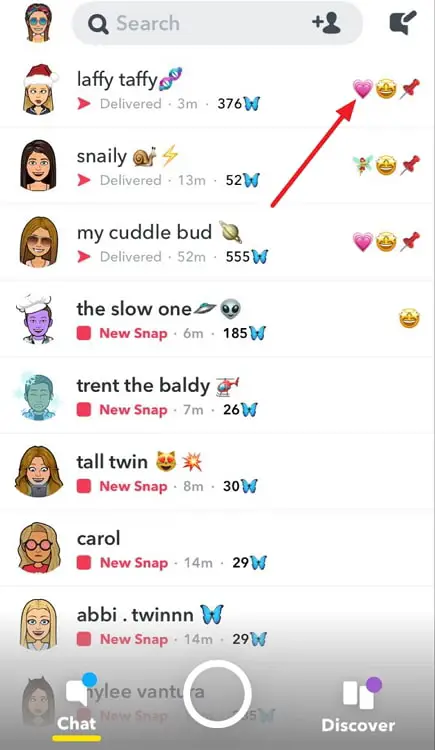
These are the top three levels of friendship on Snapchat. If your real-life best friend isn’t one of these on the platform, you should reconsider your relationship in the last few weeks with them.
Next up, we have the secondary levels of friendship or the minor leagues emojis. They aren’t as close as the heart ones, but are still important for getting your friends up there.
Baby emoji: You’ve just become friends with them, and are mere acquaintances.
Smiling face with sunglasses emoji: One of their best friends is also one of your best friends; you guys are mutual BFs. Is this a sign for you to be best friends?
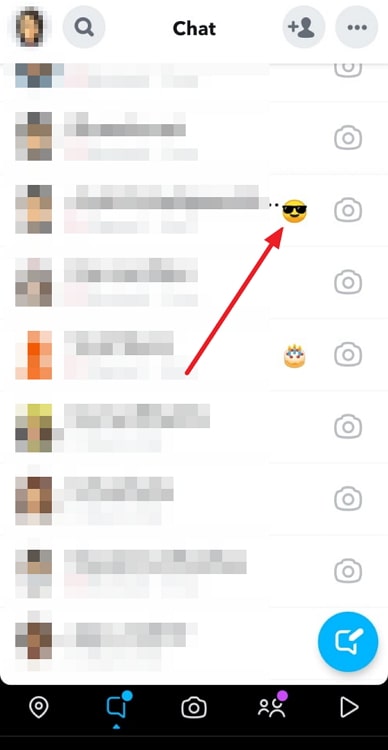
Smiling face emoji: They’re one of your best friends; you interact a lot but aren’t #1 best friends. Yet.
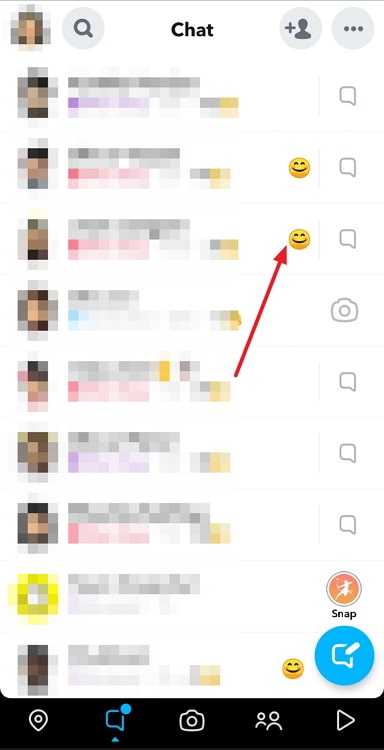
Grimacing face emoji: Your #1 best friend is also their #1 best friend. You both send the most snaps to the same person. Looks like there’s a mutual friendship in our midst!
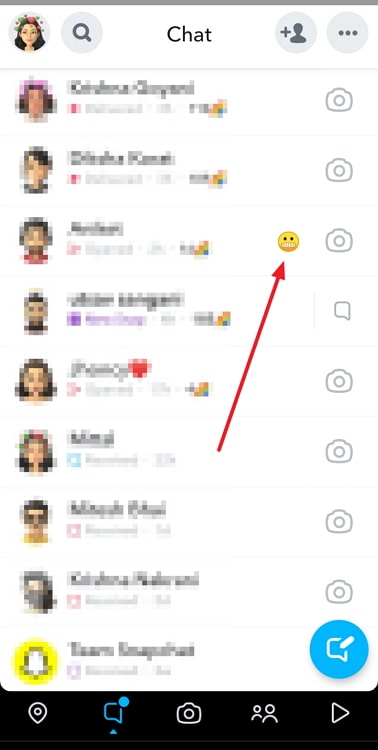
Smirking face emoji: You are one of their best friends, but they aren’t yours; this is a one-sided friendship until you change that.
To check, you need to use Snapchat consistently for about a month. After that, Snapchat will determine your usage and appoint your friends and close friends accordingly. If you don’t see any emojis, don’t worry; it’s just that your activity is still being assessed.
Now, you’re updated with the basics. Let’s discuss your initial question: what happens when you pin a user as your #1 BFF on Snapchat? The answer is, well, nothing. They become your #1 BFF, that’s all. They don’t receive any notifications about this change, nor are any other users on your best friends list.
Also, remember that this feature is only available for Snapchat+ subscribers and not for regular users.
While this feature might sound amazing, don’t you think it sucks the joy of working on getting a friend up there? Now anyone can do it whenever they want instead of trying to snap and chat with someone to an irritating extent to make them your #1 best friend.
How can you remove someone from best friends list on Snapchat?
You know you can only have eight best friends on the platform. You might have made new friends or fought with the old ones and need a spot on those top eight. So, let’s discuss how you can eliminate someone from the Snapchat best friends list.
All you need is to block or remove them from your network. You can them immediately unblock and/or add them back; they won’t go back to their original spot on the list.
While doing this, remember this’ll make your streak with them disappear.
Here’s how you can block/remove someone on Snapchat
Step 1: Tap on the Snapchat app icon from your apps grid log into your profile.
Step 2: The first tab is the Snapchat camera. Tap on the chat bubble icon to the camera icon’s left.

Step 3: Now, you’re on the Chats page, which contains your chats with your friends. Tap on the user’s bitmoji who you wish to block.
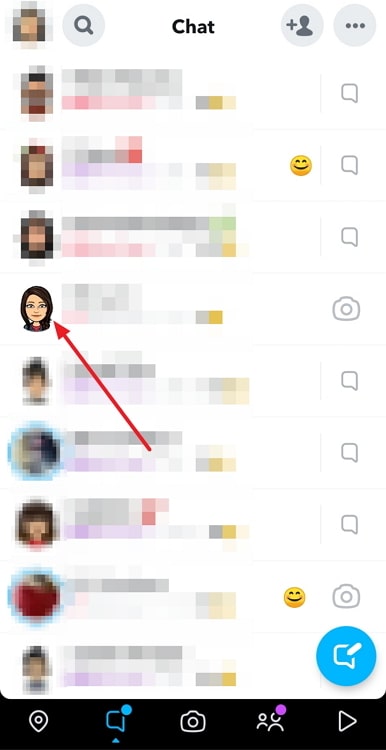
Step 4: If you don’t have chats with them, find them by tapping on the magnifying glass icon at the top right and search for them. When you find it, tap on it to view their full profile.
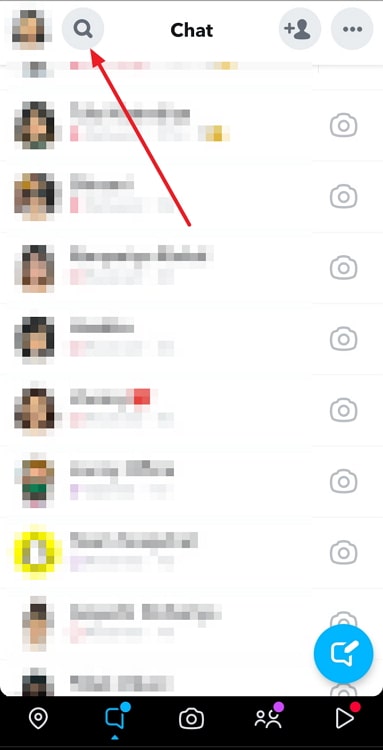
Step 5: Tap on the icon of three dots arranged vertically on the top right side. On the pop-up menu, select Manage Friendship. Here, you can choose to Report, Block, or Remove Friend.
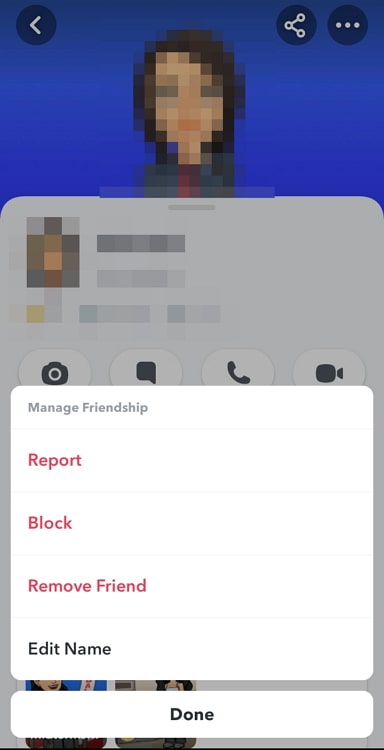
Here’s how to unblock someone on Snapchat
Follow steps 1 and 2 from the last section.
Step 3: At the top left, tap on your bitmoji to view your profile. There, tap on the gear icon at the top right to view app settings.
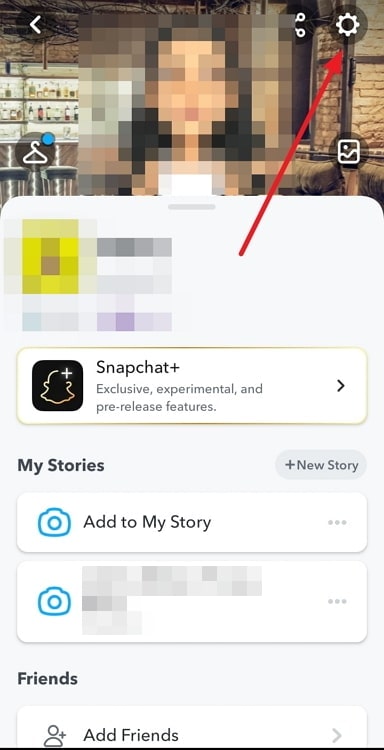
Step 4: Scroll down on the Settings page, locate Blocked, and tap on it.
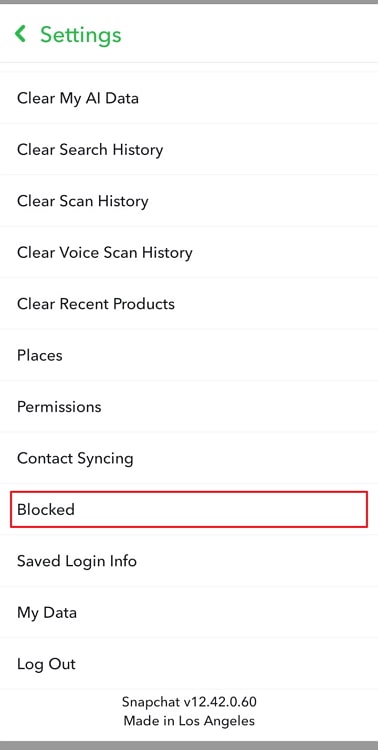
Step 5: Tap on the cross beside the name of the blocked user on the blocked users’ list. Tap on the Unblock button on the next message.
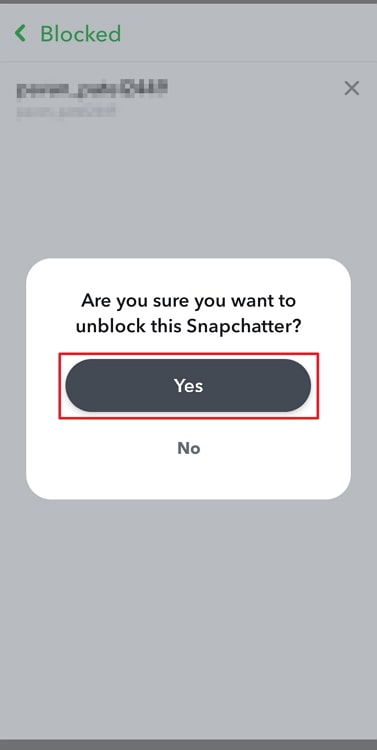
In the end
We’ve come to the end of today’s blog, so let’s recap all we talked about.
Snapchat is a largely popular platform, and its Unique Selling Points truly prove to be worthy of its popularity. One of these features is the best friends list: it’s unique, personal, and exciting.
If using your Snapchat+ subscription, you pin a user as your #1 BFF on Snapchat, nothing will happen. They’ll become your #1 BFF, but they won’t receive a notification about it or any other indication.
Do you think it’s a great idea to make someone your #1 BFF on Snapchat, even if they’re not the one you talk to the most? Go ahead and tell us in the comment section!
Also Read:





 Bitcoin
Bitcoin  Ethereum
Ethereum  Tether
Tether  XRP
XRP  Solana
Solana  USDC
USDC  TRON
TRON  Dogecoin
Dogecoin  Cardano
Cardano