Instant messaging apps have bloomed ever since their online debut. Undoubtedly, everyone who owns a smartphone has an account on these messaging apps. So much of our work, whether for school or a job, takes place on these apps. It is impossible to envision a life without one, right? However, there is a tonne of these applications on the market, so we only download the ones that are easy to use!

WhatsApp is one of the most successful instant messaging services, and it is rare to meet someone who doesn’t have it installed on their phone. The app already has over 2 billion users, and that figure is continually rising.
The app has some of the best features users need on these online platforms. It is, first and foremost, ad-free, and only WhatsApp sometimes sends you messages here. They typically send story updates to their users, so they don’t miss out on the new settings or features on the app.
Moreover, the messaging app allows you to put up in-the-moment story updates and call people living far away for free. The application has surely seen competition from other texting services on the market, but none of them comes close to being as user-friendly as this one.
There are some WhatsApp-related questions that multiple users have! One of the questions is, “If I deleted my WhatsApp account, will my friends see previously sent messages?”
We will discuss this question in the blog today. So, don’t skip out any section, and make sure to read it attentively.
If I Delete My Whatsapp Account, Will My Friends See Previously Sent Messages?
Let us make things clear to you in this section. Please keep in mind that deleting your WhatsApp account does not mean your past conversation will be wiped out from your friend’s account. The previously sent messages remain, and your friends can see them.
Now, why does it happen? Well, the messages aren’t only kept on your device. They are exchanged between you and your friend, so deleting your account will only mean the messages get deleted from your account. On the other hand, the messages remain saved on your friend’s phone.
The only time the messages get erased from their WhatsApp account is when they delete their account or intentionally delete the messages. The next time you delete your WhatsApp account, we hope you keep in mind that this is not the best option if you need to get rid of previously sent messages.
You can still remove the wrong message from their chat. The app’s feature is quite helpful, especially if you accidentally send someone an embarrassing text that you now regret. Let us tell you how to do it so that you don’t get confused later.
Steps to delete messages for everyone in WhatsApp:
Step 1: Open WhatsApp on your phone first.
Step 2: Go to the person’s chat where you need to delete the messages. Tap on the chat once you reach there.
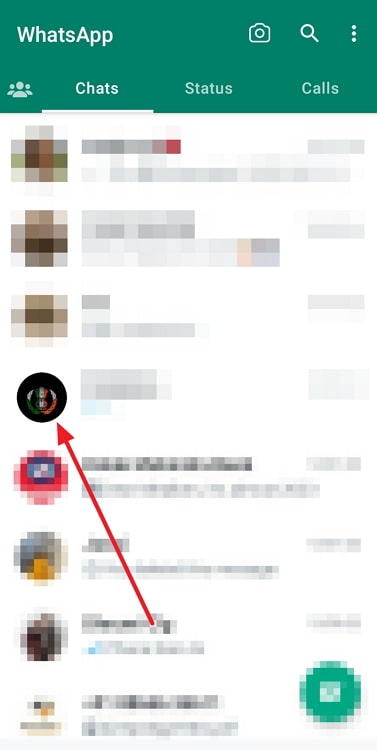
Step 3: Long press on the chat you want to delete for them.
Step 4: Upon doing so, you will see a trash icon at the top section. Please click on it to proceed.
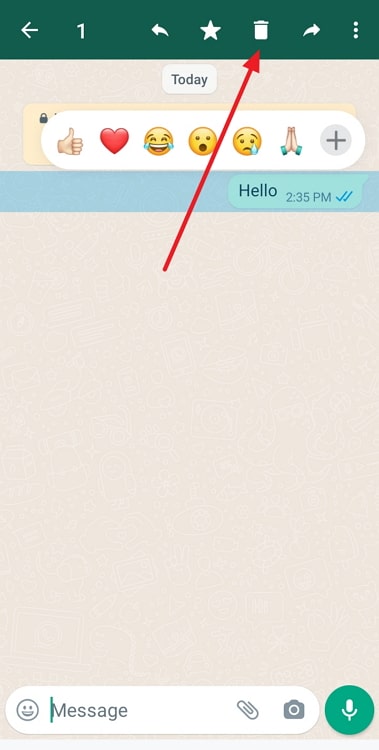
Step 5: You will see three options appear on the Delete message window: Delete for everyone, Delete for me, and Cancel.
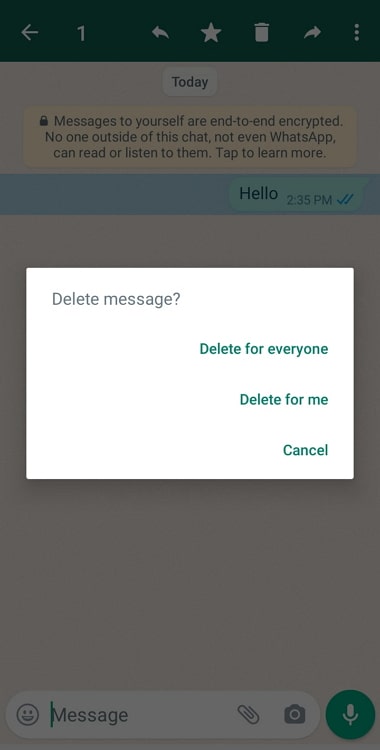
Step 6: Please select the Delete for everyone option.
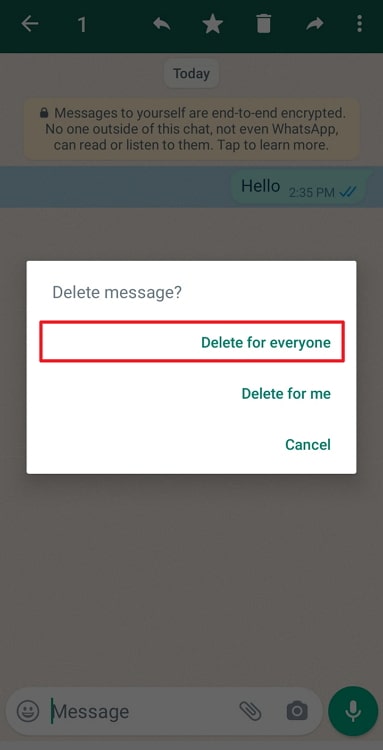
The person on the other end can view the “You deleted this message” text on your chats. However, the message will get deleted on both sides.
How to delete your WhatsApp account
Do you feel that WhatsApp is consuming too much of your time, or do you want to switch to another instant messaging service entirely? If you think so, you can remove your WhatsApp accounts.
However, these are not the only factors influencing people’s decisions to delete their WhatsApp accounts. They might be experiencing technical glitches on the app, and perhaps deleting their account might help them get rid of the problem.
Deleting your WhatsApp account will erase everything from your message history. Moreover, it will wipe out your payment info and Google drive backup. Please note that you will also be deleted from all your WhatsApp groups.
Are you willing to delete these details from the app? Well, if you are, let us tell you how to delete your WhatsApp account in the steps outlined below.
Steps to delete your WhatsApp account:
Step 1: Navigate to the WhatsApp app on your device and open it.
Step 2: Tap on the three-dot icon, which is located at the top right area of the page.
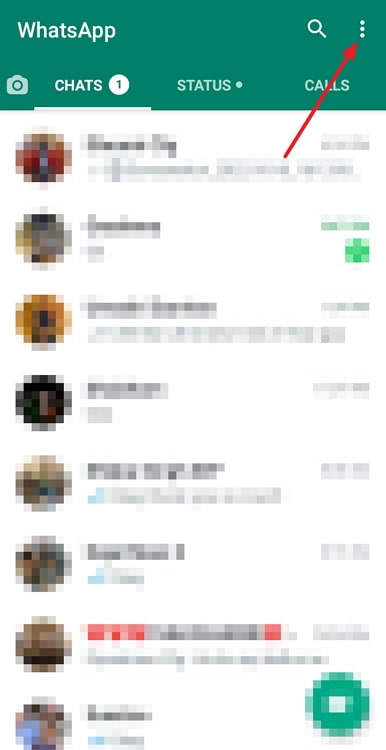
Step 3: Go to Settings, which sits at the bottom of the menu.
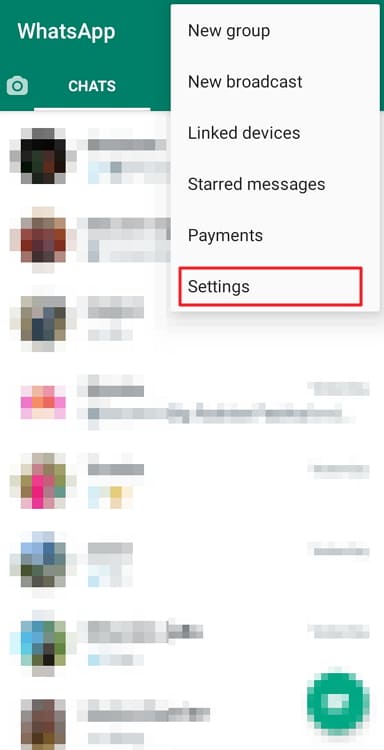
Step 4: The Account menu is present at the top of the page. Go ahead and select it.
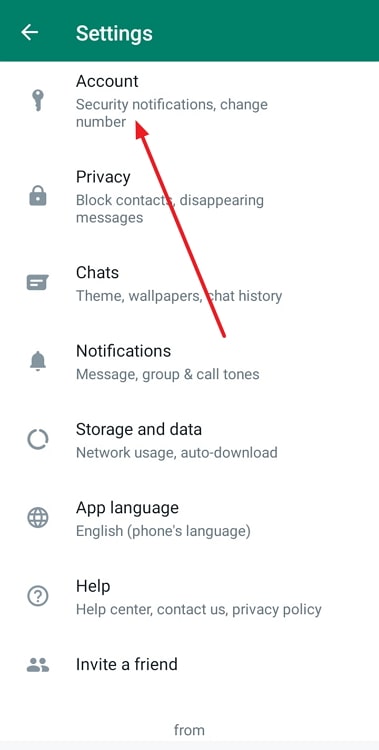
Step 5: The Delete my account option is present at the bottom of the Account page. Click on it to proceed.
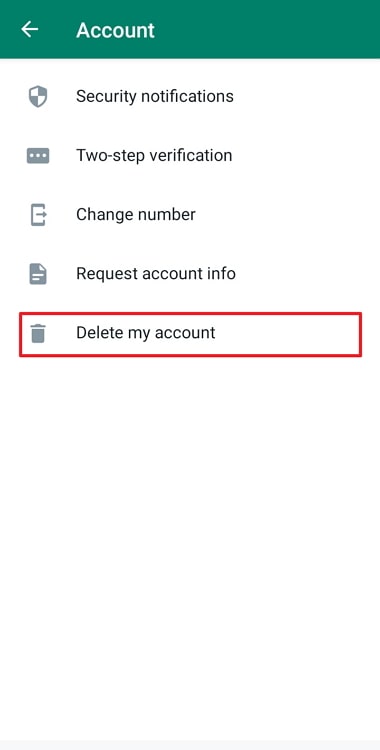
Step 6: Go down and make sure your country name is correct.
Step 7: In the next steps, you must confirm your country code and enter your phone number.
Step 8: Select the Delete my account button at the bottom of the page.
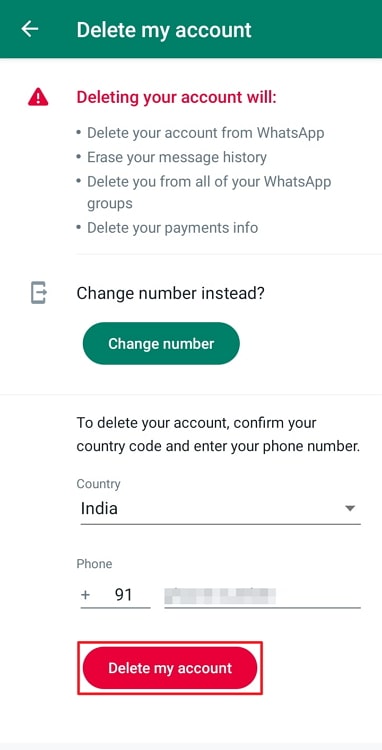
Summing it up
With this, we have decided to wrap up our blog for today. Let us revisit the topics we have discussed in the blog, shall we?
We discussed one of the commonly asked questions WhatsApp users have. We addressed, “If I deleted my WhatsApp account, will my friends see previously sent messages?”
We have explained the topic in great detail in this blog. Additionally, we also outlined the step guide to delete the message for everyone on the app. Next, we talked about how to delete your WhatsApp account.
We hope the answers in the discussion were satisfactory to you. Please write to us in the comments because we would love to read your feedback. You can also follow our website for more such tech-related tutorials.
Also Read:





 Bitcoin
Bitcoin  Ethereum
Ethereum  Tether
Tether  XRP
XRP  Solana
Solana  USDC
USDC  Dogecoin
Dogecoin  TRON
TRON  Cardano
Cardano