If you ask any diligent student how online classes are treating them, they’ll reply with something along the lines of “it’s not the same.” There’s a decrease in interaction and morale, and communication isn’t even close to what it used to be. Well, the online dating pool is more or less the same. As humans, we need a certain amount of social activity daily to keep our brains and minds healthy and happy. Without it, our social skills will already be at an all-time low. Now, think about having to talk to someone you’ll potentially be spending your life using your-at best, subpar- skills.

Online dating is difficult because you don’t get that kind of interaction with them to experience some bonding. So, your preference should always be meeting more people in real life rather than talking to them online.
If you think you’ve already fallen for someone online or want to try with someone you met, reasonable explanations will not stop you. However, there are several things you’ll need to adjust with and compromise on.
Always remember that it’ll never work unless you trust each other implicitly, without any chinks in the proverbial armor. If there’s even one thing you don’t agree with or don’t understand, you should resolve it as quickly as possible, or you’ll grow to resent them.
This includes not getting suspicious, angry, or sad when they aren’t responding to your calls and messages. We know it’s annoying when they don’t reply, even though they’re online. But you don’t know everything about them, and it isn’t even possible to do so from a distance.
In today’s blog, we’ll discuss what being active on Messenger means. Stick with us until till blog’s end to learn all about it!
Does Active on Messenger Mean Active on Messenger or Facebook?
Waiting for someone to reply to a message can often feel excruciating, especially when they are online. At first, we feel the anticipation. But when a minute goes by without any activity, we assume they’re coming up with a reply, and we open a different app.
But when five minutes go by, we open that app again just to see if they’re still online but aren’t typing. At this point, you’re close to sending them a question mark or asking them if something’s wrong. While you risk coming across as a bit desperate, maybe it’s worth it.
As you’re pondering over your options, they suddenly go offline.
We know how you feel, but we don’t think this is reason enough to be mad or upset. There could be numerous explanations behind this behavior, and not the least of all could be a bad internet connection on your side.
So, it’s best to factor in all such scenarios rationally before eliciting a reaction.
Let’s go back to your initial question: Does active on Messenger mean active on Messenger or Facebook as well? The simple answer is yes; active on Messenger means that the user is or was recently active on Facebook and Facebook Messenger.
But you shouldn’t take it for face value because the active status, which is a green dot, is not very accurate. Sometimes, it shows the user is offline, even as you’re chatting with them. This is why many users opt to turn off their active status altogether.
If you want to do the same, we won’t blame you. It’s much better not to have to think about what others will think if you’re online and not replying to their message.
However, we’d like to mention that if you turn off your active status, you won’t be able to see others’ active status, too.
We’d suggest going ahead with it anyway because you’ll have one less thing to worry about.
Here’s how to turn off the active status on Messenger
Step 1: Launch Messenger on your smartphone and log in to your account. The first page you’ll land on is your Chats page.
Step 2: Locate and tap on your Facebook profile picture icon at the top left.
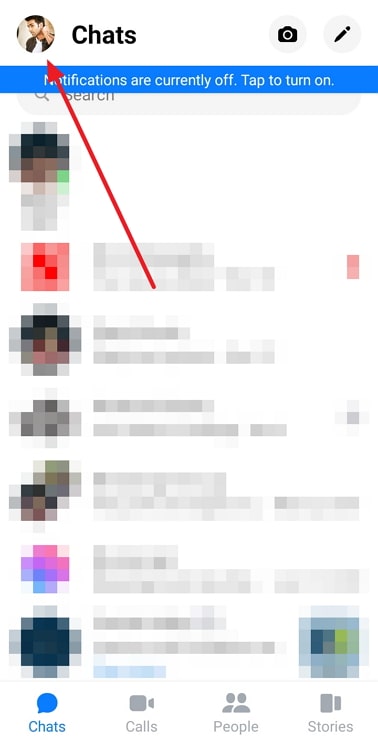
Step 3: This will bring you over to Messenger settings. Under the Profile heading, you’ll see an option called Active Status. Tap on it.
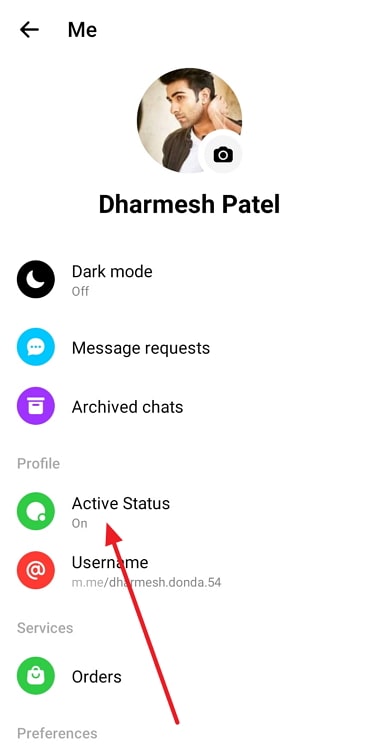
Step 4: Next, locate the Show when you’re active with a toggle button. Turn it off.
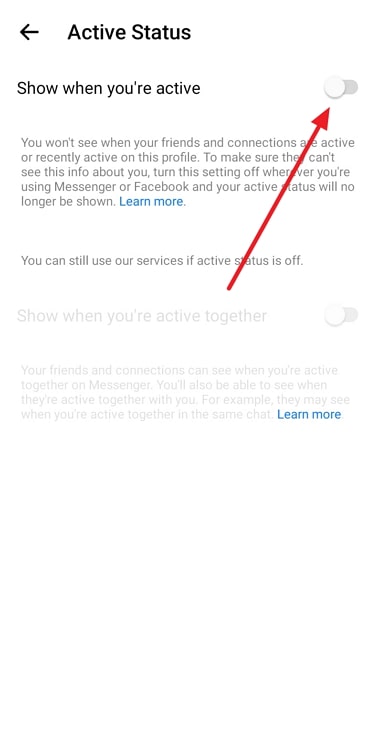
Now, you don’t need to worry about other users finding out you’re online. Let’s now discuss how you can block a user on Messenger. It’s a great feature you need to operate in case another user is harassing you.
Unless you want to help yourself, Messenger can also not help you.
Here’s how to block a user on Messenger
Step 1: Locate and tap on your chats with the person you wish to block.
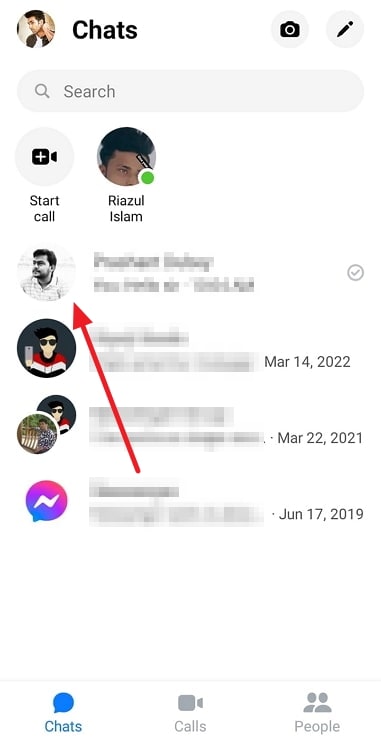
Step 2: At the top right, locate and tap on a circular icon with an ‘i’ inside it. You’ll be directed to the Settings page.
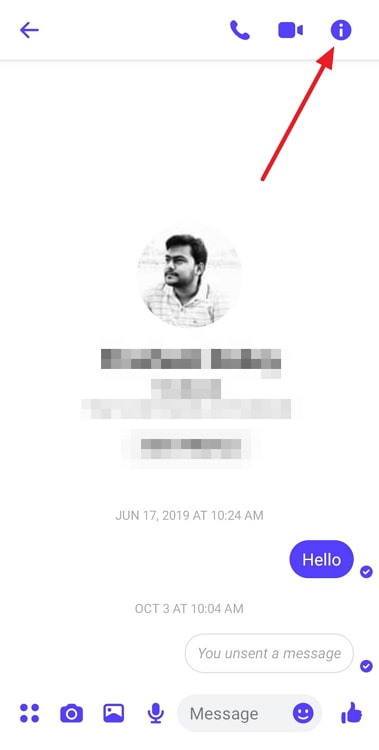
Step 3: Scroll down to the last sub-heading, Privacy & support. Tap on the second option there, Block.
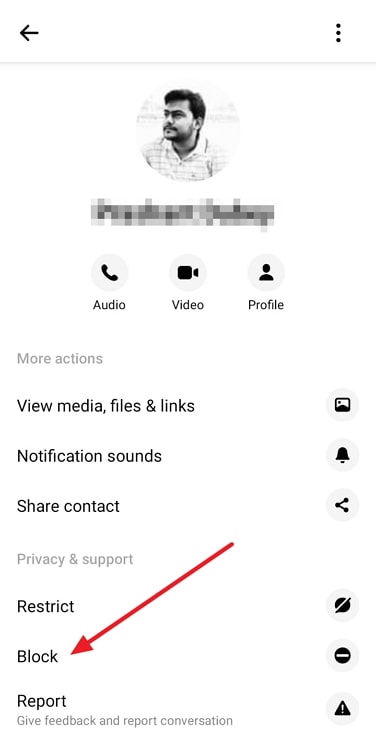
Step 4: You’ll see two options: Block messages and calls and Block on Facebook. Tap on whichever option works best!
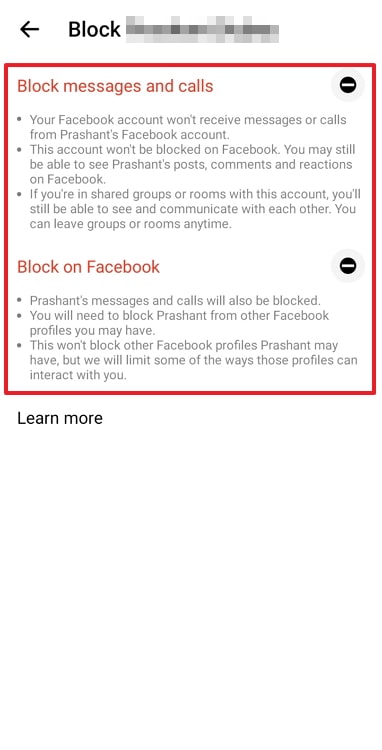
In the end
As we end this blog, let’s recap all we’ve discussed today.
Facebook Messenger is among the world’s most famous social media messaging platforms. If you’re facing any privacy, security, or technical issue, don’t worry; we can easily help you with that!
Let’s say that one of your friends has a green dot on their profile picture on Messenger, but they aren’t replying to your message. You’ll probably feel a bit confused and then annoyed. However, wouldn’t you feel bad if you lashed out at them for this when you learned that they were actually offline?
We’re sorry, but the Facebook Messenger green dot is not very accurate. That being said, officially, the green dot is supposed to indicate the user is or was recently online on Facebook and/or Facebook Messenger.
Lastly, we’ve discussed how you can block a user on Messenger. It’s important to know how to stand up for yourself, even though we hope you never have to.
If our blog has helped you, don’t forget to tell us all about it in the comments below!
Also Read:





 Bitcoin
Bitcoin  Ethereum
Ethereum  Tether
Tether  XRP
XRP  USDC
USDC  Solana
Solana  Dogecoin
Dogecoin  Cardano
Cardano  TRON
TRON