Chatting with people is one of the most common ways to spend time online. All of us are well-acquainted with using platforms like Facebook to hang out with friends on the internet. Start chatting with someone online, and you may never know when seconds change into minutes and minutes into hours. All you need is the right person to chat with– a friend, acquaintance, or even a stranger. If compatibility strikes, conversations happen.

But you don’t meet such people every time you go online. And many times, the situations tend to be almost the opposite of what we discussed above. People don’t reply on time most of the time. And we know what’s one of the last things anyone would want– getting ignored by people.
You might often notice that the messages you have sent to someone on Facebook are unseen, although the person has recently been using the platform. In this case, you might feel that the person has intentionally ignored you. And while that’s a possible reason, it’s certainly not the only possibility.
In the following sections, we will discuss why delivered Facebook messages might remain unseen even if recipients have been online recently. Hang on with us for a while to know all the reasons.
Why Delivered Facebook Messages Not Been Seen Even Though Recipients Have Been Online Recently?
There can be several reasons why your messages have the delivered status even if the recipient has recently been online. And the reasons go beyond the people ignoring you.
Let’s understand the possible causes one by one in detail.
Reason 1: They are ignoring you.
We don’t need to think much about this as it is certainly the most obvious reason why your messages are not getting the “seen” status.
When you send a message on Facebook (or anywhere else), it’s up to the recipient to open it. They won’t open your message if they don’t want to open it.
It doesn’t matter whether a person is online. They can be online and still not go to the Chats section of the app. Or even if they go to that section, they can just see the preview of the messages they have received.
Your message doesn’t get the seen status on Facebook until the recipient opens your chat and sees the message. Therefore, they can see the part of the message, and you won’t be notified.
Reason 2: They are online but are not ignoring you.
If a person is not seeing your message despite being online, it doesn’t necessarily mean they don’t want to talk with you. They might be a bit busy and want to reply later. Or they might receive a lot of messages every day and didn’t notice your message among the list on the Chats screen.
But either way, they can use Facebook and still not see the messages for whatever reason. And your message won’t get the seen status until the person opens the message in the chat.
Reason 3: They are not really online.
Sometimes, the issue has to do more with Facebook and Messenger rather than the person you are messaging. It is nothing new on Facebook to show you incorrect “online” statuses.
Online statuses on Facebook are not always accurate. The issue has bugged Facebook users for a long while now. So, consider it nothing special when it happens to you.
There are mainly two scenarios. Most commonly, you might see an “Active now” status on a person’s account even if they are not using the Facebook or Messenger app. If one of these apps runs in the background, the user might appear “online” to you on the other end.
On the desktop website, a similar thing can happen. Facebook might be open on one tab, while the recipient may be on another website doing something else. In either case, you may get the wrong impression of the person being online when in reality, they might be busy doing something else.
Reason 4: They have read the message but have hidden their read receipts.
In some rare cases, it is possible that the person reads your message but manages to hide the read receipts from you. Some browser extensions for desktops might help users read messages without letting Facebook know.
As such, you may notice that your messages have been delivered but not seen yet, while on the other end, the person has already seen the message.
We couldn’t verify the efficacy of these extensions as most of the tools are fake and untrustworthy. And we don’t recommend you use these tools.
Why can’t you see the Active status of your friends on Facebook?
We have discussed why you might not see the “seen” status on your messages despite seeing the active status of the recipient. But sometimes, you might not even see the Active status. If you can’t see when your friends are online or were recently online, it is only because of one of two reasons.
If you can’t see anyone’s active status, it likely means that you have disabled your active status. If you disable your active status on Facebook, you won’t be able to view others’ statuses, either.
But if you cannot see the Active status of just some specific people on Facebook, it means they have disabled their active status. And they can’t see your active status, either.
Here’s how you can disable or enable your active status on Facebook:
Step 1: Open Facebook and log into your account.
Step 2: Tap on the three lines at the top-right corner to go to the Menu.
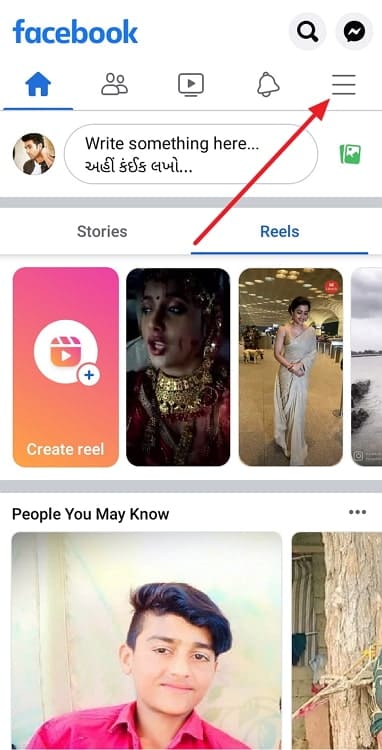
Step 3: Tap on the gear icon near the top-right corner to head to the Settings and privacy page.
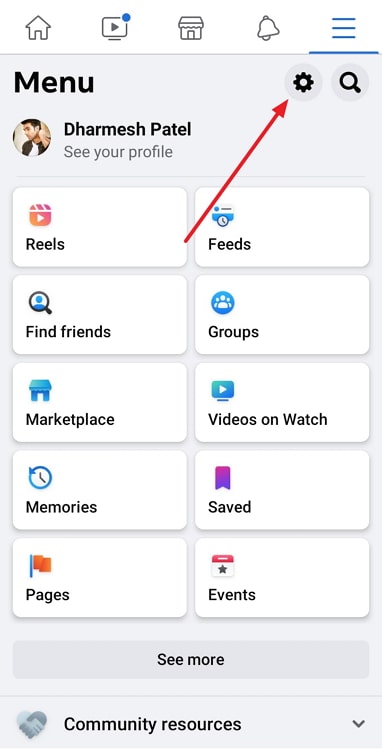
Step 4: Scroll down to the Audience and Visibility section and select Active Status.
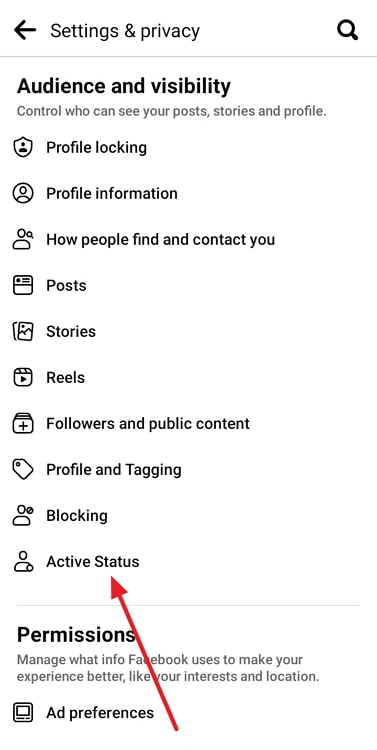
Step 5: Toggle the slider to the On or Off position as you like to change whether people can see your online status.
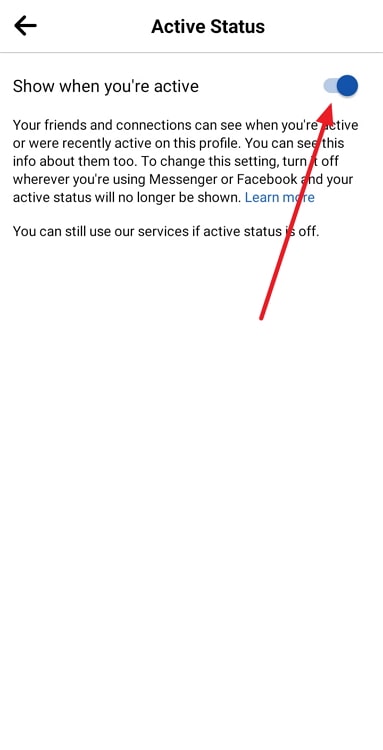
Wrapping it up
A good messaging experience depends on the messaging behavior of both participants. And if the person you are chatting with is not replying to your messages, it likely means they are ignoring you.
But that’s not the sole reason why someone may not see or reply to your messages despite being online. And in this blog, we have discussed all the possible reasons behind the situation.
On a related note, we have also discussed why you might not see the online status of people on Facebook and how you can enable or disable the feature for your Facebook account, as well!
Liked this blog? Share it with your Facebook friends who don’t reply on time! Who knows, they may take the cue and start replying on time!
Also Read:





 Bitcoin
Bitcoin  Ethereum
Ethereum  Tether
Tether  XRP
XRP  Solana
Solana  USDC
USDC  Dogecoin
Dogecoin  TRON
TRON  Cardano
Cardano