There are two kinds of people on social media: ones that care too much about messages and ones who care too little. It’s hard to strike a balance, you see, especially for those who have graduated and already have enough on their plate as it is. The people from the latter pool will always have anywhere between 15 to 65 unread messages, most of which require even a simple goodbye or thankyou to end, but no; they’d rather not.

It’s also the tendency of such users to often get into whimsy and delete all messages in bulk just to clear the clutter. Are you one of those? We relate with you deeply and are here to discuss with you the consequences of doing that on Facebook Messenger; don’t worry; we’re going to keep you out of trouble!
What Happens When You Delete a Conversation on Messenger?
We understand that you want to figure out what happens when you delete a conversation on Messenger. A straightforward answer to it is this: That conversation will immediately disappear from the Chats tab of your Messenger app. You can no longer find it in the web browser version of Messenger either.
However, it’s always possible that you might have more questions about it still. In an attempt to make your decision easier, we’ve listed below some other relevant questions that most Facebook users raise for us in the comments. Let’s hope they help you out as well!
Is the conversation removed from the inbox of the other person as well?
It is no secret that all social media platforms have slight differences in their functions and policies, just like in their user interface. Some platforms, where privacy is highly prized, have features where one user can delete a conversation for both parties.
If you were wondering if Facebook was one such platform, the answer is: NO. This platform doesn’t believe in giving control of one user’s inbox to other. And thus, when you delete a conversation from your Messenger, it has no impact on the copy of it on the recipient’s device. Only they can delete it from their inbox, and nobody else.
Will they be notified about your act of deletion?
The next question to pass one’s mind can be: Will this user know that I’ve deleted their conversation? It can be a sensitive subject for many, especially the ones who see messages as memoirs.
However, on Facebook Messenger, this should not be a problem for you because Messenger sends no one notification when you delete a conversation from your own inbox. Just like both parties are given control of their own chats, both are exempt from interfering with what goes on in the other person’s inbox.
Is there a recycle bin for deleted conversations on Messenger?
Those of you who use iOS devices, don’t you enjoy having a recycle bin in your galleries? Even if you delete anything by mistake, it’s always retractable unless you forget about it for the next sixty days.
Makes one wonder how great it would be to have a bin for deleted messages on social media platforms, an archive of sorts. But then, wouldn’t that beat the whole purpose of deletion? Well, it’s a never-ending debate, but as far as Messenger is concerned, we can tell you that no such feature exists here as of now. If such a new feature is launched in the future, we’d be happy to tell you all about it.
Want to delete a message for everyone? Here’s how that’s done:
If you’ve been reading with us about the consequences of deleting a conversation on Messenger, it’s obvious that it’s for a practical reason and not for educational or enlightenment purposes.
But before you go ahead with deleting this conversation, are you sure if it’s even necessary? Because if there’s something particular in that entire conversation that’s making you feel embarrassed or flustered, it’s better to just eliminate that part, no?
What’s even better is that you can remove this particularly terrible message from both your and the next person’s inboxes. Isn’t that interesting? Well, if you need more help, here’s a step-by-step guide to walk you through the process. Check it out:
Step 1: Navigate Messenger’s mobile app icon on your smartphone’s menu grid and give it a tap. The app will launch on your device next.
Step 2: You’ll notice how you’re currently on your Chats tab, where all your Messenger conversations are arranged in a listicle manner; with the thumbnails of each user’s profile pictures placed next to their chats.
Your first task here is to navigate the conversation from which you need to delete that message. You can either do this by scrolling through this list, or take the help of the search bar above.
When you ultimately find the conversation, give it a tap to open it in full display.
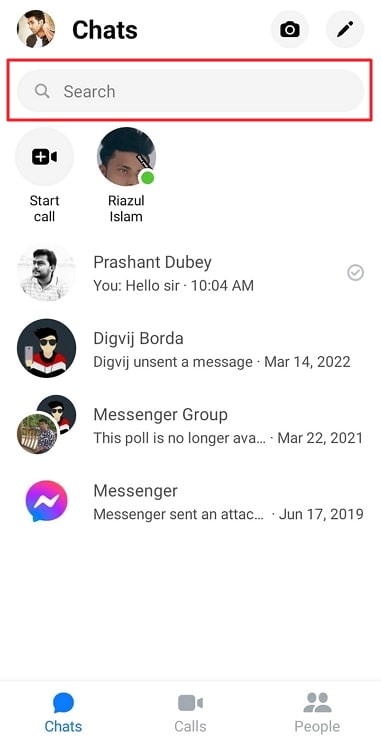
Step 3: As the chat opens, you’ll find all messages arranged in a reverse chronological manner, with the most recent ones at the bottom.
If the message is older, you’ll need to scroll up the screen carefully until you come across it.
Keep in mind that you can only delete the messages you sent in a chat for EVERYONE. If it’s someone else’s message you want to remove, Facebook only allows you to do it for yourself.
Step 4: Upon finding this message, long press on it, until multiple emojis (reaction emojis) start hovering over it.
At the bottom of the screen, you’ll see these three options:
Reply
Forward
More…
Give the third option (placed at the rightmost corner) a tap.
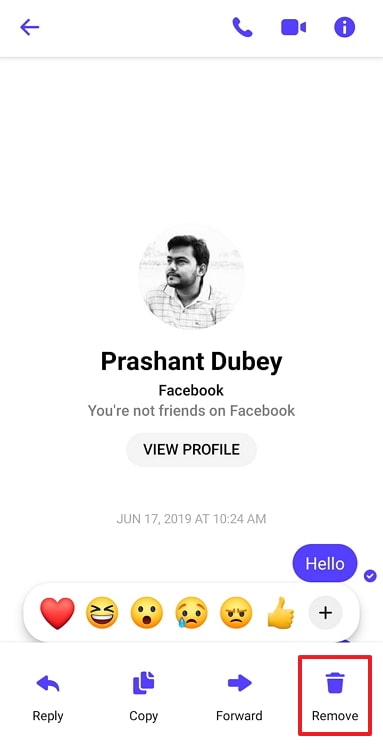
Step 5: A floating menu will pop up on your screen next, with five options on it. The first option, written in red letters, is of Unsend. Select this option.
Step 6: On the last menu, you’ll find these options:
Unsend for Everyone
Unsend for you
Select the first option, and your job will be done!
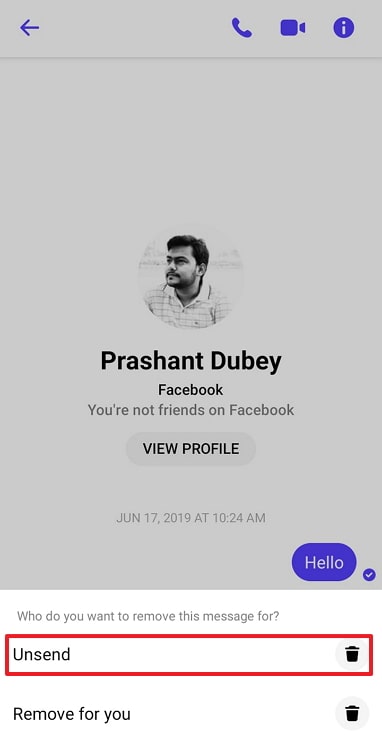
The bottom line
With this, we’re ready to wrap our blog up. We hope to have helped resolve the issue that brought you here.
The consequences of deleting a conversation on Messenger are quite straightforward and non-threatening. It gets removed from your account, but has no impact on the inbox of the other party. They aren’t even notified about it, nor is there a way to bring that conversation back after deleting it.
If you have more questions about Messenger, share them with us in the comments section below!
Also Read:





 Bitcoin
Bitcoin  Ethereum
Ethereum  Tether
Tether  XRP
XRP  Solana
Solana  USDC
USDC  Dogecoin
Dogecoin  Cardano
Cardano  TRON
TRON