For every Facebook user who uses the platform for chatting with friends, Messenger is always the go-to platform instead of the main Facebook app. And that’s no surprise. With all its interactive messaging features and customization options, Messenger is the perfect messaging app for anyone who wants to hang out with Facebook friends without the unnecessary distractions of Facebook. But when it comes to messaging people who are not your Facebook friends, things are a bit different.
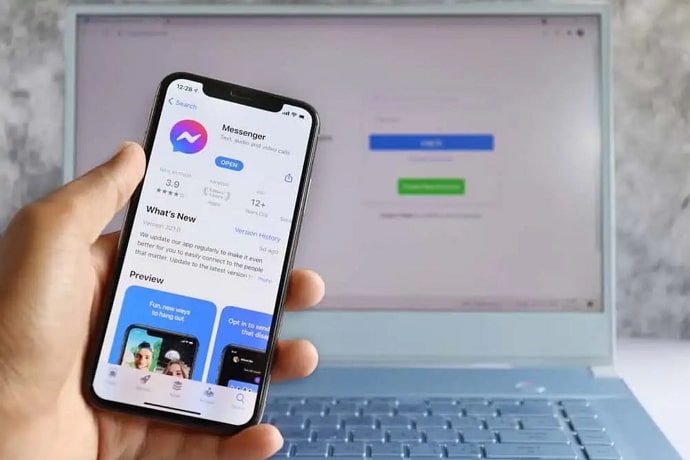
If you want to chat with someone who’s not your friend, you might not get access to the features and enhancements that make messaging fun and convenient on Messenger.
Message delivery statuses work differently when sending messages to non-friends. And you might be unable to see if the person has read your message. These limitations might make you wonder about the possibility of some workarounds.
So, is there a way to know if non-friends saw your message on Messenger? Let’s find out the workings of Messenger and its features in this blog.
How to Know If Non Friends Read Your Message on Facebook Messenger
Messaging works differently for friends and non-friends on Facebook and Messenger. When you send a message to a friend on Messenger, the message lands directly in the inbox of your friend’s Messenger and Facebook app (depending on which app your friend uses).
In this case, you can see the delivery status of your messages on your Messenger app, and you can easily know when your friend reads the message; a small circular thumbnail of your friend’s profile photo appears below the message on your screen once they have read it.
But when you send a message to someone not your friend on Facebook, your message doesn’t necessarily land in the friend’s inbox. And this makes all the difference.
What happens to the messages you send to a non-friend on Facebook Messenger?
The messages you send to people who are not your friends do not always reach their inboxes directly. And unfortunately, you don’t have any control in this regard. Facebook allows users to decide who can send them messages. You can choose what happens to the messages sent to you by non-friends. You can choose to receive these messages in your Chats or the Message Requests folder of the Messenger app.
In other words, the messages you send to non-friends might or might not land in the person’s inbox, depending on their settings. And this directly affects whether you can or can’t know your messages’ delivery/read status. Keep reading to know how.
Case 1: The message lands in the “Message Requests” folder
If the person has saved their message settings such that your messages land in the “Message Requests” folder, then any message you send them will land in that folder of the person’s account.
Now, when a message lands in this folder, the recipient can open the folder and see the message without letting the sender know about it. You won’t be notified even if the person reads your message from the “Message Requests” folder. And you won’t be able to know the read status even if they read your message.
You will see the “read” status only if they reply to your message, after which your chat will move from their Requests folder to the Chats tab. Once this happens, you can normally chat with the person and see if they read your messages.
Case 2: The message lands in the Chats tab
If the recipient is a friend of one of your Facebook friends, they can choose to receive your messages directly on their Chats screen. If this is the case and your message lands in the person’s inbox (the Chats tab), you can see the message delivery status as usual. And therefore, you will also know when they see your message even if they don’t reply.
Case 3: They don’t accept messages from non-friends
Occasionally, your messages may not reach the recipient’s account. This can happen if they have disabled message requests from the people they are not friends with.
If this happens, your messages will only have the sent status. The sent status is a hollow circle with a check mark inside. The message will remain in the sent status as it will never reach the recipient.
How to block messages from non-friends on Messenger?
We discussed above that users can prevent messages from non-friends on Facebook. If you are wondering how to apply this setting to your account, here’s how you can block messages from non-friends on Messenger.
Step 1: Open Messenger and log into your account.
Step 2: Tap on the three parallel lines in the top-left portion of the screen.
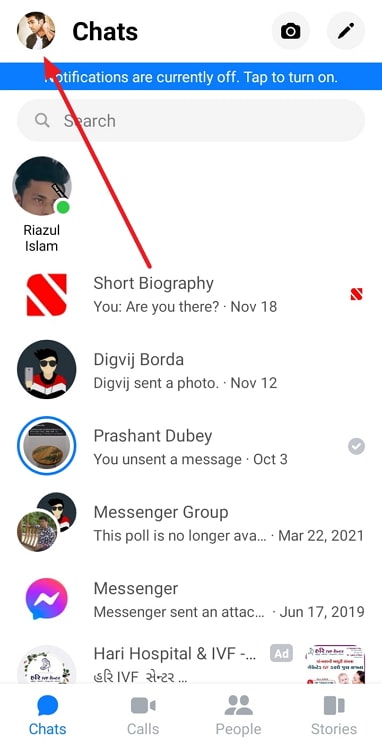
Step 3: A navigation panel will appear. Tap on the gear icon in the top-right part of the panel to go to the Me section.
Step 4: Scroll down the screen to the Preferences section, and select Privacy & safety.
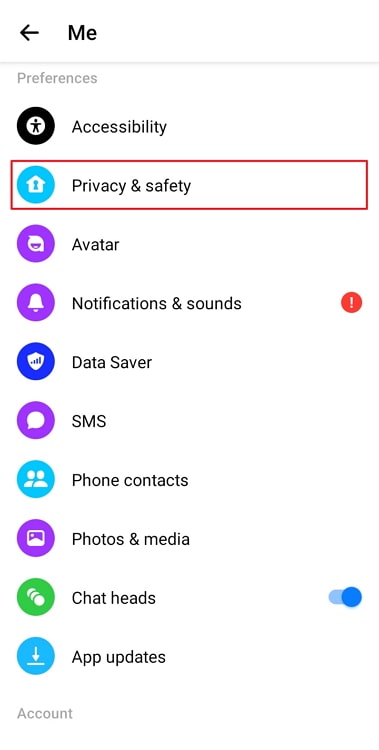
Step 5: The Privacy & safety screen is divided into several sections. Tap on Message delivery under the subhead Who can reach you.
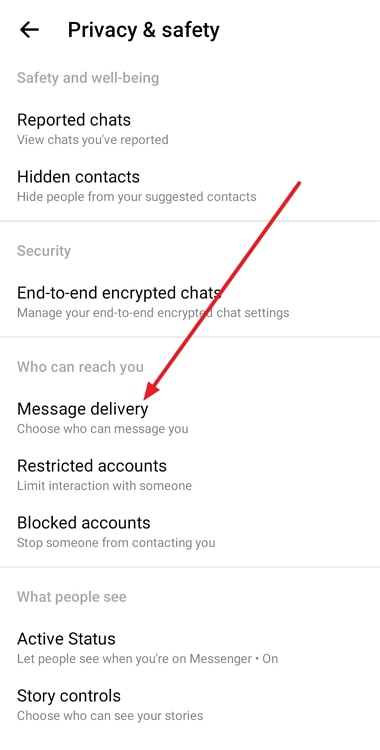
Step 6: You will see three options on the Message delivery screen. One option is for people who have your phone number, while another one is for those who are friends of friends. And the last option is for all other users you aren’t friends with. You can choose between Chats, Message Requests, and Don’t receive message requests.
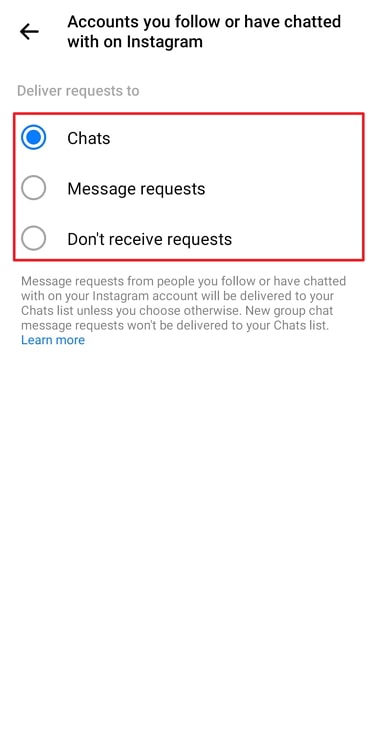
Step 7: To stop getting requests from any category, select Don’t receive message requests for the category.
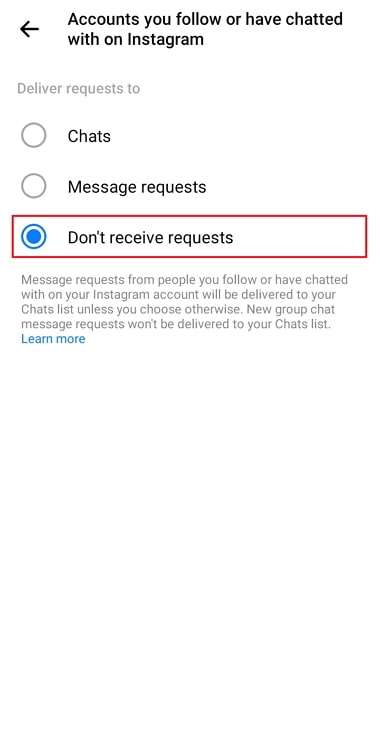
Similarly, you can choose Message Requests or Chats according to your convenience.
Summing up
Chatting on Messenger is a great experience. But it might not be as great while messaging a non-friend, that is, someone who is not your friend.
Messaging non-friends is not always satisfactory, as you might not see the read receipts for your messages. And unfortunately, there is nothing you can do about it. It depends on the recipient’s message delivery settings, as described above.
But you can definitely do one thing– comment below and tell us whether you liked this blog! And if you want to learn more about similar topics around technology and social media, bookmark our site now!
Also Read:





 Bitcoin
Bitcoin  Ethereum
Ethereum  Tether
Tether  XRP
XRP  Solana
Solana  USDC
USDC  Dogecoin
Dogecoin  Cardano
Cardano  TRON
TRON