Instagram is a popular social media platform among the new generation, and there are many reasons behind this. Although Instagram is admittedly not perfect, no social media platform is. Its few problems are temporarily manageable, and the Instagram team is working to fix them. Coming back on point, Instagram can rightfully be called a Millennial and Gen Z hub today. It has everything needed to attract and sustain teenagers: aesthetics, convenience, optimized content, trendsetter vibes, celebrities, pop culture, and gossip.

One of the most underappreciated but highly-used features on Instagram is highlights. Highlights can be described as extended Instagram stories. If you don’t know what they are, let us help you.
If there was one problem with Instagram stories, it was that they don’t last for longer. There are some photos that you cannot post but need to keep on your profile somehow, right? Well, Instagram stepped in with the perfect solution: highlights.
You can add many stories to your profile by creating a highlight. Anyone who visits your profile can see it (if you have a public account), and they also have the choice not to view them, which is even more convenient.
The best way to use highlights is for special events or a category of images. For example, you may love taking pictures of flowers and hitting your gym. You can create two separate highlights and add pictures as you add the stories for both. Isn’t that so fun?
Let’s say you’re checking out the profile of a user you don’t like, and you don’t want them to know you saw their story.
The problem is story views are unbeatable; they will find out if they check them. Fortunately, you can check out their highlights for a deeper look into their life without them noticing since highlight views are expired.
If you can’t find certain songs on Instagram, we can help you with that; that’s what today’s blog is all about!
Why Can’t I Find Certain Songs on Instagram Music Library?
Let’s get to your initial question first: why can’t you find certain songs on Instagram’s music library?
- The music is not available in your region, which means Instagram does not have your region’s music license.
- You’re using a business account on Instagram.
If some music is unavailable in your region on Instagram, you have to let it go. However, don’t lose hope; with time, Instagram will get a music license in your region as well. Meanwhile, add another audio to your content.
If the music is available in your region, but you still can’t use it, your problem is relatively easy to deal with. This means you’re using a business account; there are many original audios on Instagram, and you can’t use them to advertise your business due to copyright issues.
However, you can easily fix this issue. Just switch to a normal account, and you can use the audio.
Here’s how you can change your account to a personal account on Instagram
Step 1: Open Instagram on your phone. You’ll automatically see your Instagram feed.
Step 2: At the screen’s bottom right side, you’ll see the icon of your Instagram profile picture. Tap on that.

Step 3: You’re now on Your Instagram profile. Tap the hamburger icon above your number of followers at the top right.
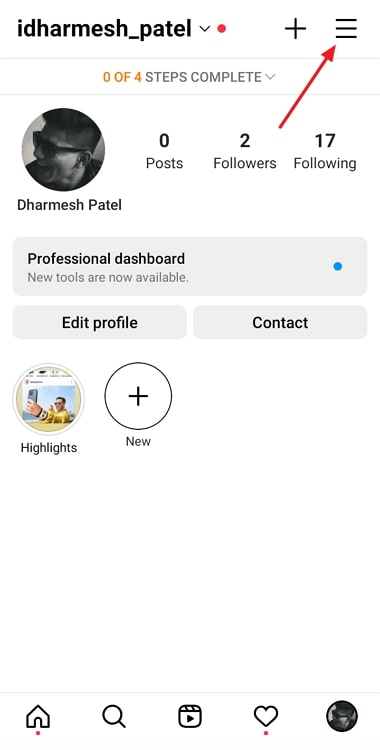
Step 4: On the pop-up menu, tap on Settings.
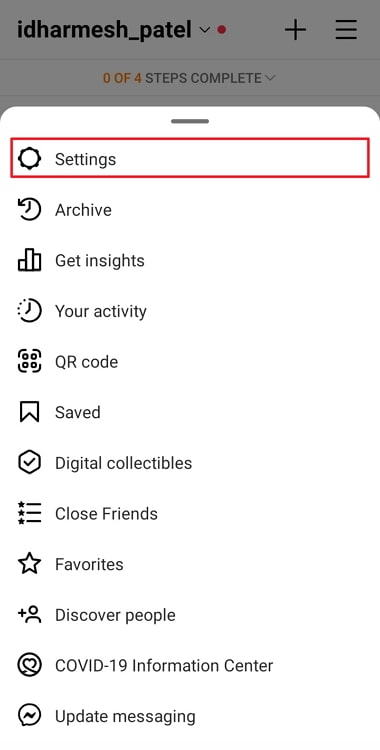
Step 5: Scroll down on Settings to locate, and tap Account. You’ll see a blue option called Switch account type on that page’s bottom.
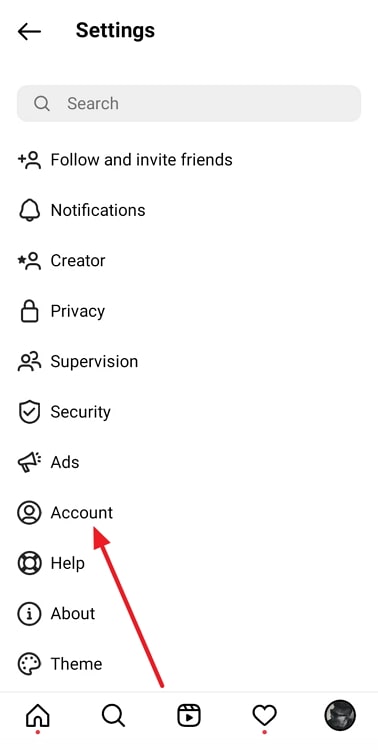
Step 6: Tap on Switch to Personal Account. There you go!
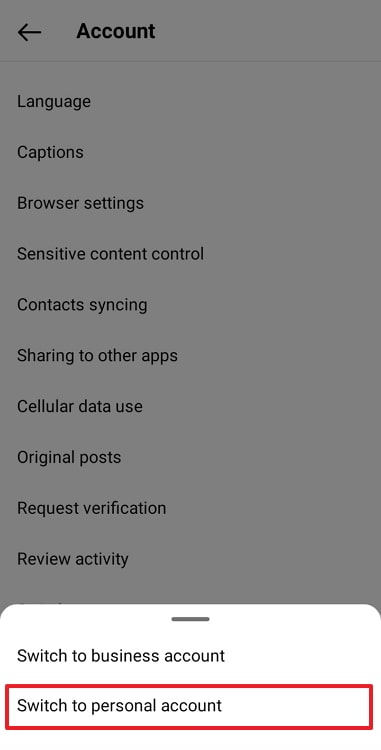
Now you can use whatever music’s available in your region for your content. We’re sorry, but you can’t use copyrighted music for business purposes.
Now that the music is sorted out, we will discuss how to make a reel on Instagram. Follow our step-by-step process for a confusion-free reel creation.
Here’s how to create a reel on Instagram
Step 1: On the Instagram feed page, locate and tap on the square icon with a plus in it beside the DMs icon.

Step 2: You’re now on the New post page. At the bottom, you’ll see a carousel of options. Scroll to the right for different creation options; go to REEL.
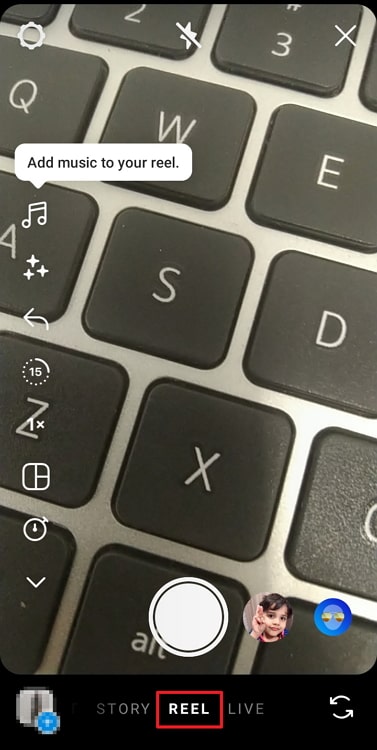
Step 3: You’ll see an entire row of options on the left side of the screen. Firstly, add audio and effect(s) if you want. Under that is the option to remix a reel with another creator. Next, choose how the length for this reel. Instagram offers 15, 30, 60, 90 seconds long options.
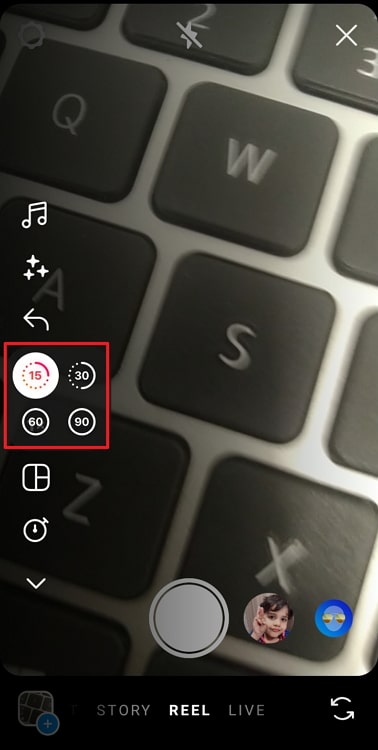
Step 4: Next up are the four advanced options. You can choose the playback speed of the audio; Instagram offers .3x, .5x, 1x, 2x, 3x, 4x, and 5x speeds.
Under that, choose the reel’s layout and then set a timer if you’re recording a reel live. Last is the new feature of adding a Dual camera, similar to the BeReal trend.

Step 5: To compile a reel with pre-existing media, tap on the add media icon at the bottom left corner of the screen. Tap on the first video/picture you want to add.
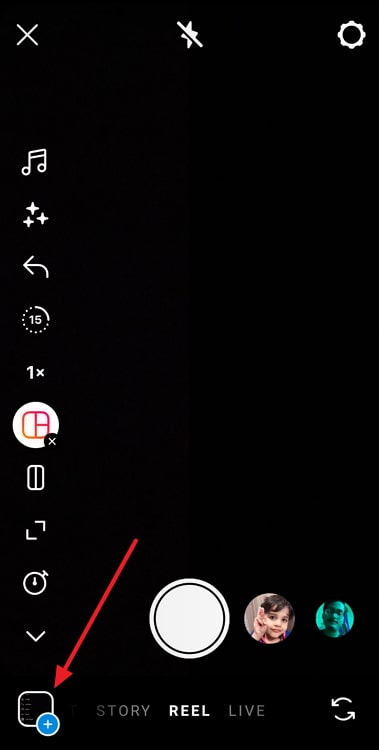
Step 6: Tap on the Add icon on the tap right. Repeat till you get the media you wish to add. You can adjust the length of media at the bottom till you get the desired cut.

Step 7: When you’ve compiled the reel, tap on the white Next > button at the screen’s bottom right side. You can save the video and add text on the next screen. Again, tap on the Next > button at the bottom right.

Step 8: All left to do is Write a caption, Tag people and topics, and Add location. Tap on the blue Share button, and your work here is done!
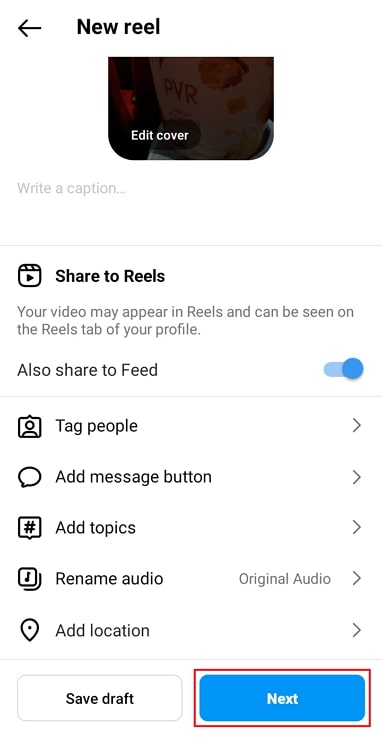
At the end
As we reach the end of today’s blog, we’ll quickly go over what we’ve discussed.
There are mainly two circumstances under which you won’t be able to find certain songs on Instagram Music library. That music isn’t licensed in your region, or you’re operating a business account.
In the first case, there isn’t anything you can do except wait for Instagram licensing. In the second scenario, switch to a personal account to fix the issue. However, you cannot do anything to use that audio on a business account to avoid copyright issues.
Knowing the situations reality, plan your content accord to it! We’ve discussed how to create a reel on Instagram with the pre-existing media in your gallery to eliminate confusion.
If you still need clarification on this topic, we’re here to help you! Just tell about it in the comments section below.
Also Read:





 Bitcoin
Bitcoin  Ethereum
Ethereum  Tether
Tether  XRP
XRP  Solana
Solana  USDC
USDC  Dogecoin
Dogecoin  Cardano
Cardano  TRON
TRON