Which is your favorite social media platform? This question in a game of rapid-fire answers will send your brain into a frenzy. Today’s world is predominantly run through intricate games on social media platforms. Of course, it’s done in a way that makes it seem fun and enjoyable and “literally the only escape from life.” In the beginning, the internet was regarded as a boon, and it undoubtedly is one still.

However, somewhere along the way, we stopped using it productively and started depending on it for virtually useless but entertaining purposes.
That right there was when we started exploiting the internet which eventually resulted in our own downfall. There were just way too many weak-willed people in the world who were quick to jump on the opportunity to live off on cheap dopamine and no purpose.
Although awareness is spreading now, it’s possible that it’s too late for that. The “relax and do what you’ve been told” mindset has gone for too long, and it has been ingrained in the minds of the majority.
So, if you’re a teenager, the best thing you can do with your life and all the time you have right now is to get out of this vicious cycle. Social media isn’t all evil; nothing in this world is. As long as you maintain moderation and have an overall purpose, you can indulge yourself, too.
So, coming back to our point, which social media platform will you refer to as your favorite? While Facebook is the most popular, it isn’t the favorite of most internet users anymore due to its outdatedness. There are no new trends to follow or gossip to whisper about there.
The new people on the block, such as Snapchat and Instagram, are higher on the Gen Z favoritism list. And there’s no mystery behind it! These platforms offer everything: a unique perspective into online networking, a mind-numbingly addictive interface, top-notch privacy and security, aesthetic features and sleek design. What’s there to not like?
In today’s blog, we’ll be discussing how you can check out your login history on Instagram.
How to See Login History on Instagram
We’ll start off with your initial question: how can you see your Instagram login history? Well, the process is easy; you can do so on the Instagram mobile app itself.
Here’s how you can see login history on Instagram
Step 1: Launch the Instagram mobile app on your phone.
Step 2: Firstly, you’ll see the Instagram feed. Tap on your profile pictures icon at the screen’s bottom right. This will bring you to Your profile.

Step 3: Locate and tap open the hamburger icon at the top right. A pop-up menu will, well, pop-up.
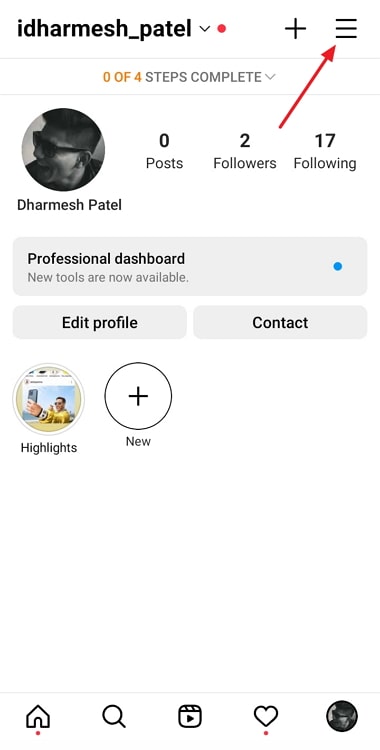
Step 4: Tap on Settings. On the next page, tap on the sixth option, Security. In the Login security section, tap on option two called Login activity.
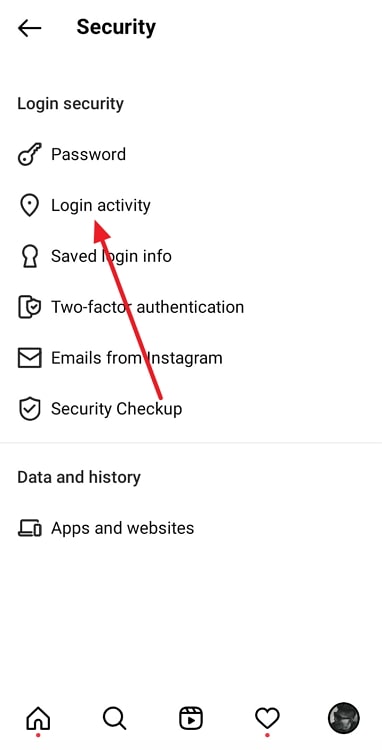
That’s all you needed to do! Now you can easily check out exactly when and where your account was logged into, and from which device.
Your initial question now answered, let’s move on to related topics that might be just what you’re looking for. For example, let’s say you’ve lately been feeling as if you’ve been indulging in social media and other modes of entertainment way too much.
We know it’s not a very good feeling, and we also know it’s not easy to stop this addiction out of the blue.
However, it’s important to know that there will be hard work involved. It’s not your fault and it’s not fair at all; that’s what you might be saying to yourself. But at the end of the day, you’ll still be the one with no focus or purpose, so does it really matter if it’s not self-inflicted? Isn’t it more important to work on the fixing part?
Let’s start with how you can deactivate your Instagram account. It’s a temporary measure to give yourself a small Instagram detox and see how well it turns out.
Here’s how to deactivate your Instagram account (on iOS)
Step 1: Return to your Instagram profile, go to the Settings page. Instead of tapping Security, opt for the Account option instead.
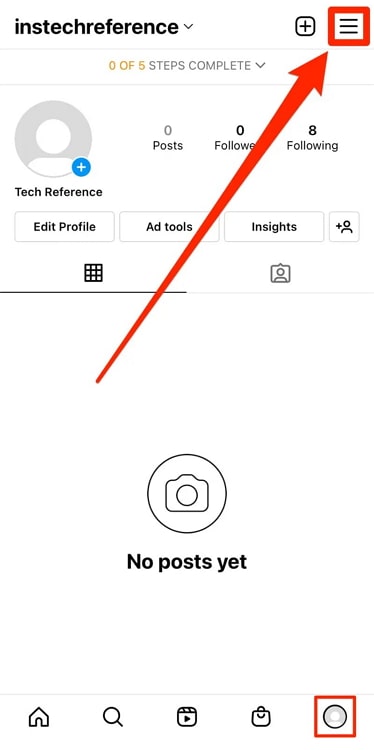
Step 2: In Account, scroll down. The last option will be Delete account, which is what you’re looking for.
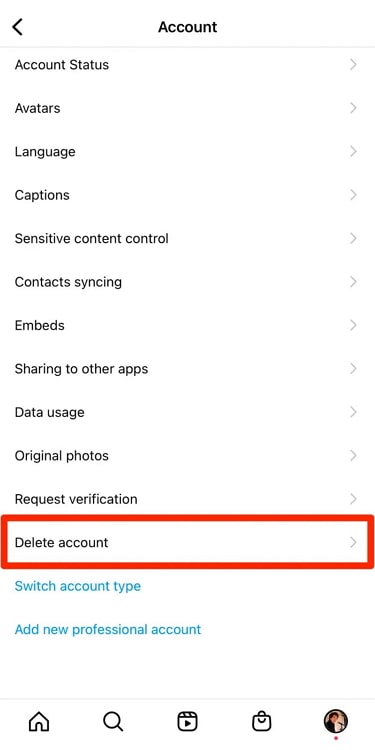
Step 3: You’ll see two options: Deactivate Account and Delete Account. Instagram will also tell you how both of these will work, so that you make an informed decision. We’re assuming you went with the first option.
Step 4: This will bring you over to Google Chrome. Enter your reason for deactivation, your Instagram password, and you’ll be good to go!
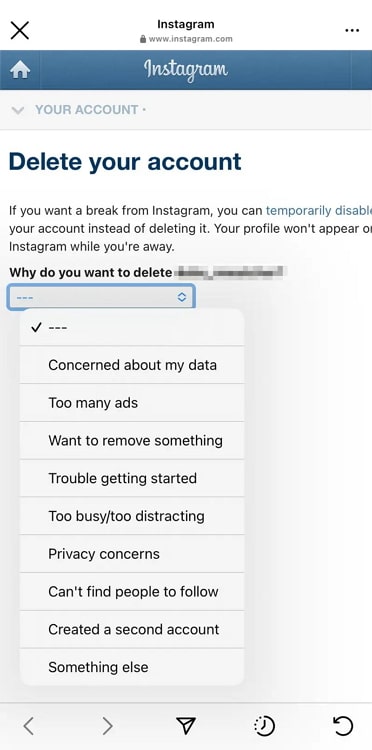
When you’ll state your reason, Instagram will try to fix your issue in a way that won’t involve the deactivation. Keep in mind what you went there for. Everyone knows the easier way out, but it’s the difficult way that really makes a difference in the end.
If you’re an Android user, the process of deactivation is more or less the same. However, unlike iPhones, you cannot start it from the app; instead, you need to go directly to Chrome.
Tap on this link to go to the Instagram log in page, and enter your login credentials.
Repeat the process mentioned above, which helped you deactivate your account. On the browser, you’ll be able to do that on an Android smartphone as well.
Closing thoughts
As our blog has reached its end now, we’d like to discuss all we’ve discussed today.
Instagram is a highly secure platform; it has to be, considering its level of popularity and the number of worldwide users it has. The app is automatically equipped to deal with most technical issues you face and where it fails, you can always contact the Instagram tech support team as well.
If you don’t know how to check out your recent Instagram logins, don’t worry; we can help you with this straightforward process. Just follow our quick and easy step-by-step guide and you’ll be there in no time.
Next up, we expanded on how problematic social media addiction is. To some extent, the platforms also don’t want us to get addicted, or they wouldn’t have added the deactivation option. We’ve discussed how you can deactivate your Instagram account on both iPhone and Android.
If you still have any questions left unanswered, we’ll be more than happy to help you; just hit us up in the comments section below!
Also Read:





 Bitcoin
Bitcoin  Ethereum
Ethereum  Tether
Tether  XRP
XRP  Solana
Solana  USDC
USDC  Dogecoin
Dogecoin  TRON
TRON  Cardano
Cardano