Snapchat is one of the few things teenagers have gotten strangely attracted to. It’s strange not because of the addiction; it’s quite common for adolescents to get hyper-focused. No, it’s the nature of the addiction which is really puzzling. For example, teenagers often get hooked on the internet for all the celebrity gossip or trashy tabloid. Some teenagers are addicted to self-help and growth videos, while others love music and choreography. But Snapchat is interesting because, in theory, there’s no reason to be addicted to it.

As a social media platform, Snapchat helps users communicate with their friends and family, primarily through photos and images. However, it can also help you connect with other Snapchat users worldwide as long as you know their name or username. So, the former aspect might make it appear similar to WhatsApp, but the latter does not.
Snapchat can be accurately described as a cross between Instagram and WhatsApp, and it’s the better half of both. It provides top-notch privacy like WhatsApp but without the openness of Instagram. And this isn’t even the best part.
What makes Snapchat addicting is its easy-to-use design, especially the yellow theme. The color yellow is scientifically proven to have a positive effect on our minds. Snap streaks also get users hooked to the platform, even though it has no tangible value, nor does it require any hard work. As unbelievable as it might sound, grown adults are seen sending emails to Snapchat, requesting a streak revival.
The main point is that these are not necessarily bad factors, just fascinating points. As long as there’s some limit to your daily Snapchat usage, the platform does not cause you any harm.
However, at the end of the day, it’s also not particularly beneficial, and the time you spend on it can be better spent somewhere more productive.
Today’s blog discussed if, after deleting and reactivating your Snapchat account, your sent snaps are still there.
If I Delete My Snapchat Account and Reactivate it, Will Sent Snaps Still be There?
Let’s start with our topic for today: if you delete and then reactivate your Snapchat account, will all the sent snaps be there? If you’re thinking of all the snaps sent to you by your friends, don’t worry; they’ll be there waiting for you.
However, this will only be the case for 30 days post-deletion. After that, all your Snapchat data from top to bottom will be deleted, including messages, your profile, and, yes, received but unopened snaps.
On the other hand, you can’t see all the snaps you’ve sent unless you saved them to memories. You see, there’s no way to see sent snaps on the apps, even if you didn’t delete your account.
Once a snap has been sent, you can see it in your memories, gallery, and chat if the other person chooses to save it in chat. But otherwise, there’s no way for you to see the sent snaps.
Now that your initial question has been answered, let’s move on to how you can deactivate your Snapchat account.
Although Snapchat is an unquestionably entertaining platform, there is a myriad of reasons why you might wish to delete its app. It includes but is not limited to excessive social media usage, wastage of time, meeting unpleasant users, and even battling addiction.
It might sound like we’re exaggerating, but users are genuinely getting addicted to social media platforms today. The main thing is platforms are made for it, too. Everything you see on Snapchat, from the yellow background theme to the snapstreaks, is made to be addictive. And so far, it’s working quite well.
It’s up to the users to understand and draw a line before it’s too late to turn back. It’s not healthy to be obsessed with anything online because it’s never going to end well.
It’s okay to use Snapchat and to even qualify as a regular user. But any more than that, and you’re going to be risking more than you could possibly think. It’s understandably difficult to put something down once you’re addicted, and it can even cost you your future at one point.
Thankfully, it’s easy to control it if you haven’t quite reached that point yet. App timers and regular detoxes are important to let you know just how unnecessary social media is. Once you’re aware, it’ll be difficult to go back to that same mindless routine.
Here’s how to delete your Snapchat account
Step 1: Open Snapchat on your phone and tap on your profile picture/bitmoji icon at the top left.
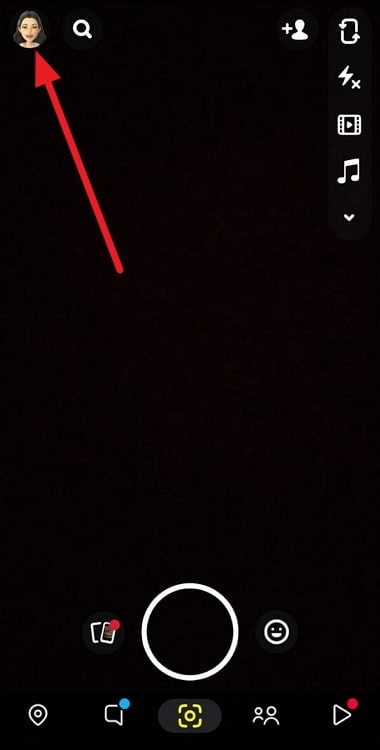
Step 2: On your profile, locate and tap the gear icon at the top to go to the Settings page. Scroll down to SUPPORT and tap on I Need Help.
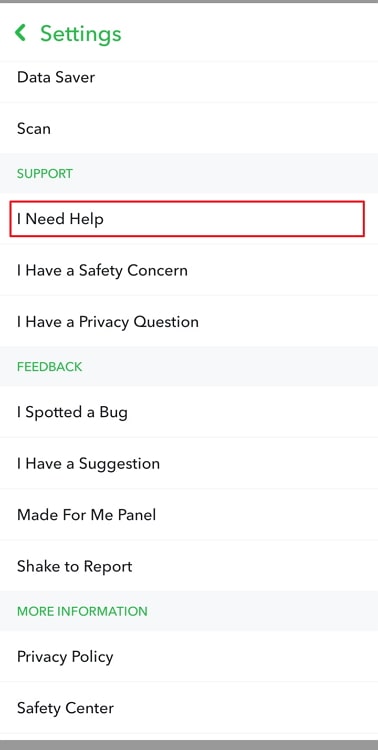
Step 3: Tap on the second option, called Managing My Account, and then on the last one, Delete or Reactivate My Account.
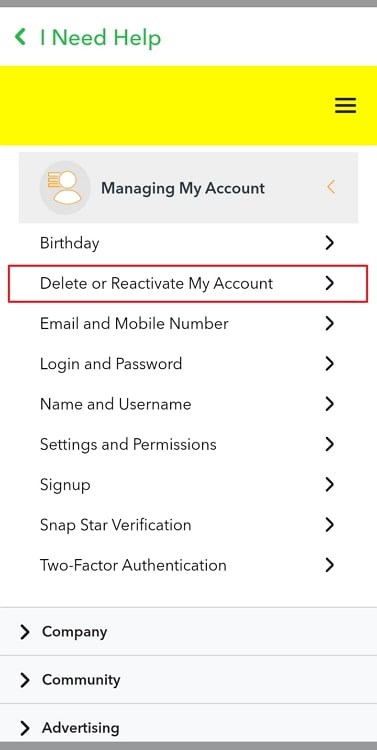
Step 4: Again, the first option is the one you must go with: How do I delete my Snapchat account.
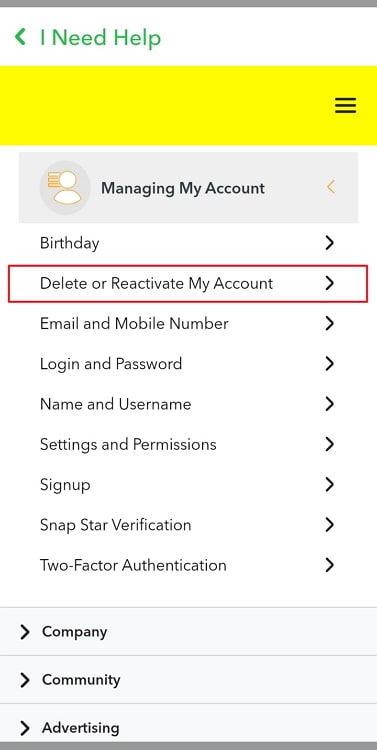
Follow the steps mentioned by the app by going directly to the accounts portal and entering your credentials.
In the end
We’ve reached the end of today’s blog, so how about a quick recap sesh?
If you’ve deleted your Snapchat account but recover it in under a month, you’ll get all your data back, including your memories, if you’ve backed it up.
This also means all the unopened snaps you had will be recovered. However, in theory, there’s no way for you to see the snaps you’ve sent. But this is not because they’re deleted.
If you’re a regular Snapchat user, you must know that a sent snap from your side cannot be seen again in the form of a snap. You can see it in the Memories or your gallery if you’ve saved it and the receiver has saved it in chat.
Lastly, we’ve briefly discussed how serious internet addiction is, its effects, and its prevention. Deleting/deactivating your social media accounts is a good way to practice restraint and see where you stand in terms of self-control over the internet.
If you’ve still got any questions or doubts in regard to the topics today, we’ll love to talk them out in the comments!
Also Read:





 Bitcoin
Bitcoin  Ethereum
Ethereum  Tether
Tether  XRP
XRP  Solana
Solana  USDC
USDC  Dogecoin
Dogecoin  Cardano
Cardano  TRON
TRON