Do you have a friend with whom you’ve had an on-and-off relationship? It’s like, there are months where you talk every day, and then there’s a phase of radio silence. And after a year, when you two meet again, it’s like you were never separated in the first place. The game of blocking and unblocking – which is quite popular on Instagram – is the digital equivalent of the same. So, if you’ve been a part of it, too, there’s no reason to feel embarrassed about it.
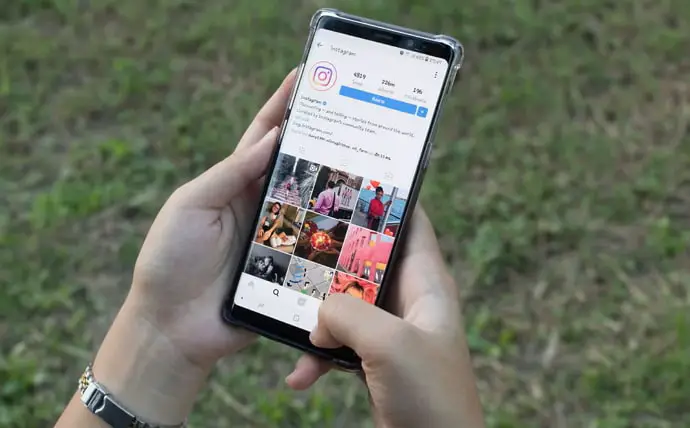
After all, there’s a reason Instagram has provided its users with ways of undoing such an act; they know that people can change with time and might want to reconnect with users they didn’t want to see online once upon a time.
If you, too, have had such a change of heart recently and wish to make amends with a person you broke ties with years ago, you’re totally allowed to do that. However, it’s always wise to learn about the consequences of an action before you take it, be it in the real world or the world of social media.
Are you wondering how your dynamic with a person you blocked a long time ago will change when you unblock them? Will doing so put them back on your Followers list? That’s the query we aim to resolve in our blog today. Keep reading ahead to find your answers!
If You Unblock Someone on Instagram, Will They Still Be Following You?
Without further ado, let’s address your concern: Will unblocking someone who used to follow you earlier put them back into your Followers list on Instagram? The straightforward answer to it is: No.
The thing is, while blocking is a reversible action on Instagram, some changes that it brings forth are irreversible, and one of them is the user following you. Once Instagram removes a user from your Followers list, they’ll remain removed from it for good, even if you happen to unblock them later on.
The only way they can follow you again is if they choose to do it voluntarily. And there are some nuances to it as well: If you have a public account, they can start following by merely clicking on the blue Follow button of your profile.
On the other hand, if you’re a private account owner on Instagram, they’ll need to send you a request, and it is only when you accept their request that they’ll start following you again.
Does Instagram notify users when you unblock them?
Having read our answer, are you waiting for this user to send you a follow request now that you’ve unblocked them? Well, if you keep doing it silently, their request might never come.
Wondering why? Well, it’s because unless they look up your profile every single day – or you tell them yourself – they might not even realize that you unblocked them. You can’t count on Instagram to tell them.
Just like the platform doesn’t notify users of being blocked, it remains silent even when you unblock them. Therefore, to let them know about it, you’ll need to make the first move.
Unblocking someone on Instagram: Here’s how it’s done
Now that we’ve caught you up with the answers you came looking for, it’s time to ask a question of our own: Are you familiar with the process of unblocking someone on Instagram? If you are, you can skip to the end right away.
However, for those of you who aren’t, we’re here to help. Follow this step-by-step guide we’ve curated below to figure out the process:
Step 1: On your smartphone’s menu grid, navigate the pinkish-purple camera (which is Instagram’s mobile app icon) and give it a tap upon finding it.
Doing so will launch the mobile app on your device.
Step 2: As it opens, you’ll first find yourself on the home tab, where the recent posts uploaded by the people you follow are arranged in reverse chronological order.
Towards the bottom of this page, you’ll see a column of five icons, where the leftmost icon is of home, whereas the rightmost icon is a thumbnail of your Instagram profile picture.
Give the latter a tap to go to your Profile tab on the platform.

Step 3: As you land on your Profile, navigate to the top-most bar, where your username is written on the left side, and two icons are arranged towards the right.
The first icon – with a + symbol drawn on it – is the Create button, while the second is a hamburger icon.
As you select the second icon, a menu will slide up your screen.
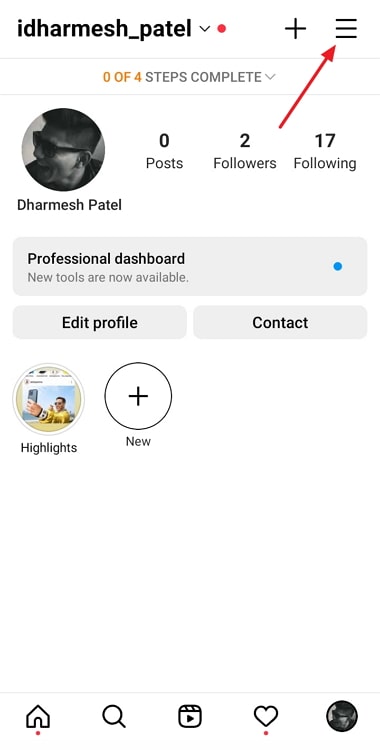
Step 4: Which option do you find listed on top of this list? It should be of Settings, along with a cogwheel icon placed beside it.
Give this icon a tap to move forward in the process.
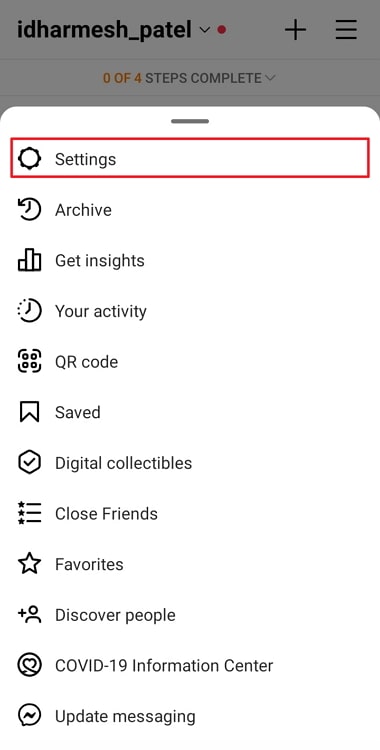
Step 5: As you land on your Settings tab, you’ll see a list of options mentioned below the search bar on top. Navigate to the third option on this list – Privacy with a lock icon beside it – and give it a tap.
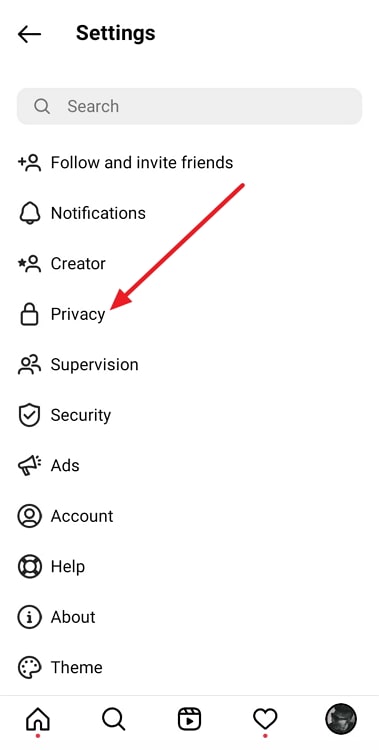
Step 6: When you do, you’ll land on the Privacy Settings tab for your account. Here, scroll down on the page until you find the Connections section, with four options listed below:
Restricted accounts
Blocked accounts
Muted accounts
Accounts you follow
Step 7: As is evident, you need to select the second option here.
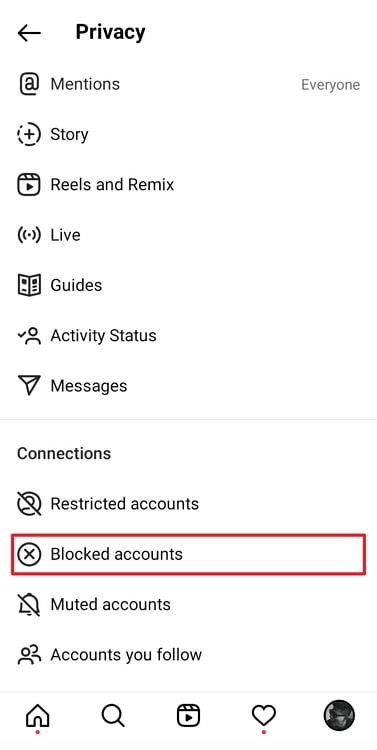
Upon doing so, you’ll come face-to-face with your blocked contact list for Instagram.
Next, you need to scroll down until you find the profile of this user and tap on the blue Unblock button placed towards its right side, and your job will be done!

Wrapping it up
With this, we’ve come to the end of our blog. Before we take your leave, we’d like to part ways with a quick summary of everything new that we’ve learned today.
Our discussion began by exploring the game of blocking and unblocking on Instagram, which has become incredibly popular these days.
We addressed how just like in life, people can also have a change of heart on social media, pushing them to reconsider and undo their actions from the past, such as blocking someone in the heat of the moment.
Then, we moved on to acknowledge the main question put forward by our readers: whether unblocking someone will put them back into your Followers list, only to find that it won’t.
Towards the end, we’ve also attached a step-by-step guide to how you can unblock someone on Instagram. Were we able to resolve your query? If you have more questions about Instagram, feel free to ask them in the comments below.
Also Read:





 Bitcoin
Bitcoin  Ethereum
Ethereum  Tether
Tether  XRP
XRP  Solana
Solana  USDC
USDC  Dogecoin
Dogecoin  Cardano
Cardano  TRON
TRON