Why do you block people on Instagram? Well, we expect answers like “oh, the person was annoying” or “we don’t get along anymore” and more of these, isn’t it? However, have you ever found yourself in a situation where you “accidentally” liked a photo on Instagram, then blocked the person? Yes, this is another kind of blocking we do, and quite sure we are not proud of it! But what’s done is done, isn’t it? However, questions arise in our minds that keep us awake all night!

We know there are multiple what’s and what if’s that we wonder about. Rest assured, we aren’t going to leave you hanging like that and will certainly put your curiosity to rest today.
We will discuss whether these people will get a notification when you accidentally like their photo on the app and block them! Let’s explore the question in the blog and put an end to the discussion, shall we? You should stick with us until the end to learn everything we will tell you.
Accidentally Liked Photo on Instagram Then Blocked Them, Will They Get a Notification?
Picture yourself on a fine Sunday evening, lazying around on your couch and perhaps having a little me time which includes scrolling through Instagram. Now, this whole imagination sounds peaceful until you desire to stalk your ex and accidentally like one of their photos on the gram.
We don’t need to tell you what to imagine next because you would do anything never to be in this situation again. However, sometimes our first instinct in this situation is to block the person right away!
We are all guilty of blocking people only because we decided to stalk their old posts, and our fingers double-tapped their photos. But the main question is: Do these people get a notification that you like their photos but block them?
Well, we hate to break it to you, but blocking someone after liking their post doesn’t really help the situation. Now let us explain to you what happens in different situations.
Situation 1: The person is online/active on the platform
Suppose the person you blocked after accidentally liking their photo is active on Instagram at the time when this chaos ensued! There is a high chance they will see the notification on the Notifications screen of Instagram.
They will get a (your username) liked your photo alert. So, blocking them will, of course, remove the like notification and the like from their post, but they would have seen the alert by then.
Situation 2: The person is offline/ inactive on the platform
There is another situation when the person’s data is off while you accidentally liked their photo on the app. In this case, you can block the person, and they might not know that you have liked their photo because blocking them will remove these alerts.
We have merely explained two situations here, but you should note that other factors are also at play. This is the reason we advise you to simply unlike the post and move on! If you unlike the post quickly, you might be able to cover up your mistakes.
Blocking doesn’t help the situation, but it makes it even worse if they see your like, open your profile, and your profile won’t exist. Additionally, blocking on the app takes more time than merely unliking the post, don’t you think?
Moreover, if they have enabled their push notification for the app, they will most certainly become aware that you have liked their post on the app. So, your best option is to pray that they don’t have it enabled, which isn’t in your hands now, is it?
How to block someone on Instagram?
If you are here reading the section, then you are most probably frustrated with someone on the app! We know that feeling where we simply can’t help but tap that block button for people.
It is best to remove them from emerging on your account every now and then if they give you headaches anyway. You sure are aware of how to block someone on Instagram because the process isn’t difficult.
However, you might want to refresh your memory a little bit if you are a beginner on the platform. We will put the step guide below for you if you need a little help with this move. So, make sure you refer to it just in case.
Steps to block someone on Instagram:
Step 1: Log in to your Instagram account and open the app.
Step 2: You should navigate to the target person’s profile next.
You can search for their profile by entering their username on the search bar.
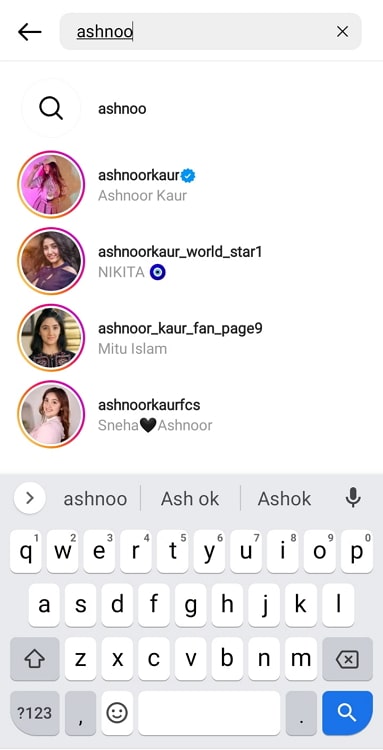
Step 3: The three vertical dot icon sits in the profile’s upper right-hand corner. You must click on it to proceed.
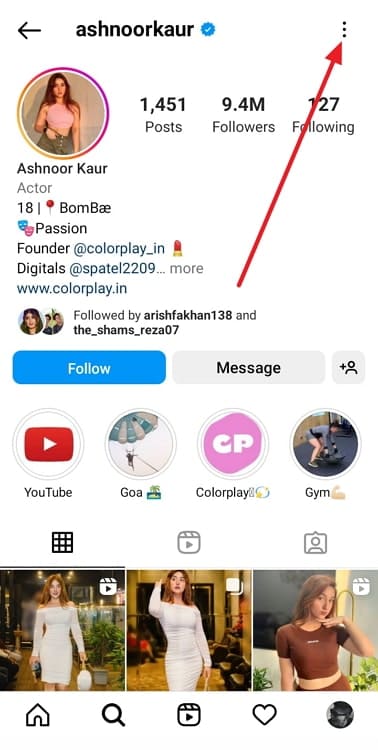
Step 4: Doing so will open an options menu on their profile. You will spot the Block option here. Select the option from the list.
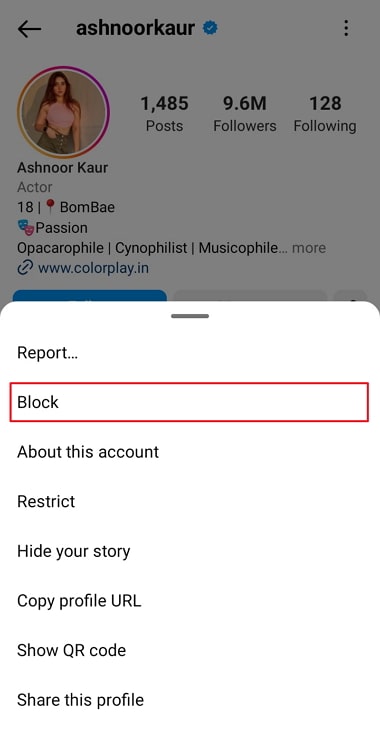
Step 5: Another window appears on the screen. It reads Block (username).
Select Block (username) from the menu and tap on the Block button at the bottom of the window to complete the steps.
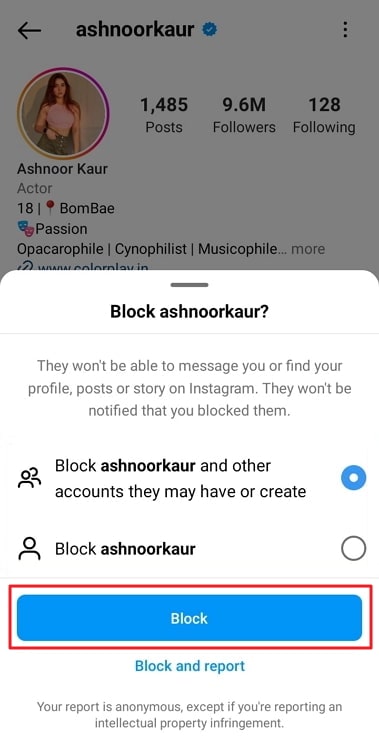
That’s how you successfully block someone on Instagram!
In the end
It’s time to wrap up our discussion. Let’s revisit and recap the topics we have explored, shall we?
We addressed an Instagram-related question “Accidentally liked photo on Instagram then blocked them, will they get a notification?” We have explained the topic in detail, so read it to understand.
Additionally, we have explained the steps to block someone on the app. So, refer to the steps if you need to know.
Did you find the answers you were looking for? We hope you have successfully understood the topics! You can drop your feedback in the comments section. Please pass along the blog to people who might need the answers and follow our website for more tech-related content.
Also Read:





 Bitcoin
Bitcoin  Ethereum
Ethereum  Tether
Tether  XRP
XRP  Solana
Solana  USDC
USDC  Dogecoin
Dogecoin  Cardano
Cardano  TRON
TRON