Instagram is one of the most famous worldwide social media sites, second to its family company, Facebook. It is rapidly gaining popularity due to its aesthetic and minimalistic designs and features, and that’s the least of what it offers. On Instagram, connect with your friends, share your pictures with them, see what they’ve been up to, and send each other funny memes and reels!

You can stay on top of current affairs by following the Instagram pages of verified worldwide famous news channels. And, of course, your daily dose of hot celebrity gossip awaits you on the multiple magazine and tabloid accounts.
If you’re more of a first-hand news person, follow your favorite celebrity on the platform; you’ll be surprised to know how many of them use Instagram! On the off-chance that a celebrity is not on Instagram, tune in to their most updated and religious fan page to stay informed.
Instagram is a fridge well-stocked to fulfill all your entertainment requirements. And don’t worry; Instagram also won’t let you get hooked to it by sending you alerts every ten minutes to ensure you’re not mindlessly wasting your time.
Not spending time on the platform is difficult since there’s so much to do! From stalking celebrities, chatting with friends, checking out funny videos, and updating your profile, one can easily spend a day there.
To ensure this pleasant experience isn’t disturbed by randomly problematic users or people you don’t like, Instagram offers great privacy and security features. You can easily block, mute, report, or restrict someone without them even finding out about it!
Doesn’t Instagram feel like the whole package? If it does, that’s because it is! Today’s blog will discuss if someone can see your follower and following list on Instagram after being blocked.
If You Block Someone on Instagram Can They See Your Followers and Following List?
Today’s question is a valid one, if not that tricky. Blocking someone has a very basic objective: to remove them from your sight and vice versa, until you wish otherwise. So, if you block someone, they cannot find you on Instagram no matter how hard they try, including not being able to locate your followers and following lists.
Let us first discuss how blocking works.
We all have fights and arguments with friends and family; it’s a part of life. However, this does not mean we stop talking to them altogether, right? What we do is that we express our annoyance by displaying varying degrees of indifference unless they realize what it is all about.
So, in person, we show someone we are mad at them by ignoring them and not talking to them. If they’re someone we only see in fixed places like school, college, or classes, we often also make a point of avoiding them intentionally.
Blocking someone is a similar if a little severe version of this. When you block someone, it’ll be as if your profile never existed on the platform for them. They won’t be able to see your likes, comments, posts, profile picture, bio, followers, and following lists. Video/audio calling and adding you to a group is also not a possible option for them.
They can’t locate your account through mentioned comments or tagged pictures. The Instagram search bar will be of no help to them, and even if someone shares your account with them, they won’t be able to see it.
So, as you can see, blocking shows that you’re so mad at them that you’d rather they don’t contact you in any way whatsoever. It’s the equivalent of locking yourself in a room while they stand outside, so to speak.
Now, if you wish to block them, we can help you with that. However, we’d like to warn you that blocking someone is a pretty aggressive move, and it’s best to not throw it around.
We’re saying this for two reasons: firstly, there’s a good chance the other person can be hurt by you blocking them. They’ll take it as a sign that you don’t wish to listen to whatever it is they have to say, almost like you don’t care. And that’s not a good look on anyone.
Secondly, if you go around blocking your close ones left and right, they’ll stop trying to make it up to you. It would be the classic the-boy-who-cried-wolf story. Blocking means a lot to most people, but if they realize it doesn’t mean much to you, that’s how they’ll begin to treat you as well.
If you still think blocking is needed in your situation, go ahead by all means.
Here’s how to block someone on Instagram
Step 1: On your smartphone, open the Instagram mobile app; you’ll see your Instagram feed first.
Step 2: At the bottom, you’ll see a magnifying glass icon next to the Home icon. Tap on it to go to your Explore feed.

Step 3: At the top of the page, locate and tap on the search bar and enter the user’s name you’re looking to block.
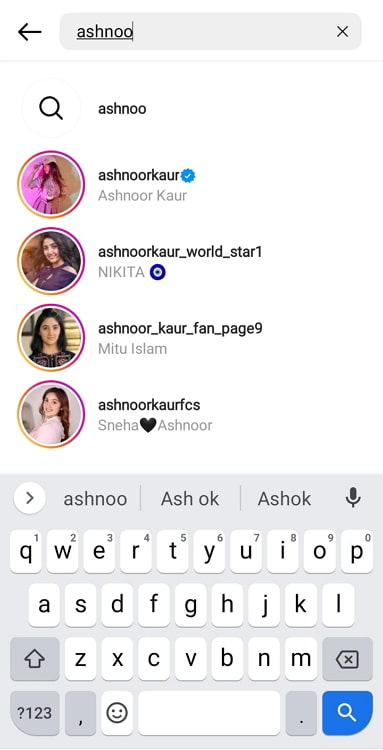
Step 4: From the results, tap on their profile and then on the three-dots icon at the top right. A pop-up menu will materialize.
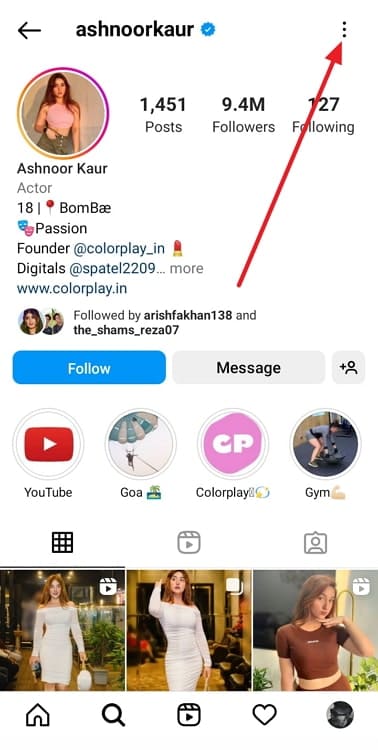
Step 5: Tap on Block from that list. Two more options will appear: you can either block their account, or block this account and any other accounts they might have or create. Choose according to your convenience.
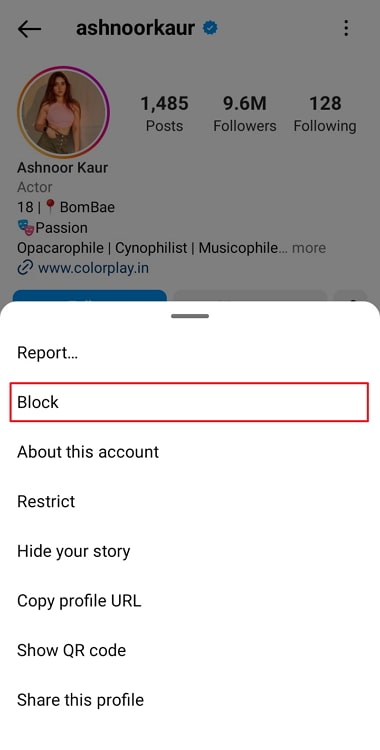
After blocking them, let’s see how to unblock them when you make up with them.
Here’s how to unblock someone on Instagram
Step 1: Go to Your Profile. Locate and tap open the hamburger icon at the top corner.
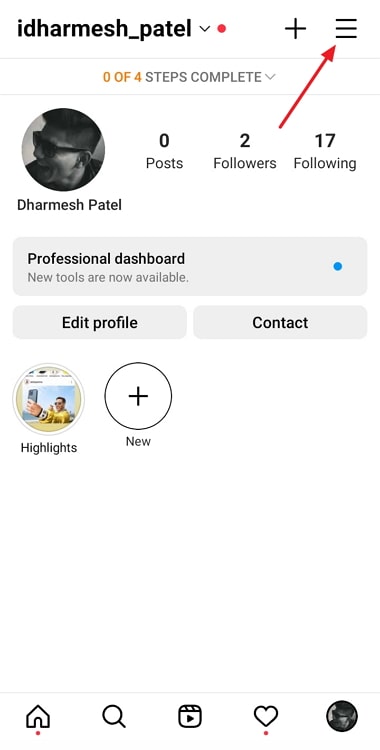
Step 2: On the menu, tap on Settings. Next, locate Privacy on the Settings page.
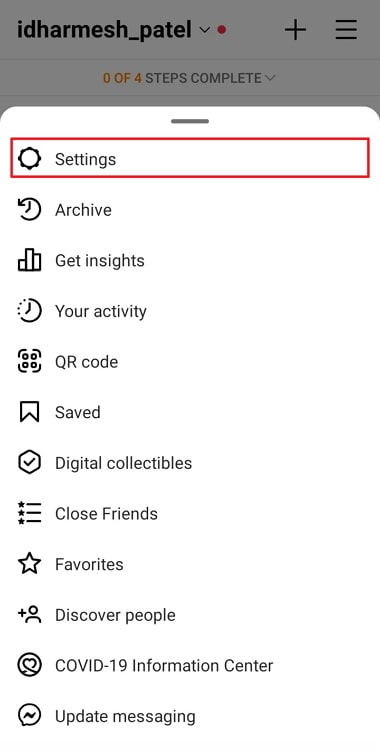
Step 3: Scroll down to the bottom: under Connection, you’ll see Blocked accounts. Tap on that.
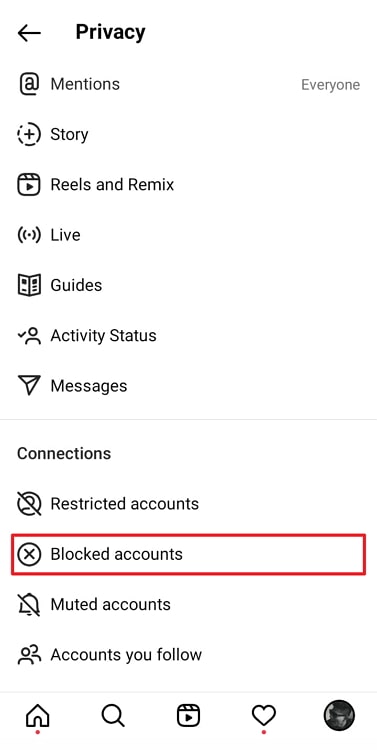
Step 4: With just one tap, you can unblock whichever user you’ve made up with on this page.

Closing thoughts
As we’re nearing the end of today’s blog, let’s quickly go over everything we’ve discussed.
Instagram is a highly secure platform that does not play around with user privacy. If you have an issue with any user, all you need to do to get rid of them, at least online, is block them. It’s a simple process and comes into effect immediately.
After blocking someone, you’ll cease to exist for the other on the platform: no profiles, comments, likes, or tagged photos will appear. However, it is also quite an extreme measure since you’ll be cutting them off mid-speech, not allowing them to continue if they have anything to say.
If you think they deserve this reaction, then go ahead by all means; follow our step-by-step process for more efficiency.
If you’ve any doubts, let us know in the comments, and we’ll be sure to respond!
Also Read:





 Bitcoin
Bitcoin  Ethereum
Ethereum  Tether
Tether  XRP
XRP  Solana
Solana  USDC
USDC  Dogecoin
Dogecoin  TRON
TRON  Cardano
Cardano