Social media platforms are a necessity nowadays, and there is no denying that! You might own a small shop or a million-dollar enterprise; these online platforms have a way to skyrocket your business. We can use different social media platforms for our needs, isn’t it? But if there’s one platform that helps you reach your target audience easily, it is Instagram!

The app provides features that keep users loyal to it! However, our topic today is that if you block someone on Instagram, can they see your profile when not logged in?
Do you want to know the answers? You should remain with us until the end to learn everything.
If You Block Someone on Instagram Can They See Your Profile When Not Logged In?
Blocking is our last action when people start annoying us on social media. It helps keep pesky individuals away from our profiles!
We now know the after-effects of blocking on Instagram, right? Though the app won’t directly inform you about it, you will know the person in question has blocked you! You can see a lot of changes in your interaction when an Instagram user decides to block you.
Let’s discuss the main topic of our discussion – If you block someone on Instagram, can they see our profile when not logged in? Do you have the same thing in mind? Thus, we hope you read the section in detail. Now, we will get to the point.
There’s no direct answer to this question; we will tell you why! To begin, what do we mean by not logged in? It means the person has signed out of the app, and they need the basic login credentials to get access to it again.
Is the person logged out of their profile and viewing your Instagram through their secondary account? Or are they using someone else’s phone when they are logged out?
Let’s discuss another query now that we are here. Do you have a public or private account on the platform?
Do you know why we ask such questions from you? Well, the answer to your curiosity about this topic lies in the answers your choose.
Let’s make it all clear to you!
Generally, if you block someone on Instagram, they cannot view your profile, and that’s all! That is the purpose of this feature. However, there is a catch: when you block a person on Instagram, you receive two options:
Block (username) and other accounts they may have or create
Block (username).
Choosing the first option means the person cannot view your profile from their primary account and any other secondary accounts they may have or create in the future. But note that the blocked contact may sign out of any existing account they may have and still see your profile from someone else’s Instagram account!
Opting for the second option means the person cannot view your profile with the account that you have blocked. They can always see your profile from their secondary account in this case.
Now, you need to read in detail because there is more to know! Even after you have fully secured your profile, we would like you to know that there’s still a problem.
They need to see whether your account is private or public! They can only view your profile picture, posts, followers, following count, and bio if you have set your account to private.
They cannot see your posts, and their messages will come as message requests to you. However, they can view your Instagram profile from a different account if you are set to public.
Speaking of which, do you know how to set your Instagram account to public or private? Let’s highlight the steps below if you are unsure about it!
How to set your Instagram account to public or private?
Instagram is built around the concept of privacy and security. The app does everything in its power to ensure that its users enjoy being on the platform.
You can set your account to public if you desire to increase your following and go viral on the platform in hopes of being an influencer or creator. However, you should set it to private if you want to limit your posts to your followers.
Setting your account to public or private is easy, and we will help you with it. Thus, you must look at the step guide below.
Steps to set up your Instagram account to public:
Step 1: You should log in to your Instagram account and go to your profile icon. The icon is present in the lower right-hand corner.

Step 2: Select the three horizontal lines icon at the upper right section of the profile page.
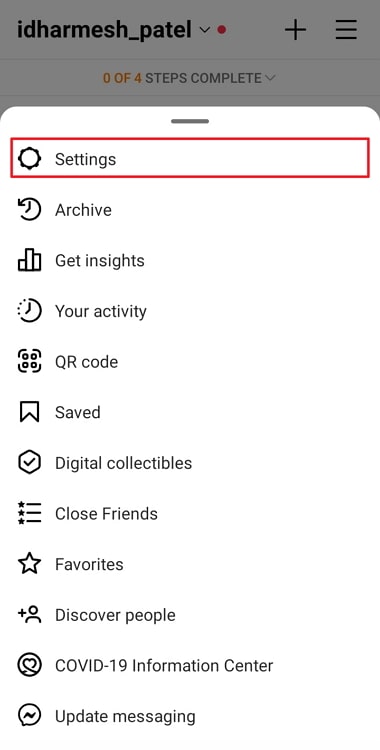
Step 3: Go to Settings and choose Privacy on the next page.
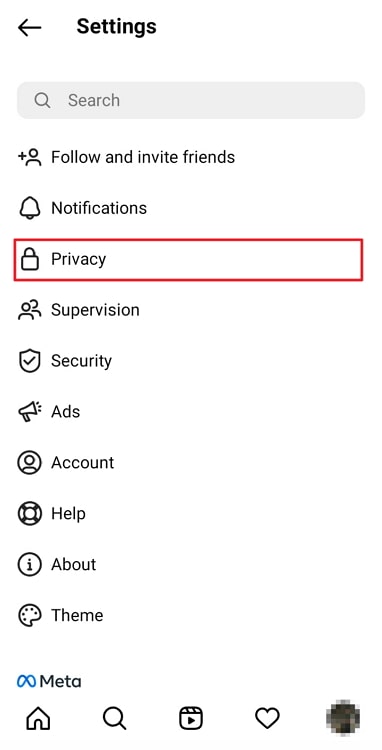
Step 4: Turn the toggle off for the Private account option under Account privacy. You receive a switch to public account window next.
Please tap on the switch to public, and you are good to go! Please note that you can simply turn the toggle on if you want to set your account to private.
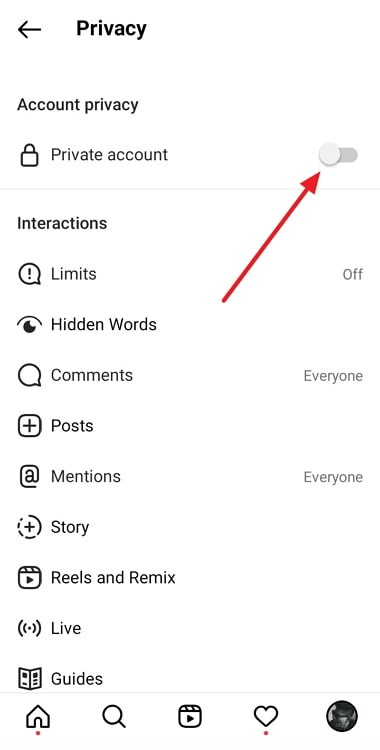
You will again receive a confirmation window that states Switch to private account. You can tap on the switch to private for your account to go into private mode.
In the end
With this, we have decided to wrap up our discussion. So, let’s revisit the topic’s key points, shall we?
We addressed, “If you block someone on Instagram can they see your profile when not logged in? We have explained the topic in detail, so pay close attention to it. Next, we addressed how to set our account to public and private and outlined the steps as well.
So, did you receive the answers you were seeking? Please use the comment section below to talk about your thoughts.
You can pass along the blog to anyone who needs these answers. Follow us for more tech-related content if they interest you.
Also Read:





 Bitcoin
Bitcoin  Ethereum
Ethereum  Tether
Tether  XRP
XRP  Solana
Solana  USDC
USDC  Dogecoin
Dogecoin  Cardano
Cardano  TRON
TRON