Anyone who likes hanging out on Snapchat likes viewing stories and sharing their own. Stories are the easiest way to share snaps with as many people as possible with a tap. It’s no wonder every Snapchatter loves sharing and seeing stories– they are so much fun! Due to the same reason, it can be equally frustrating to upload stories only to know they have disappeared later. After all, you don’t share stories on Snapchat and expect them to vanish without reason.

If you are lately suffering from this issue on Snapchat, wherein your stories keep disappearing, read this blog until the end. There is a reason behind everything, after all, and we will find it out in the following sections.
Why Does My Snapchat Story Keep Disappearing?
Before we move forward to discuss the actual problem that is bugging many Snapchatters, let’s make a few things clear.
The stories you put up on Snapchat (or any other social media platform) are– by their very nature– temporary. They always disappear on their own accord. Stories remain available only for 24 hours after you share them.
In other words, the disappearance of stories is natural; they disappear after 24 hours of being uploaded. So, if your Snapchat stories keep disappearing after this time, there is nothing to be worried about because that’s how stories work.
The real problem occurs when your stories disappear automatically before 24 hours or soon after you share them. This issue has been disturbing many Snapchatters for a while now. If you are one of these users, there can be several reasons why this issue might be happening.
Reason 1: Snapchat has got bugs
Bugs are here, there, and everywhere. No application is free of bugs, and Snapchat is not an exception. The app has a history of bugs that have disturbed its users in different ways. Therefore, there is a fair chance that an unwanted bug is causing this issue.
There are no specific ways to get rid of bugs on any app. Sometimes, just logging out and logging in back is enough. Other times, you might need to uninstall Snapchat or update the app to the latest version.
If you think your stories are disappearing due to a bug, follow these steps in the same order as described below:
Step 1: Clear the cached data for Snapchat.
To do this, open your phone’s Settings app. From the Settings screen, go to Applications >> Snapchat. Select Storage on Snapchat’s App Info screen and tap on Clear Cache.
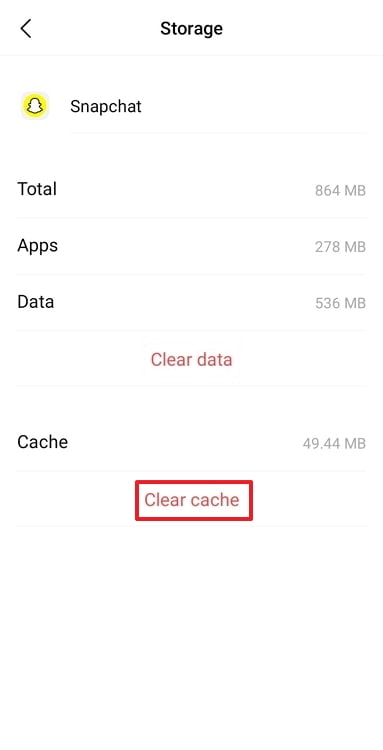
Once you clear the cached data, open Snapchat and try uploading the story again. Minor bugs and glitches can get resolved this way. But if this step doesn’t work, move to the next one.
Step 2: Clear Snapchat’s app data. If clearing the cached data doesn’t help, you should consider clearing all the data. To do this, you will need to go to the App Info screen as described above. But this time, tap on Clear Data and confirm.
Clearing the data will log you out of your Snapchat account but not delete any of your photos or messages.
Log into your account again, add a story, and see if the issue is resolved. If not, move to the last step.
Step 3: Uninstall and reinstall.
If the first two steps fail to help, your only option is to uninstall the app and install the latest version from the Play Store or App Store.
This step will do two things. First, it will clear all the data of Snapchat and ensure nothing is left of the app. And second, you will download the latest version, which will naturally have several bug fixes. However, a bug is not the only possible cause behind disappearing stories. Here’s another reason.
Reason 2: Something’s wrong with your story
Bugs are irritating. But it’s not fair to blame them every time. Sometimes, your stories can disappear for a completely different reason. This can happen if one or more snaps in your story contain inappropriate content.
Snapchat has its community guidelines in place. Sharing potentially inappropriate content with others is explicitly against these guidelines.
Inappropriate content can mean a lot of things. But most times, it involves adult material and abusive words. Snapchat detects such types of content using AI bots. Your story is flagged and removed if these bots detect any potential guideline breach.
So, if you are uploading something that might not be suitable for all audiences, consider removing it from your story and try again. Uploading such stories won’t work, no matter how often you try. In fact, sharing such content can also lead to temporary account suspension.
Reason 3: There’s a connection problem
If your internet connection is having a bad time, it can be a reason for disappearing stories. Sometimes, a snap disappears almost immediately after you add it to the story. You might get confused and wonder why the snap disappeared. But in such cases, chances are the snap didn’t get uploaded in the first place. Why? A connection problem.
This is a rare possibility. Nevertheless, connection problems can sometimes combine with bugs to cause this issue. So, if you are having problems with your network, try connecting to a stable WiFi network and uploading stories again.
How to prevent stories from disappearing on Snapchat?
All the snaps you add to your story get deleted 24 hours after you upload them. This is a defining characteristic of a story and cannot be changed.
That said, there is a way to save your story snaps on Snapchat and see them even after they have disappeared. This can be done by saving your snaps to the Memories section of the app. Snaps added to this section remain saved on the cloud even after it gets removed from your story.
Adding story snaps to Memories is simple:
Step 1: Open Snapchat and head to your profile section.
Step 2: Scroll down your profile page and go to the My Stories section. Tap on the story snaps you want to save.
Step 3: Tap on the three dots in the top-right corner of the snap, and tap on Save. The snap will be saved in your Memories.
If you want to save all the story snaps at once, tap on the three dots next to your My Story banner and tap on Save Story.
Step 4: Go to the Camera tab of Snapchat and swipe up on the screen to open the Memories section. You will find the saved snaps under the Snaps section.
Pro tip: You can also save your story snaps automatically, so you don’t have to save them each time. To do this, go to the My Stories banner in your profile and tap on the three dots next to it. Tap on the slider next to Auto-Save to Memories.
Wrapping up
Snapchat stories are a great way to share our daily moments with all our friends at once. But lately, many Snapchatters are experiencing a weird issue that makes their story disappear without reason.
If you are experiencing this issue, there are mainly three possibilities regarding what might be causing this. We have discussed these possibilities in detail and provided possible solutions for each case. Moreover, we have also told you how to save your stories on Snapchat.
Share this blog on Snapchat and tell us in the comments what you liked or disliked about it. We hope to see you again!
Also Read:





 Bitcoin
Bitcoin  Ethereum
Ethereum  Tether
Tether  XRP
XRP  USDC
USDC  Solana
Solana  Dogecoin
Dogecoin  Cardano
Cardano  TRON
TRON