Instagram is great at providing privacy to its users but at the end of the day, it’s up to those users to decide what they want. If some users don’t mind showing others when they were online last or if they’re active right now, then it’s totally up to them. We know, we know; you’re probably thinking, “who is it that doesn’t want privacy?” The answerer can easily turn it back on you with a simple “if you aren’t doing anything wrong, then what are you going to do with all this privacy?”

After all, it is right; you’ve got nothing to hide. But it isn’t about whether or not you need privacy, but rather having the option to use it. Some people are simply content, knowing they can hide their last seen, but they don’t have a reason to use it.
Think about it: why do Gen Z and Millennials feel the need for more and more privacy every day? From WhatsApp to Instagram, Facebook, and Snapchat, people are demanding the option to become virtually invisible.
The most plausible reason behind such demand for privacy is other people who could pester them. Since the younger generations prefer social media to call, that’s where they need to be vigilant.
Most users don’t have the mental bandwidth to deal with people telling them they were indeed online when they called.
But that doesn’t mean the users who like to activate their active status have time to deal with teenage-ish shenanigans. It just means they guarantee that no one can come to them for such petty discussions. Don’t we all want to become that person?
Today’s blog will discuss if active now on Instagram means they’re active in DMs or their Feed.
Does Active Now on Instagram Mean They’re Active or Direct Message Page or Feed?
Firstly, we’ll tell you what the answer to your question is: does active now on Instagram mean that they’re active on the DMs page or their feed? It’s both; users will be shown online if they use Instagram, regardless of whichever tab they’re partial to.
Even if they’re not using the DMs feature, you’ll still see them online as they’re probably on their feed or Explore tab. Keep in mind you can only see the active status of people who’re your friends on the platform or if you’ve ever DMed them or vice versa.
It’s impossible to see someone’s active status if they’re not your friend and you’ve never talked to them. Think about it; doesn’t it seem a bit invasive to be able to see exactly when a random person was last online?
Let’s say you’re a new user on Instagram and are still getting the hang of how the platform works. You see this green dot that indicates the user is online, next to some users. The others, you can see just how long ago they were online.
But in the case of some users, you don’t see either information. They aren’t online, but you don’t know when they were last seen. But just as you’re thinking of asking them about it, they send you a message while they’re supposedly offline!
We understand the confusion you’re feeling, but the answer is rather simple and can be perceived as a bit of a buzzkill, especially by new users. Instagram has a feature to let users choose if they wish to display their last seen and active status.
To be fair, a user that has turned off their last seen and active status also cannot see someone else’s last seen and active status. Even if your active status is on, they’ll be none the wiser. So, while it might be upsetting, it does make sense for the users to be able to choose what they want.
Now you’re all caught up on the small technicalities, you must be itching to know how to turn off your active status. After all, even if you don’t have any pressing problem with your active status being visible, why should you be at a disadvantage?
Here’s how you can turn off your active status
Step 1: Open Instagram and go to Your profile.
Step 2: Tap the hamburger icon at the top right. On the menu, go to Settings.
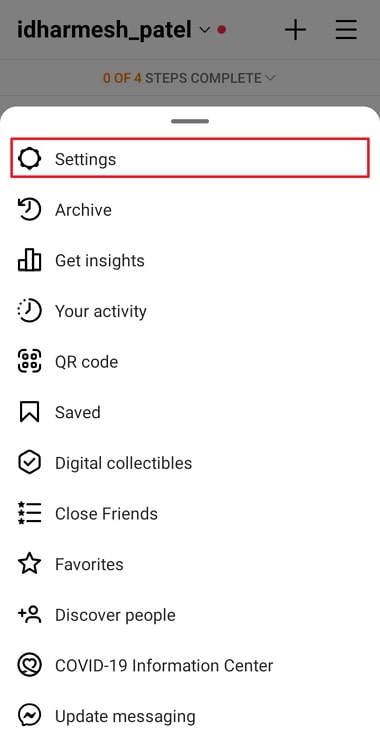
Step 3: Next, tap on option number four, called Privacy, to get where you want.
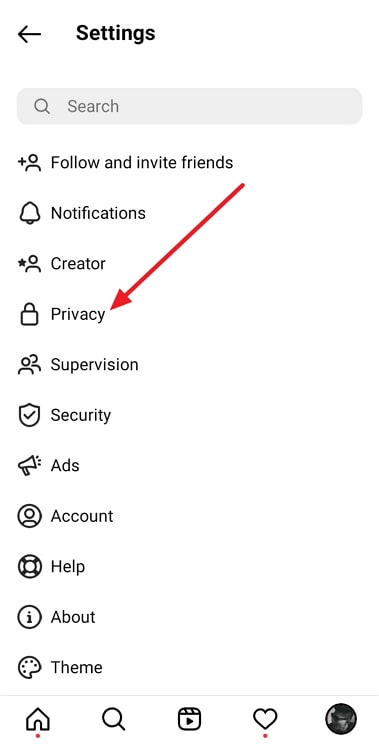
Step 4: Almost there! Locate the show active status feature with the toggle button next to it. By default, it is turned on. Turn it off, and you’re all done here.
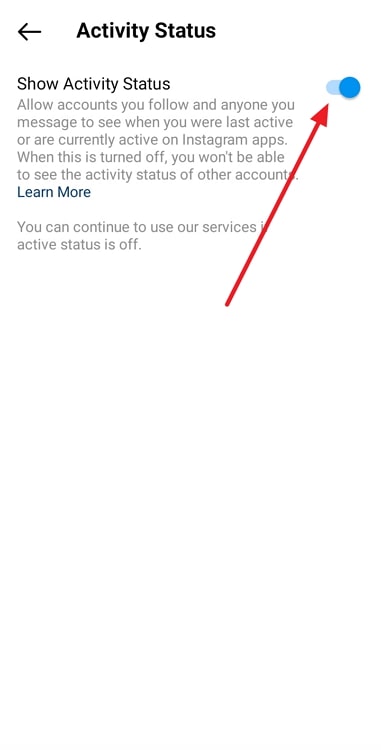
That is all you had to do! But remember, this is the first step in a juvenile game where users appear uninterested in each other, even if the truth is the opposite. It’s just a way to deflect ever having to be vulnerable with someone without any leverage.
In the end
It’s annoying when you forget to turn off your active status as a new user and see messages like, “I know you’re online, so don’t ignore me!”
You can avoid this by following the exact step-by-step process we’ve mentioned to turn off your active status on Instagram. The “active now” on Instagram refers to you using the app. It could be the feed, the DMs, the Explore tab, or your profile.
If you don’t turn off your active status, you’ll see which of your friends is online and when they were last online. But this applies only if your friends haven’t turned off their active status.
Moreover, you also can’t see the active status of users you aren’t friends with. The exception is those you might not be friends with on the platform or if you’ve DMed them.
If we’ve helped you, please give us some feedback on how we can make your Instagram experience even easier in the comments!
Also Read:





 Bitcoin
Bitcoin  Ethereum
Ethereum  Tether
Tether  XRP
XRP  Solana
Solana  USDC
USDC  Dogecoin
Dogecoin  TRON
TRON  Cardano
Cardano