Instagram is a big social media platform with over two billion monthly active users. One of the reasons it’s such a hit among internet users that it’s extremely easy to operate. Its design is similar to Facebook but with many more easily accessible, fun features. For example, there’s nothing on Facebook that resembles the Instagram Explore tab. However, Instagram users spend the most time there, going through posts and videos specially curated for them. One could even call it addictive.

However, as long as you have a modicum of self-control, we’re sure you’ll be fine. Instagram also asks you to take a break after every ten minutes of mindless media consumption. So, no need to worry about getting addicted.
Next up are the DMs. Although Facebook created another app for messaging which is quite successful today, that isn’t true for Instagram. One interesting reason behind this could be that there wasn’t any other popular social media messaging service during Facebook’s peak. But now that we have WhatsApp, almost no Instagram users will find an Instagram DMs app useful.
One of the things internet users like the most on Instagram, which isn’t available on Facebook, is an organized profile. You can optimize and work on your Instagram profile to give it the personal touch that generally gets lost on Facebook. Your content on Instagram is a glimpse into your brand.
It’s a different story altogether for users who have a private account, but their followers can see it nonetheless. One could argue that they’re free to add more personal information since only selected people can see their profile.
If this private and public profile business has got you all confused, don’t worry; we can help you. Today’s blog will discuss if someone who doesn’t follow you see your Instagram story.
How Can Someone See My Story on Instagram If They Haven’t Followed Me?
Let’s answer your question first: how can someone see your Instagram story even though they haven’t even followed you? Well, the answer is quite simple: your Instagram account is public instead of private.
If you’re a new user on Instagram, we understand where you’re coming from. And well, don’t worry; we’re here to help you and very good at it, too!
Difference between public and private accounts on Instagram.
The first thing you know is the difference between public and private accounts and their pros and cons.
Public accounts are for aspiring social media influencers and content creators or those who simply don’t care about who sees their profile. Anyone can see the highlights and posts on a public Instagram profile without following the user.
This is why it’s difficult and easy for public profiles to gain followers. If their content is good enough, users follow the accounts so that it shows up on their feed. But if it isn’t, then they just come back to the profile every few weeks without following.
On the other hand, private accounts are for those users who’d rather enjoy the platform with their friends and family. Only those whose profiles have been manually approved by the user can see the contents of a private profile.
Without following, all you’ll see on their profile is their username, bio, number of posts, followers, and following. You could request to follow the user, but there’s a reason why someone chooses a private profile; they don’t want strangers on the internet to see them.
However, private accounts do cut off reach, so it’s only for those with no dreams to have a big following.
Here’s how you can make your Instagram account private.
Step 1: Open the Instagram app; you’ll be directed to your Home Feed first.
Step 2: Go to your profile and tap on the hamburger icon located at the screen’s top right.
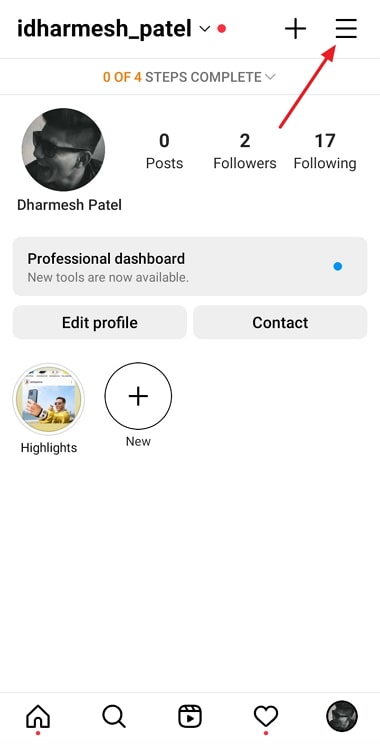
Step 4: Select the first option from the menu, Settings. Tap on the fourth option on the Settings page, Privacy.
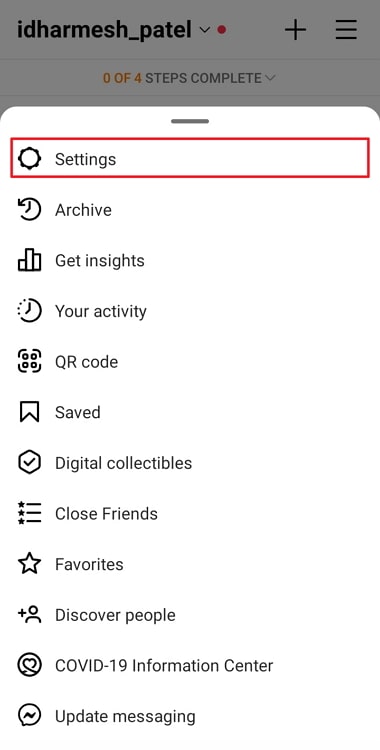
Step 5: At the top, you’ll see the Private account option next to a toggle button under Account Privacy. Turn it on, and your account is now private.
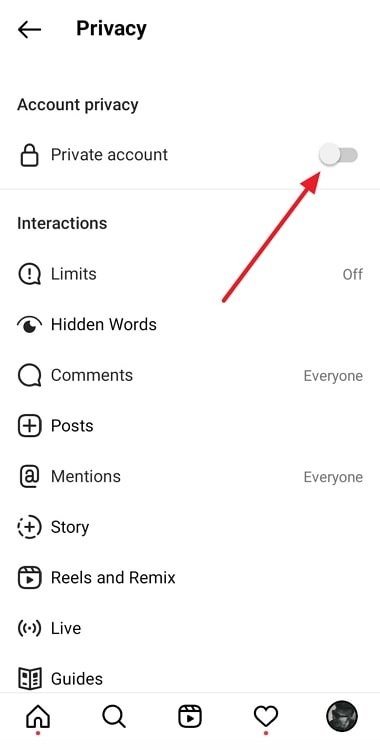
Here’s how you can remove an Instagram follower
Step 1: Open Instagram and go directly to your profile. You’ll see your number of posts, followers, and following at the top, select followers.
Step 2: Enter their username in the search bar and hit enter. When their profile appears, you’ll see a Remove button next to it. Tap on it, and that’s it!
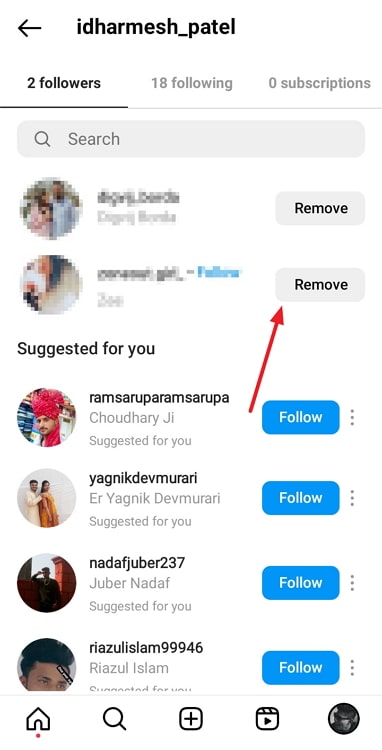
In the end
Instagram is one of the best apps for those who consider themselves sticklers for privacy. Unlike its reputation, Instagram still doesn’t make users do anything they don’t want to; there are privacy provisions for everything.
Take, for instance, public and private accounts. What’s a better example of users getting to choose where their content goes and who can see it? However, most users are still not aware of how this works, and they miss out on the perks of having public profiles.
For example, no one who doesn’t follow you can see your Instagram story. Only those who you have personally approved of can see your content. We’ve also discussed how you can switch to a private account and how you can remove a follower on Instagram.
If we’ve helped you choose what you want on Instagram, we’re glad we could be of help. If you still have any questions or want to share your experience, let us know in the comments!
Also Read:





 Bitcoin
Bitcoin  Ethereum
Ethereum  Tether
Tether  XRP
XRP  Solana
Solana  USDC
USDC  Dogecoin
Dogecoin  Cardano
Cardano  TRON
TRON