Instagram launched the live video feature on its platform roughly seven years ago. In this duration, many other interesting features have come and gone, but none have been used as often and as rigorously as the live videos. Is it because this feature is the most aesthetic or provides the most scope for creativity? Well, not really.

The real reason behind the continued relevance and popularity of live videos over other forms of content on Instagram is its scope for real-time interaction. This kind of live engagement is highly beneficial because it provides users with a sense of community, keeping people connected in the digital world.
Another trait of these live videos that evokes excitement in the users is their exclusive nature. As you already know, these videos are available for a typically limited time, and only those who join the live can view them.
Instagram live videos are used most commonly by brands and influencers to interact with their customers/community. Event coverages top the list as the most commonly made live video, followed by product demos and launches, Q&A sessions, behind-the-scenes footage, and collaborations.
As you might have gathered by now, the topic of our discussion today also revolves around Instagram live videos. Stick with us till the end to get all your questions about these videos answered!
Forgot to Share or Save Instagram Live Video? Here’s how to recover
If you were paying attention so far – or have ever gone live on the platform yourself – you’d know that they’re time sensitive affairs. Once you turn your live off, you’re given three options to decide what to do with it next.
Here are the options you’ll find:
Share to IGTV
Download video
Delete video
Now, while all these options are self-explanatory, we understand how one can miss them, especially if they’re in a rush or on their way to somewhere important.
For those of you who forgot to do anything about your live video – share or save it – and are now regretting it, it’s natural to wonder if there was a way to undo it.
And while undoing it is not possible, we’ve got the next best option for you! Keep reading to find a guide that will help you retrieve your Instagram live video safely.
A step-by-step guide to recovering your Instagram Live video
How many of you have heard of the Archive folder on Instagram? It is a folder tucked in the Settings of your account where all the temporary content you share on the platform is saved after its validity expires.
Now, there are three kinds of archives on Instagram:
Posts archive – where you can hide your posts from your profile.
Stories archive – a storage of all the stories you’ve uploaded to date.
Live archive – a temporary storage space for the live videos that you haven’t shared or saved.
It is from this Live archive folder that you can extract the live video that you forgot to save or share on Instagram. Let us walk you through the process of how that’s done:
Step 1: Launch the Instagram mobile app on your smartphone.
As the app opens on your screen, you’ll find yourself on the Home tab. From here, you need to head to your Profile tab.
To do that, navigate to the bottom-most bar of the screen, and tap on the icon in the right-most corner – with your profile picture thumbnail.

Step 2: As you land on the Profile tab, navigate to the top-right corner of the screen. You’ll find a hamburger icon here; give it a tap.
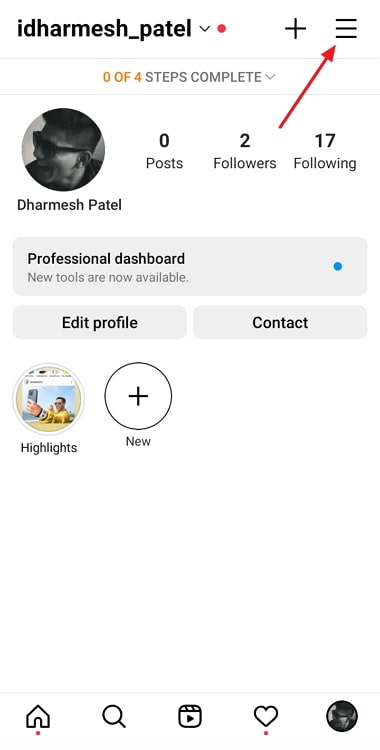
Step 3: Upon doing so, you’ll find a menu scrolling up your screen with multiple options listed on it.
You’ll notice that the first option on this list is of Settings, with a cogwheel icon drawn next to it. Following it is Archive, with a clock-like icon drawn beside it.
It is the second option here that you need to select next.
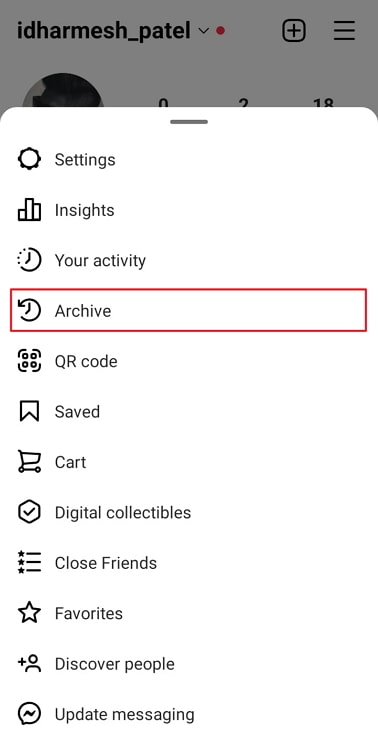
Step 4: You’ll find yourself on the Archive tab next. As a general rule, the Stories archive is usually opened on this screen.
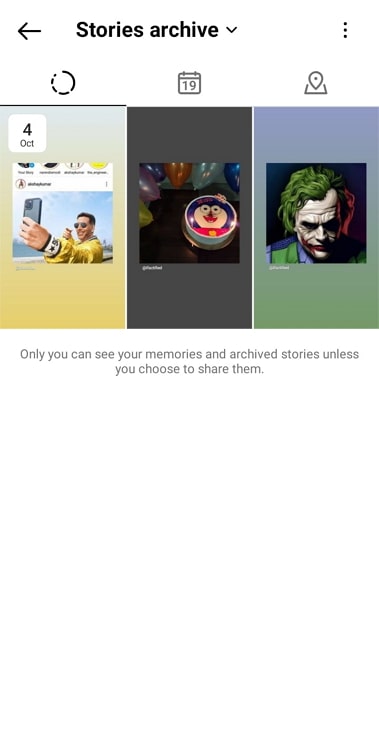
To go to your Live archive, tap on the downward-facing arrow next to Stories archive, and a list of all three archives will appear.
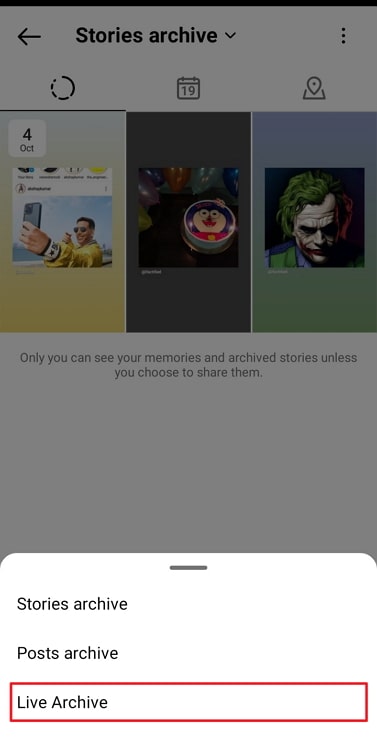
Step 5: Select Live archive from this list, and you’ll be taken to a tab where all your recent live videos are listed chronologically.
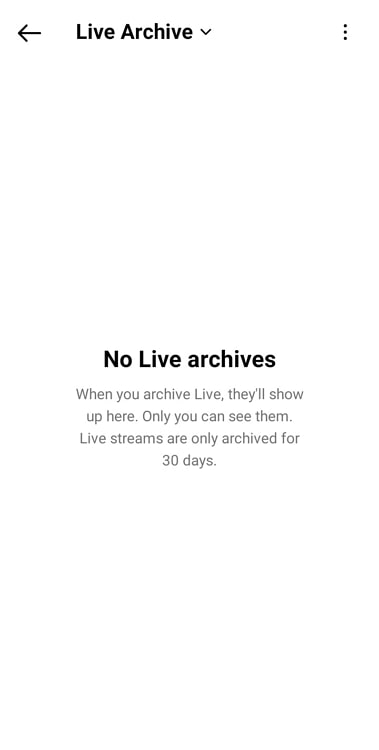
Now, scroll through these, find the one that you need to share or save, and tap on it.
Step 6: As the live video opens in full display, you’ll find three white icons located at its bottom right side: to share, download, and delete this video.
Pick the action you want to take for it, and your job is done!
Will your live video remain in the Archive folder indefinitely?
We hope you were able to find the live video you thought you had lost forever. However, if you didn’t find it there, we’ll need to ask you a question: How old is this live video?
We’ll tell you why we ask that. Do you remember how we called the Live archive a temporary storage space and not a permanent one? There was a good reason behind doing that.
The thing is, the live videos that you forget to take any action on are only stored here for 30 days, after which they will be removed from the archive.
In other words, if you forget to save a live video, you better do something about it in the next 30 days; it’s as good as lost to you.
Recovering your Instagram live videos: Things to keep in mind
If you’ve found the live video that you wanted to share on your IGTV, we couldn’t be happier for you. However, if this is the first time you’re going to share a live video to IGTV, here are a few things that we’d like to tell you in advance.
Take a look:
Don’t expect to find all the likes and the comments on it
Aren’t the fluttering likes and a box full of comments the kind of things that make you love live videos even more? Well, if these likes and comments are the reason you planned on sharing it to IGTV, you might be headed down the wrong road.
As soon as you share your live video to IGTV, it immediately changes into a new form of content, where the material stays the same, but the metrics vary greatly. From here onwards, it will appear like a fresh post where new likes and comments will be registered.
Your old viewers list would no longer be visible
The same is true for the number of views on your live video; as an IGTV video, the views will re-start from zero.
Trims or edits of any kind: A big No-No
Live videos are often impromptu works of art. While reviewing it before posting it to your IGTV, you might come across some parts that you’d rather omit from the content.
But is that really possible? No. To be able to upload a trimmed version of it on IGTV, what you can do instead is download the video to your smartphone, edit it in your video editor, and then upload it once again as a fresh, trimmed piece of content.
Bottom line
With this, we’re ready to wrap things up. The subject of our conversation today revolved around live videos on Instagram.
We discussed how live videos could be posted on IGTV later to give them a permanent space on your wall. Then, we explored how to get a live video back if you forgot to save or share it in the first place. A step-by-step guide has been attached above for the same.
If there’s anything else that you’d like to know about Instagram live videos, we’d be happy to help you out! Tell us your troubles in the comments section below.
Also Read:





 Bitcoin
Bitcoin  Ethereum
Ethereum  Tether
Tether  XRP
XRP  USDC
USDC  Solana
Solana  Dogecoin
Dogecoin  Cardano
Cardano  TRON
TRON