Snapchat brought about a revolution when it was first introduced in 2011. Who would have thought that disappearing messages could be such a trend? To think that people would be obsessed with a messaging app that automatically deletes messages after 24 hours of viewing is incredible. If you had said this before Snapchat was ever in the market, everyone would have had a good laugh. Now, it’s just the way things are.

In fact, the disappearing feature of Snapchat has skyrocketed so well in the market that different social media platforms have brought their versions of it. Instagram has a Vanish mode, which makes the messages disappear after the mode is turned off, and WhatsApp has introduced the concept of disappearing messages on its platform too.
Such is the impact Snapchat has had in the world of social media. The popularity of the platform amounts to several features that it offers. Apart from the disappearing messages, one of its defining features is the filters and lenses available on the app.
Users can select different filters that range from simple filters that add aesthetics to a photo or a video to AR effects using which you can add animations and backgrounds. Users can send photos, videos, and texts on the app and update their stories.
Snapchat stories eventually disappear after 24 hours, during which you can rewatch them multiple times. If you want to learn how you can rewatch the recently viewed stories on your app and if the other person will get to know about it, keep reading.
In this blog, we will answer all the questions about Snapchat stories and their different features. Let’s get started!
How to See Recently Viewed Stories on Snapchat?
Snapchat stories are a great way to share content in the form of photos and videos with your friends. You can add texts, filters, location, time, etc., to make your stories more fun and engaging. They’re also a great way to see what your friends are up to.
When you open your Snapchat inbox, you can see if your friends have added any stories to their accounts if there’s a thumbnail on their icon with a blue ring around it. By tapping the icon, you can check their story.
However, once you close it, the story disappears. How can you watch it again, you ask? Let’s address the elephant in the room and learn how you can see recently viewed stories on Snapchat. Here’s a simple 2-step process to help you understand how to do it.
Step 1: Once you have watched the story, you will notice that the icon to watch the story has disappeared. Find the contact whose story you want to rewatch and click on the icon next to their name.
This will bring up their profile panel.
Step 2: You will notice a small thumbnail on the user’s profile icon. Tap on it.
The user’s story will re-open, and you can view it again.
You can repeat this step as often as you like and rewatch their story multiple times in the 24 hours since it was posted.
If you are wondering whether the user will get to know if you watch their story multiple times, you can relax because the answer is No. They will only know you have watched their story at least once through the story views, nothing more than that.
How to view your old stories on Snapchat?
Now that we have learnt how to watch recently viewed stories on the platform, let’s determine how you can view your old stories on the platform.
If you actively use Snapchat, you would know about the platform’s Memories feature. This is where all your snaps, photos, and videos are stored.
Memories allows users to have a private archive of their photos and videos. Here you can view all the snaps you have ever taken in one place.
To access Memories, go to your Camera screen. Then, swipe up from the screen; you will be taken to the Memories page. That was easy, wasn’t it?
Let’s now learn who can watch your Snapchat stories and how you can restrict people from viewing them if you want.
How to restrict people from viewing your Snapchat story?
Sharing your content on Snapchat doesn’t necessarily mean you want everyone on there to be able to see it. Sometimes, you want some content to be seen only by a specific group of people or not to be seen by certain people.
To make your content available only to certain users and restrict others, you can change who can see your story in the Privacy settings by making a custom list of users. Other than this, you can block users to hide your story from them.
Let’s learn how to make a custom list of users who can view your story.
Step 1: On the top right corner of your camera screen, you will see a profile icon. Tap on it.
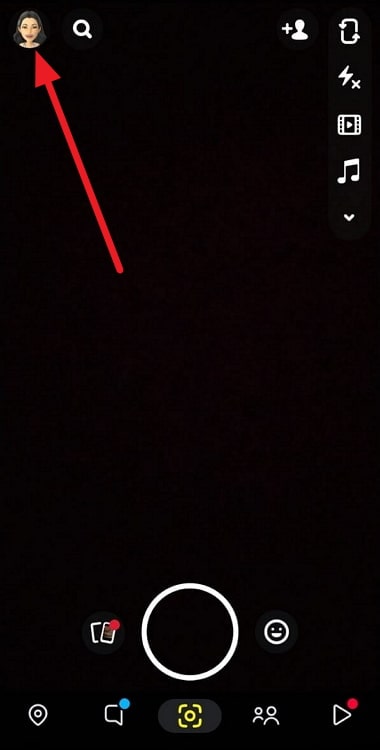
Step 2: Select Settings in the top right corner. Scroll down to Privacy controls and select View My Story.
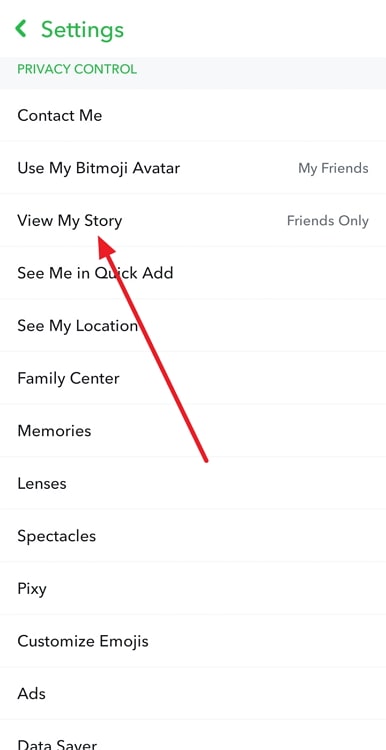
A new screen will appear, which offers you three options; you can make your story public to everyone, restrict it to your friends, or make a custom list to exclude certain people.
Step 3: Tap on Custom and select all the users you want to hide your story from. With this, you now have a list of people restricted from viewing your stories moving forward.
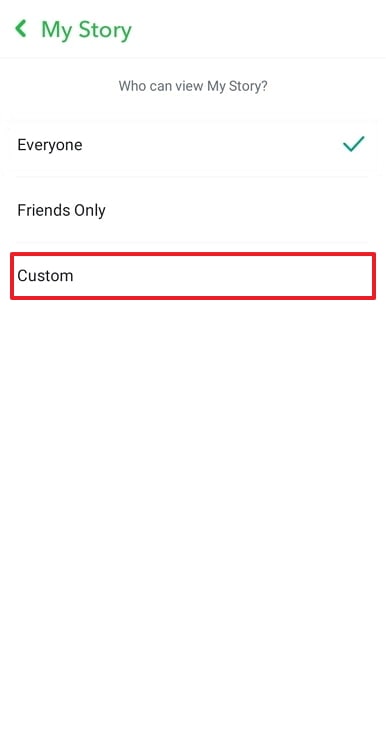
You can also block users entirely to hide your stories from them.
To do this, go to your Snapchat inbox. Tap and hold on to the name of the user you want to block.
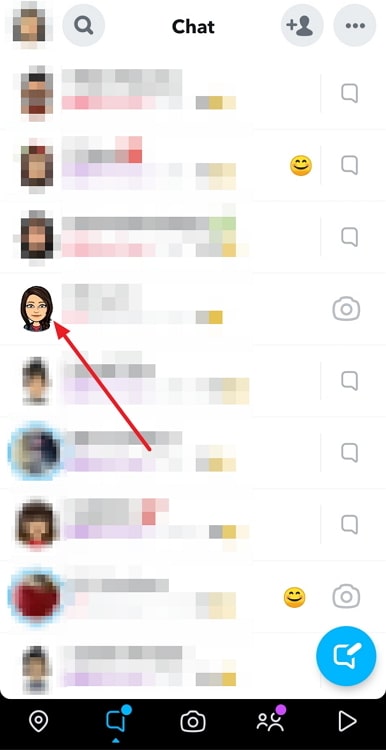
It will open up a list of options; select Manage Friendship.
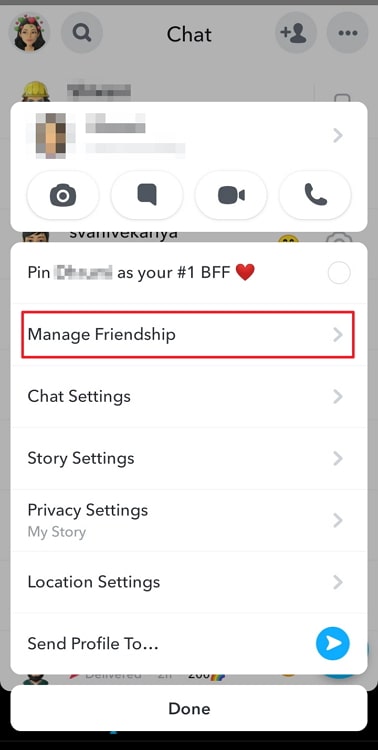
Doing this again displays a list of options; you can remove the user from your friends or block them by clicking Block.
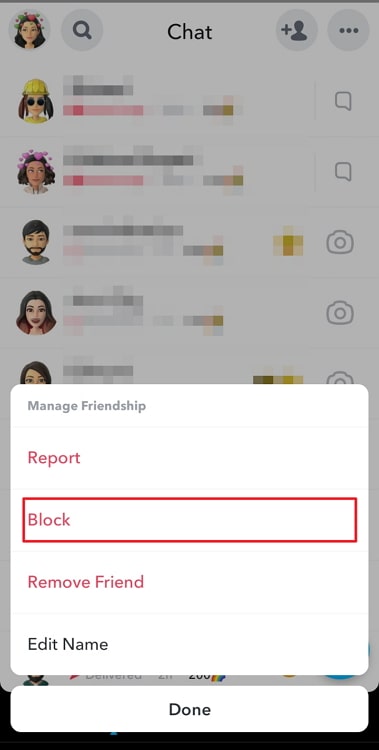
That’s how you can easily restrict people from viewing your Snapchat stories. Before we wrap this up, let’s also explore how we can add new users to our friend list on Snapchat.
How to add people on Snapchat?
Snapchat is a place for friends and building a community with whom you can chat and send snaps. Adding friends to your account is a simple process.
There are three ways to add friends on Snapchat. You can do it by searching for a specific username, scanning the person’s Snapcode, or syncing your contacts on the platform to add people you know to your friend list.
To add new people to your friend list, follow the steps mentioned below:
Step 1: In the top right corner of your camera screen, you will see an icon with an Add Friend thumbnail. Tap on it.
Step 2: This will take you to a screen where you will see different options to add more friends.
You can search for people in the search bar at the top; you can select Invite your friends and sync all your contacts; you can add the people who have added you in the Added Me section; or you can select people from the Quick Add section and add them to your friend list.
That’s pretty much it. You can easily add new friends to your Snapchat using the steps mentioned above.
Summing it up
That brings us to the end of this blog. Let’s quickly summarize everything we have learned today. Firstly, we began by learning how we can watch recently viewed stories on Snapchat using a step-by-step guide.
Then, we determined how to watch our old stories on the platform. Then, we learned how to restrict people from watching our Snapchat stories. We concluded our discussion by exploring how to add new friends to our friend list.
We hope we have resolved all your doubts and queries about viewing recently watched stories on Snapchat and more. If you have any more questions you’d like us to answer, feel free to drop them in the comments section. We’ll address them in our upcoming blogs soon!
Also Read:





 Bitcoin
Bitcoin  Ethereum
Ethereum  Tether
Tether  XRP
XRP  Solana
Solana  USDC
USDC  Dogecoin
Dogecoin  TRON
TRON  Cardano
Cardano