Visual content is something that has become a part of our day to day lives. Right from television shows to documentaries, we all enjoy watching content, don’t we?
In Fact most of the cord-cutters have now found ways to enjoy content without paying for cable. Platforms like Netflix and Hulu have an extensive content library which has made it easy for us to access content like web series, pay-per-view, etc.
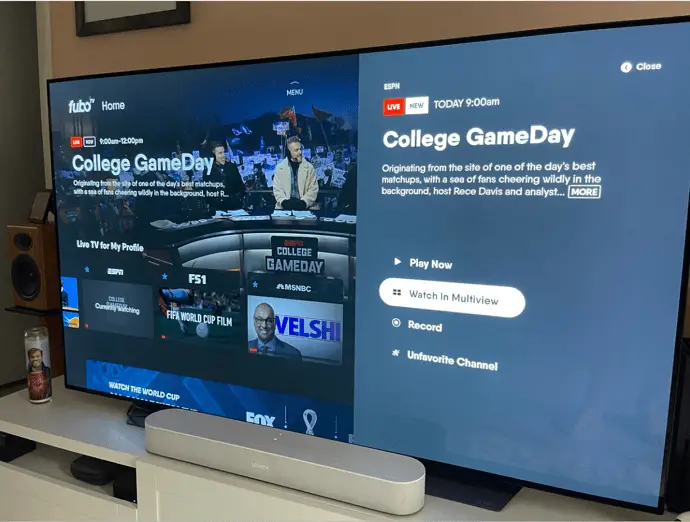
But unfortunately, there is one thing that’s missing on all these apps. It’s the local content!
In this article, we will look at different ways of accessing local channels and see which one could be the ideal option for you based on your preferences.
Using a TV Antenna

This is one of the easiest ways you can watch your favorite local content without cable.
The first thing that you have to do before purchasing a quality antenna is to check if you are close to broadcast towers. Click on antennasdirect.com, enter the zip code and check TV transmitters in your area.
Once you are done with the above step, purchase a quality TV antenna, head over to your TV and plug the antenna into the coax port (present at the backside of TV). Later, go to settings and search for “Over-the-air” option and scan. Here you’ll find a lot of channels as per your area pincode and the proximity of broadcast towers.
Subscribing to a live TV Streaming Service
Streaming local channels with the help of a live TV streaming service is one of the most efficient ways to watch your favorite local content. Channels such as CNN, ESPN, etc,. can be viewed with the help of these TV streaming services.
However, you’ll also find other streaming options in the market such as third-party live TV applications which are either free or cost-efficient than other streaming services. Now let us have a look at some of the paid streaming services and see the kind of local channels they stream.
1. Hulu + Live TV
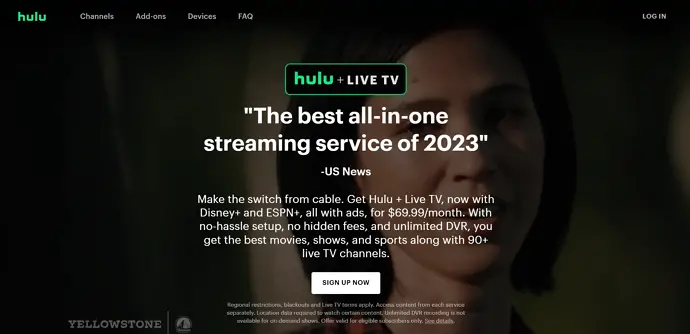
The Hulu + Live TV streaming service comes with live TV as well as the on-demand content from Hulu. All in all, you get access to over 85 live TV channels such as ABC, CBS, FOX, NBC, ESPN, and local channels.
Speaking of their subscription charges, it costs you around $69.99 on a monthly basis. So if you are someone who loves Hulu’s on-demand content as well as their Live TV content, then it should be your go to option.
Pros:
- One can have an easy access to the major local channels
- You can record any show or movie that airs on local channels and watch them later.
- You also get a free trial option to get a feel for the service before subscribing.
Cons:
- Not every channel is available everywhere.
- You can only watch two streams at once.
2. YouTube TV
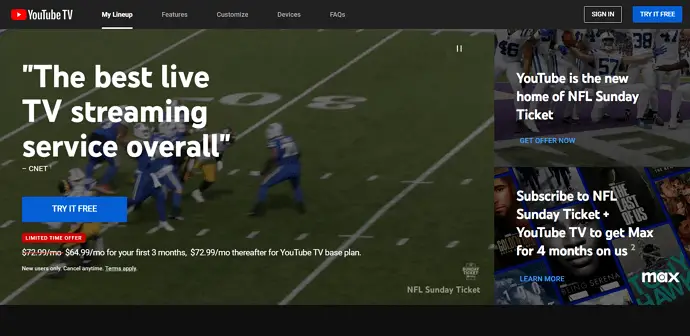
The YouTube TV subscription comes with a 128 channels bundle. You can watch channels such as PBS, NBC, FOX, ESPN, ABC, CBS, A&E, CNN, all in one place.
The monthly subscription costs you $72.99 with no contract.
Pros:
- Offers access to major local channels as mentioned earlier.
- You can record any show or movie on a local channel and watch it later with unlimited DVR storage.
- You can stream on three devices simultaneously.
- Get a free trial before committing to a monthly plan.
Cons:
- Some channels don’t work everywhere.
- Offers only some regional sports networks (RSNs).
3. Sling TV
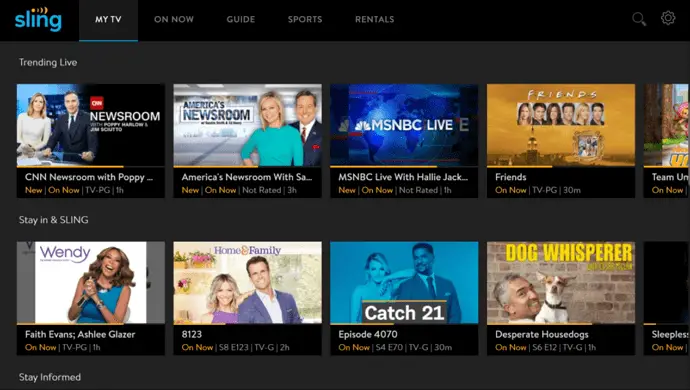
There are two main channel bundles available on Sling TV.
- Sling Orange Plan
- Sling Blue Plan
- Sling Orange + Blue Plan
Sling Orange Plan comes with 30+ channels such as ESPN, HGTV, Food Network, Disney Channel, TNT. On the other hand Sling Blue Plan also comes with Channels like MSNBC, NBC, FOX, USA Network, CNN with an overall count of 30+ channels.
The first two plans (Sling Orange Plan and Sling Blue Plan) costs you $40 per month and the last one costs you $55. These services provide you with more local channels options than Sling TV.
Pros:
- You get 50 hours of cloud DVR storage with Sling Orange and Sling Blue, and 200 hours with Sling Orange + Blue.
- There is an option for a free trial for 7 days.
Cons:
- You can’t get local channels everywhere with Sling TV.
- You can’t stream 4K on Sling TV.
4. fubo
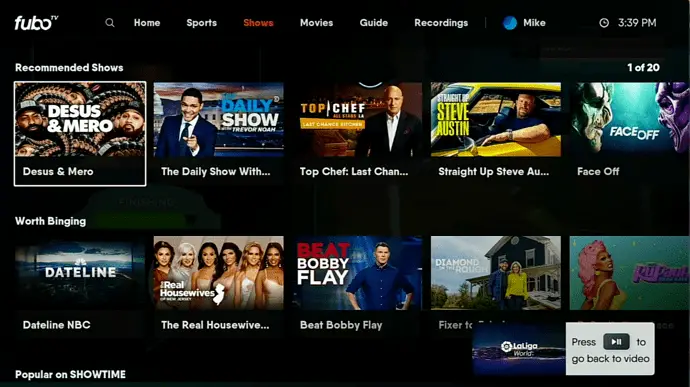
Fubo, formerly known as fubo TV, streams 152 channels in total. They stream local channels such as NBC, CBS, FOX, and ABC.
Speaking of compatibility, you can stream fubo on Amazon Fire TV, Roku, and Apple TV. Fubo offers 3 different plans:
- Pro plan for a price of $69.99/ month
- Elite plan for $79.99/month
- Ultra plan for $99.99/month
Pros:
- FuboTV offers local channels in most areas of the United States.
- All FuboTV plans include unlimited cloud DVR storage.
- There is a 7-day free trial available for FuboTV.
Cons:
- FuboTV does not offer all channels in all areas.
- There is no 4K streaming available on FuboTV.
- With FuboTV Pro and Elite, you are limited to three devices at a time, and with FuboTV Ultra, you can stream on ten devices at a time.
The Bottom Line
So, ultimately, we people are the ones who need to make a move. It’s up to us as to how we consume the content.
With some basic research, smart choices, and staying up to date with technology, anyone and everyone can get and enjoy local channels without a lot of fuss.
Lastly, let us know your thoughts, experiences, and insights about getting access to local channels without cable in the comments section. We would love to hear from you!





 Bitcoin
Bitcoin  Ethereum
Ethereum  Tether
Tether  XRP
XRP  USDC
USDC  Solana
Solana  Dogecoin
Dogecoin  Cardano
Cardano  TRON
TRON