Social networking applications like Facebook are interesting, but because of the rising fraud on the platform, there may occasionally be a cost for revealing too much. We don’t need to emphasize how important online safety is since one small mistake might have terrible consequences. The application regularly offers features for people who value privacy and is user-friendly. You have the choice to block and unfriend someone!

You can also keep your stories hidden from certain people and share them with the rest. Yes, you can choose who gets to watch your content.
Today’s pressing question is, if I hide my story on Facebook, will the person know? While many Facebook users have been actively using the feature, there are still a few doubts. But don’t worry; we’re here to dispel all the confusion!
What are you waiting for? Jump right into the blog to learn your answers.
If I Hide My Story on Facebook Will the Person Know?
Get this straight: Facebook will never notify you when you choose to hide your story from certain users. This feature aims to provide you with the privacy you deserve, not to snitch on you.
So, technically, if you hide your story on Facebook, the person will never know about it directly from the app! You may sigh in relief, knowing they will never receive a formal confirmation of the same.
However, let’s not undervalue the effectiveness of workarounds! Yes, you read this right. Users of social media are getting wiser by the second, and they work past feature limitations! For instance, if you hide your Facebook story from them in this situation, they may search for clues.
If you want to learn about these workarounds, read the upcoming section!
They could have seen it using a fake or secondary account
Anyone who uses social media knows how many fake accounts there are on Facebook. There are those who use fake accounts for additional privacy or to stalk someone!
Many of us may have additional accounts here for various purposes. Of course, they’re not fake if everybody knows the real person behind the profile!
Our biggest issue is that even if you’ve hidden your story from a Facebook friend, they continue to see it. Have you also muted them from their secondary account? Perhaps you only remembered their primary account and forgot the other one, leading them to view your story!
You can still make up for the damage by deleting the story, muting it on their secondary account, and then re-posting the story. But what if the person is using a fake account to view your story? You would never have an idea about it!
In such instances, we recommend only displaying your stories to your Facebook friends and not to everyone on the app. Have you fixed your Facebook story settings to only friends? If not, please do! For users who need help with the steps, kindly refer to the guide below.
Steps to edit your privacy settings for Facebook story:
Step 1: Open the Facebook app on your device, ensure you’re signed in, and tap on the Create Story option on your home feed.
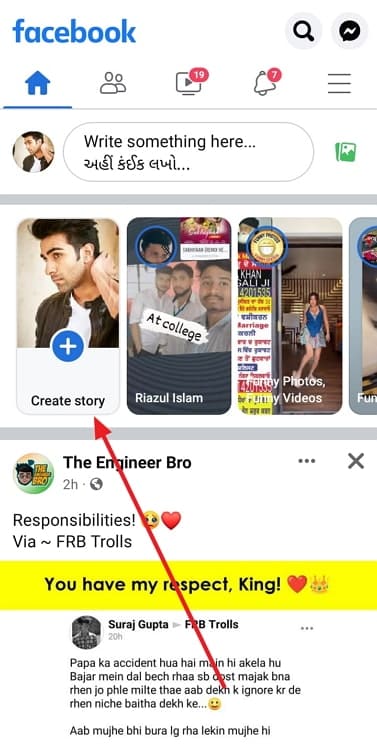
Step 2: You’ll spot the Gear icon in the screen’s upper right corner. Click on it to proceed.
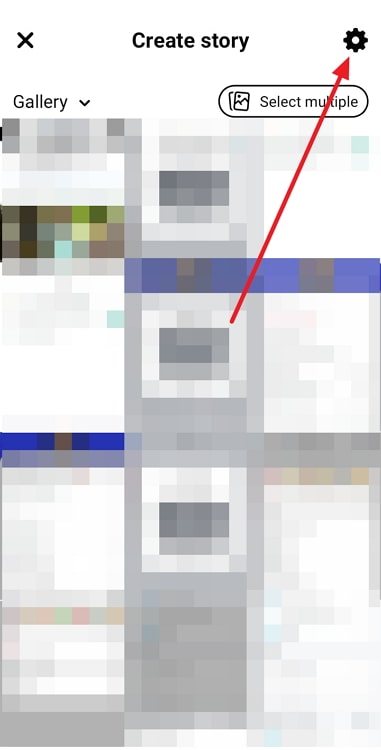
Step 3: Next, do you see the Who can see your story tab on the Story privacy page?
There must be four options here: Public, Friends, Hide story from, and Custom.
Choose friends if you only wish to share your stories with Facebook friends.
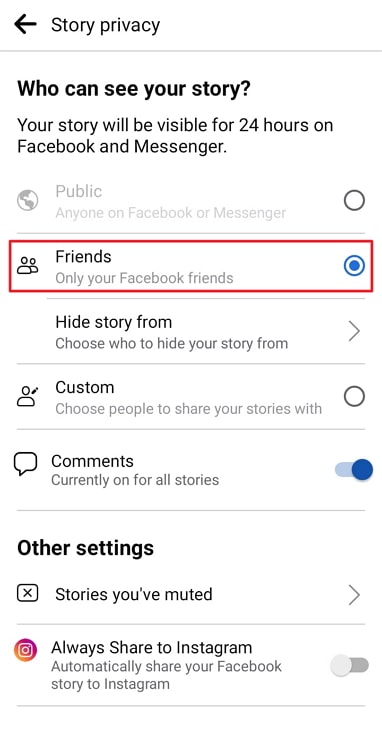
There you go; you’ve successfully stopped your stories from being publicly available.
Tip: You can choose hide story from and select all the people you want to hide your story from. Then, there is the Custom option that allows you to choose people to share your stories with! They offer even more privacy, so you can go with these options to be on the safer side, too!
There’s a mutual friend involved
We’re all familiar with the concept of “mutual friends,” right? These common friends are usually friends of both you and the individual whose Facebook profile you are most likely browsing.
Anytime we get a friend request on Facebook, and the name doesn’t ring a bell, we look for mutual friends to get a hint, isn’t it?
So, coming back to the topic, let’s tell you why we decided to bring mutual friends into the equation. You see, even if you hide your story from someone, the two of you still have a common friend who can see it.
They could have talked about the story with that individual. Remember, the first thing most users do when they suspect or assume you have muted them from your stories is ask a common friend.
If you’ve ever suspected that someone has excluded you from their story, you’ve probably done it too, isn’t that right? Now you can inquire with your mutual friends about it, although it could be stressful if you have too many.
You know what’s better? Simply use the tip we gave above and select the Hide story from or a custom option to be extra restrictive with who sees the story.
In the end
That’s it, fellow Facebook users; we are here to end our conversation, and we hope you understood the answer clearly. Note that privacy policies are available on every social media, but people are becoming more savvy every day!
You should not only rely on Facebook or other applications to protect your privacy. This is what we would suggest to you. They are doing their part; now it’s time for you to do yours by consistently using the privacy options that applications like Facebook provide for you.
If you have any lingering doubts about the topic, don’t hesitate to reach out to us. We are a comment away to clear them all for you. Until then, you can check out our website for more tech-related tips and tricks.
Also Read:





 Bitcoin
Bitcoin  Ethereum
Ethereum  Tether
Tether  XRP
XRP  USDC
USDC  Solana
Solana  Dogecoin
Dogecoin  Cardano
Cardano  TRON
TRON