View Deleted Tweets: The world today is driven by social media, and many people rely solely on their social media feeds to update their information about the world around them. Twitter, specifically, has emerged as the most popular micro-blogging service in these times, and the news travels the fastest on Twitter.

Everyone here has an opinion, and a single tweet can turn the tables around. A tweet gone viral can either make you the protagonist or the antagonist in your own story or someone else’s for that sake.
Personal space is a rare thing on Twitter, and each move you make is closely followed by a massive number of people. And similarly, you may want to closely follow other people’s actions and tweets as well.
A deleted tweet that mentioned you could be a source of nightmares for you as there is no official way on Twitter to see deleted tweets of others.
Even if it did mention you, you would only get a notification for the mention, and it will be deleted as well as soon as the source tweet is deleted by the user that posted it in the first place.
However, there are workarounds that you can use to see deleted tweets. Such methods do not ensure data security and privacy, though, and are not recommended.
If you’re new to Twitter, this guide will tell you how to see deleted tweets of someone for free.
These are the same strategies you can use to Recover Your Deleted Tweets, Photos and Videos.
Deleted Tweets Recovery by iStaunch
Deleted Tweets Recovery by iStaunch is a free online tool that lets you recover deleted tweets in a few simple steps. Enter the Twitter username in the given box and tap on the Submit button. That’s it, next you will see deleted tweets of all time.
How to See Deleted Tweets of Others (Twitter Archive Deleted Tweets)
1. Wayback Machine – Internet Archive
To see someone’s deleted tweets, go to the Internet Archive – Wayback Machine website. Enter the Twitter profile URL whose deleted tweets you want to see. Next, select a date range and visit the archived version of the profile to view their old deleted tweets.
Here’s how you can:
- Open Wayback Machine – Internet Archive website from your browser.
- Enter the Twitter profile link whose deleted tweets you want to see. Tap on the Browse History button.
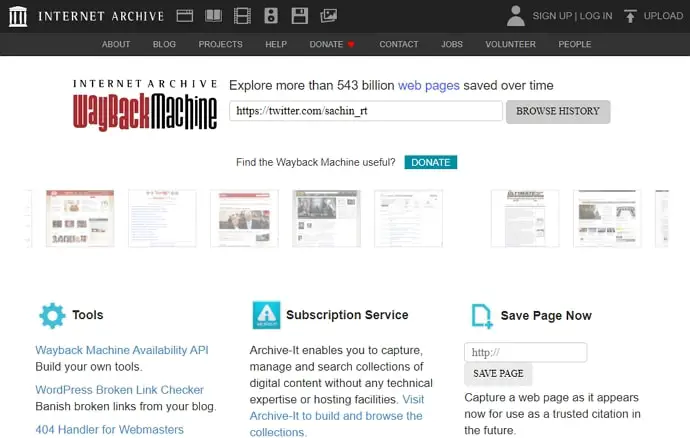
- Select the year and date of the deleted tweet and it will open a Twitter profile snapshot of the selected date.
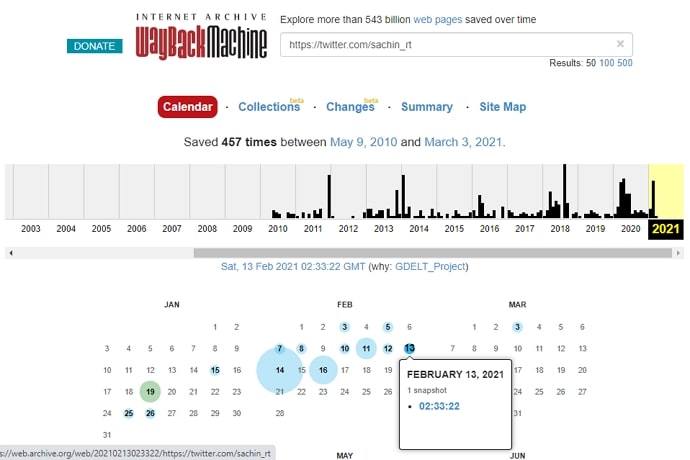
- That’s it, here you will see deleted tweets with text and photos.

Video Guide: How to See Deleted Tweets of Other – Find Deleted Tweets
2. Twitter Archive Deleted Tweets
You can recover your deleted tweets with the help of Twitter archives. For this, you will have to request to download your archives. You can do this by going to settings > account > archives and then request download.
You can download the list of your deleted and archived tweets from here and save it on your device. This list is sorted based on the date created. You can easily navigate to the tweet you are looking for by looking at the dates for sorting the list.
Here you can find a complete guide on How to Recover Deleted Tweets or you can also watch the below video.
3. Twipu – Deleted Tweets Recovery Tool
Twipu allows users to see and find someone’s deleted tweets for free. You only need to enter the Twitter Username of the person on the Twipu website. Next, you will see deleted tweets of entered username.
This is one of the suggested methods to view deleted tweets, but the data security and reliability of this site can be questionable since no big names are backing it and the information obtained from such sites is not official.

Snapbird also helps you revisit your old tweets, sort, search and order them as well as check retweets and comments. But it does not load deleted tweets for you, and you will need to use some third-party apps to check your and other users’ deleted tweets.
Final Words:
Apart from this, you can also sometimes find deleted tweets in the form of screenshots on Twitter and other platforms. Sometimes a viral tweet can stay on even after the source user has deleted it.
This happens when a tweet has been retweeted several times, and some users then screenshot it or copy-paste it on their page instead of retweeting. In such cases, even if the tweet is deleted from the source, although all the retweets are automatically deleted, the screenshots and copy-pasted tweets stay and can be easily viewed by other users.
This may, however, be a breach of the original user’s privacy, and the user can request the removal of all such tweets if they are potentially defaming or harmful to them. But as they say, anything posted on the internet is never really gone, and there is always some way or the other to access data, even if it’s been apparently deleted.
Also Read:





 Bitcoin
Bitcoin  Ethereum
Ethereum  Tether
Tether  XRP
XRP  USDC
USDC  Solana
Solana  Dogecoin
Dogecoin  Cardano
Cardano  TRON
TRON