TikTok is the leading social media app for people who are on the lookout for entertaining content. Also, short clips of entertaining videos are mostly found on this platform. The user count on TikTok has been growing at a rapid pace, and there are over a billion active users.

All it takes for people to get popularity on this platform is a single viral video, and you become famous overnight. So, if you think you will never get popular on TikTok, think again.
Whether you are planning to collaborate with a brand or want to build a large social media fan base, you need to focus on the quality of content you share with your audience.
Imagine you created a couple of videos and posted them on your TikTok profile. You wake up the next morning only to discover that all your posted videos are gone, or you probably deleted a few videos accidentally.
The question is how do you recover these videos. Thankfully, there is a number of ways to get back deleted TikTok videos.
In this post, we will walk you through different ways to recover deleted TikTok videos on Android and iPhone devices for free.
How to Recover Deleted TikTok Videos on iPhone and Android
1. Recover TikTok Videos from Backup
Do not panic! Before you take any drastic measures, first check your backup to see if the deleted TikTok videos are available there. Only a few people know that all their video and image files get saved automatically in the default apps such as Google Photos for Android and iPhone’s Photo App.
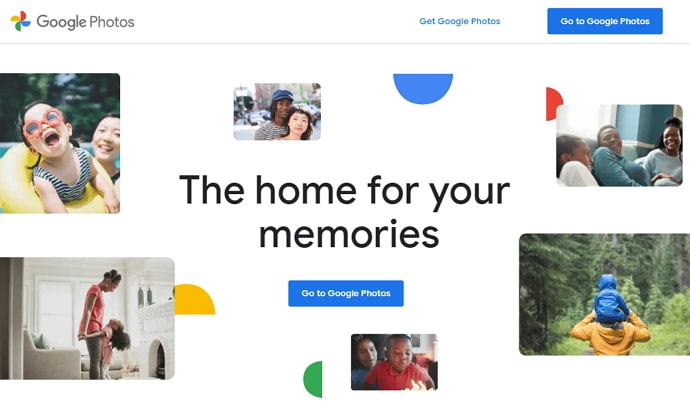
If you have configured the settings to save your deleted files in the default photo apps, there is nothing to worry about. You will find all your deleted TikTok videos there.
Also, check if you have transferred videos to other external sources like a hard disk or USB drive, then connect it to your computer and recover your videos.
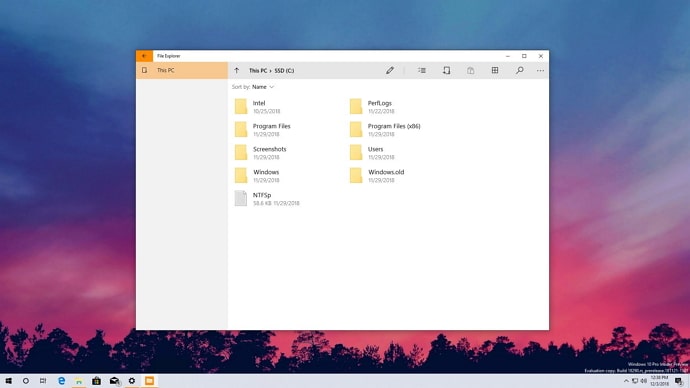
Mac users can use Time Machine to recover videos from their backup. Just connect your Time Machine drive to your system and let you find and restore your deleted videos from the saved content.
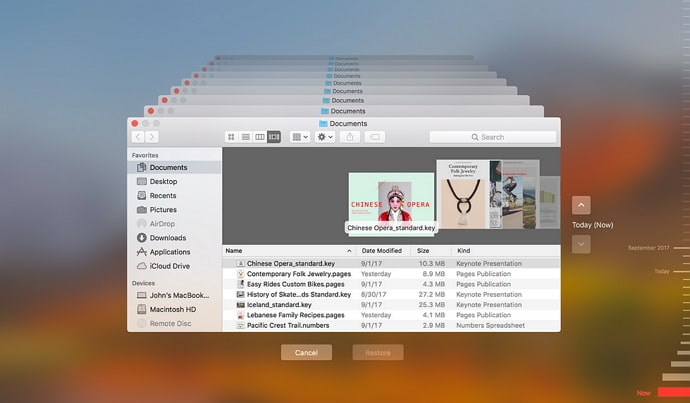
Finally, don’t forget to check your cloud backup, as some users prefer saving their backup in the cloud.
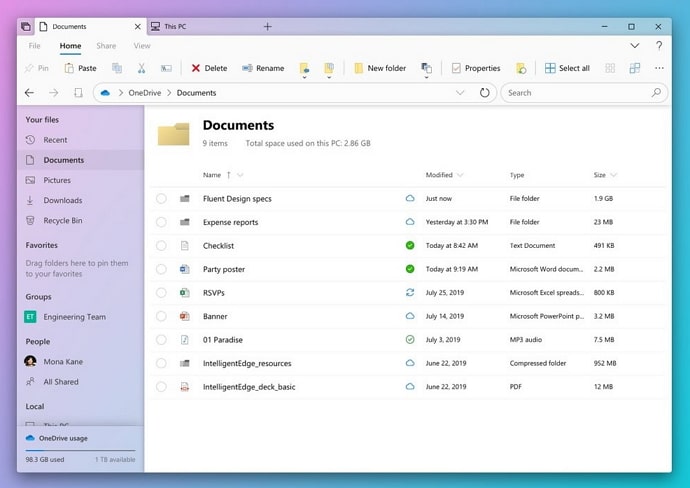
In case you haven’t backed up your videos, move to the next method to recover deleted TikTok videos.
2. Recover from Your Liked Videos
Note that the method is only for those who have a public account on TikTok. That’s because the like function works when you allow people to drop a like on your video. With that said, this method will not work for those who have a private TikTok account.
Here’s how you can:
- Open the TikTok app and log in to your account.
- Tap the “Me” icon that’s located right at the bottom.
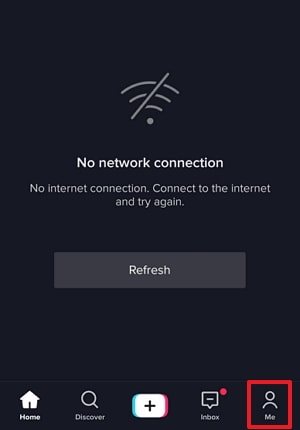
- Next, select a heart icon below the “Edit Profile” option.
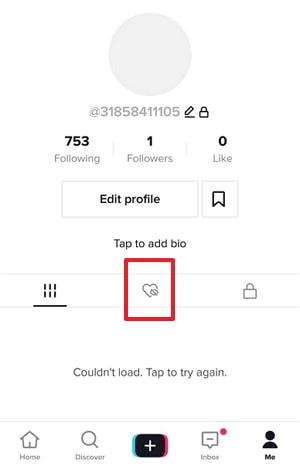
- It will display your liked videos. Here find and open the deleted video.
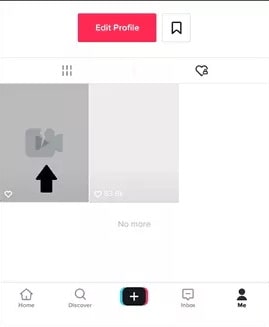
- Tap on the three horizontal dots icon.
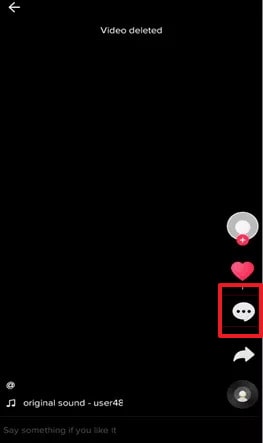
- After that, tap the “save video” or “recover” button and it will save the deleted video in your phone’s gallery.
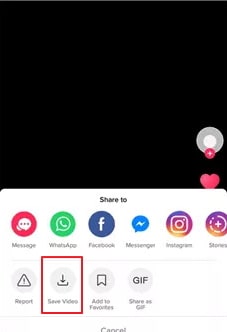
- You could upload it again on TikTok from the gallery.
Also Read:





 Bitcoin
Bitcoin  Ethereum
Ethereum  Tether
Tether  XRP
XRP  Solana
Solana  USDC
USDC  Dogecoin
Dogecoin  Cardano
Cardano  TRON
TRON